System settings – Ricoh Aficio 340 User Manual
Page 29
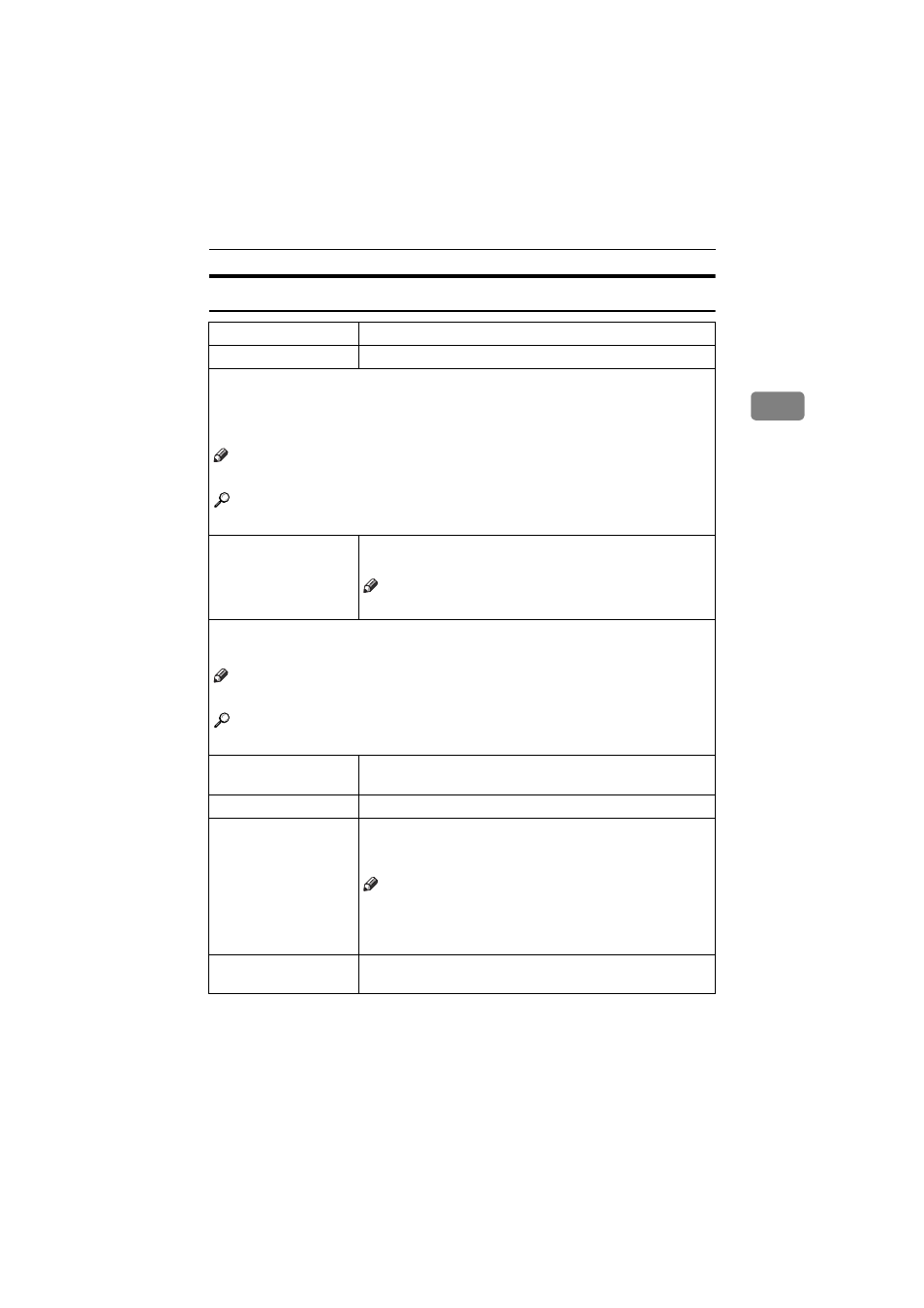
6(77,1*6ý<28ý&$1ý&+$1*(э:,7+э7+(э86(5э722/6
ли
л
System Settings
5
/
6
Menu
Description
17. Contrast
You can adjust the brightness of the panel display.
18. User Code Manage
If the machine is set to use the User Code function, operators must input their user
codes before the machine can operate. The machine keeps count of the number of cop-
ies made under each user code.
Note
❒ Enter a previously registered key operator code with the
{
Number
} keys.
Reference
“Key Operator Code”
Code Manage-Copy
Specify whether to employ user codes to restrict copier us-
ers and manage the number of copies made.
Note
❒ Default: No
19. Management Setting
Use these settings to manage use of the machine.
Note
❒ Enter a previously registered key operator code with the
{
Number
} keys.
Reference
“Key Operator Code”
Show/PrintCounter
You can check and print the number of copies made under
each function.
Print CounterList
You can print the counter data for all functions.
Key Operator Code
If you select “Yes”, only operators who know the key oper-
ator code can access the “18. User Code Manage” and “19.
Management Setting” user tools.
Note
❒ Default: No
❒ If you select “Yes”, you should register the key operator
code. See below.
Reg/Chg KeyOpCode
Use to register or change the key operator code (up to 8 dig-
its).
