3 unpacking of the high capacity hopper – Ricoh 70E User Manual
Page 24
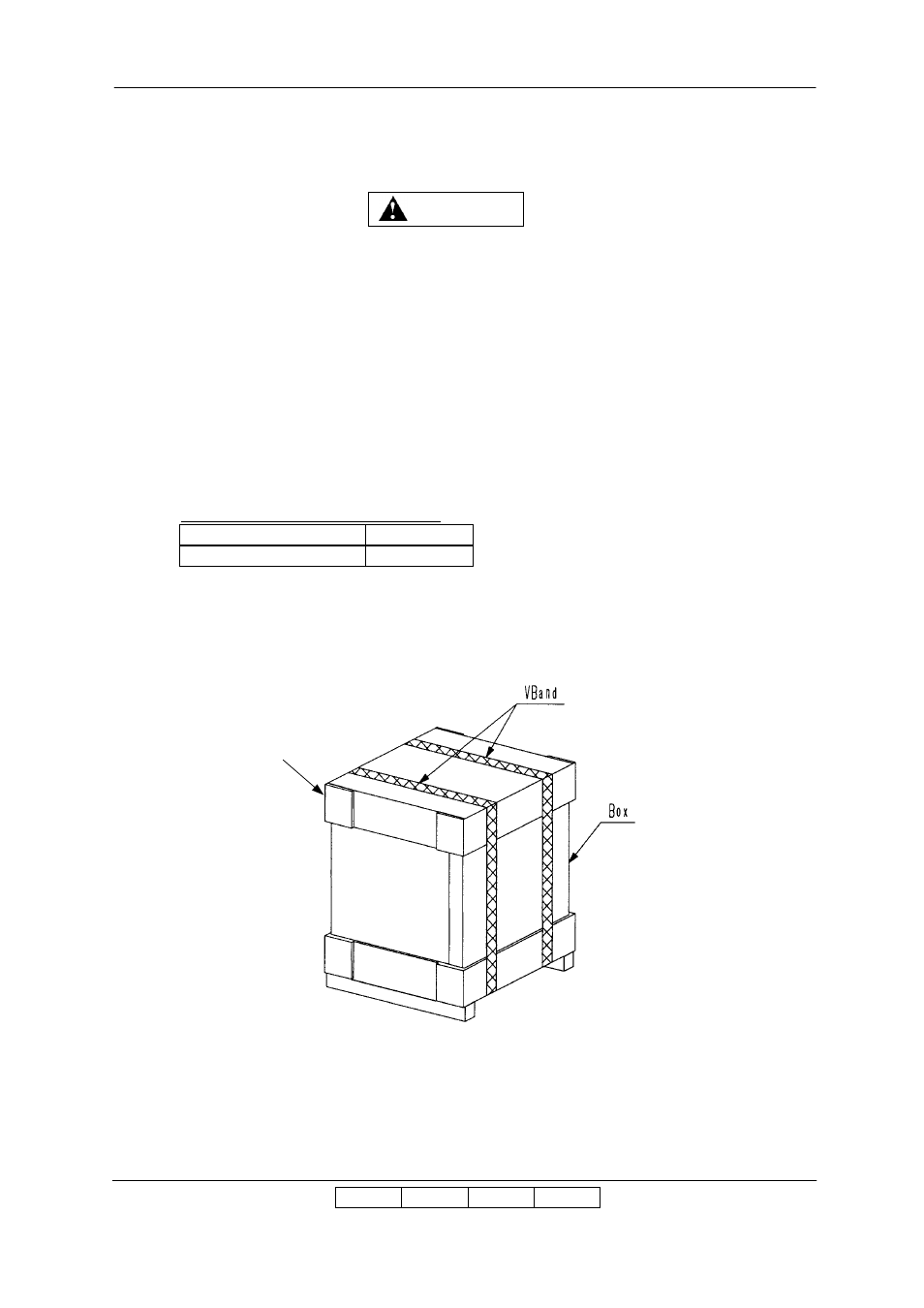
Unpacking 2-11
II
L
00
2.3 Unpacking of the High Capacity Hopper
1) Perform unpacking where there is no dust or water leaking.
2) Do not place heavy objects which weight 5 kg or more on device.
3) Observe the speed limit of 300 mm/sec. (1.08 km/hr) when moving
device. Do not move device on unleveled floor. Do not tilt device 15 ° or
more.
4) Choose the location to place device where the slope is less than 15 °.
(Only left and right direction from view of operator’s side.)
5) Choose the location to place device where there is no condensation.
2.3.1 Confirmation of Parts Quantities
Table 2.6 Components in the package
Unit of Packing
Quantity
High Capacity Hopper
1
2.3.2 Unpacking Procedures
1) Cut the V Bands and remove the Cap.
WARNING
Cap
See also other documents in the category Ricoh Printers:
- Aficio SP C231N (4 pages)
- Aficio MP C2030 (2 pages)
- EMP 156 (4 pages)
- Aficio 3035 (136 pages)
- Aficio IS 2416L (64 pages)
- Aficio CL2000 (2 pages)
- Infoprint 1767 (7 pages)
- LD235 (196 pages)
- Aficio BP20 (172 pages)
- Aficio SP 3410DN (2 pages)
- Aficio IS 2230 (180 pages)
- FT1208 (65 pages)
- DSm721d (108 pages)
- CP6346 (204 pages)
- 150TLA (1 page)
- Aficio GX7000 (272 pages)
- 3010 (158 pages)
- D053 (41 pages)
- Aficio 3035SPi (136 pages)
- BY1000 (250 pages)
- 220-240 V (370 pages)
- Pro 906EX (6 pages)
- Aficio 8080 (144 pages)
- 2018 (814 pages)
- Aficio MP 3500/MP 4500 (6 pages)
- M40 (49 pages)
- Aficio 402026 (2 pages)
- Printer/Scanner (56 pages)
- Aficio MP3010 (114 pages)
- MP 3350 (6 pages)
- MP 5001 (6 pages)
- AP2610N (472 pages)
- INFOPRINT 1811 (6 pages)
- Aficio SP 1000SF (59 pages)
- Printer/Scanner Unit Type 8000 (174 pages)
- CL3000DN (84 pages)
- PRO 1357EX (12 pages)
- Aficio AP610N (117 pages)
- Laser MFP Printer (129 pages)
- Printer Reference (162 pages)
- MP 161SPF (6 pages)
- DSc428 (196 pages)
- Aficio MP C2050 (8 pages)
- Aficio AP400N (20 pages)
- Aficio CL7200 (4 pages)
