Nortel Networks M3310 User Manual
Page 91
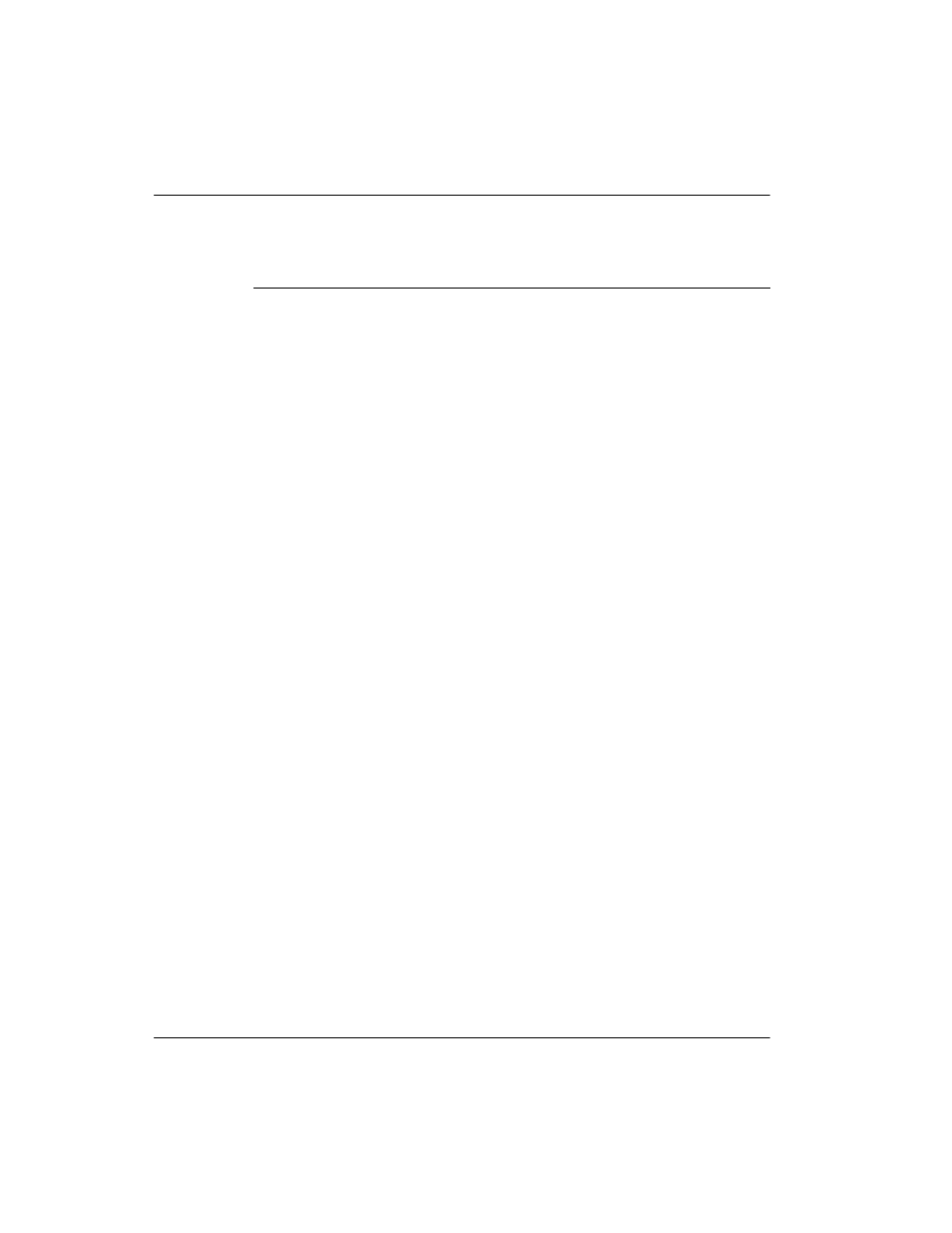
Digital Telephone IP Adapter Installation and Administration Guide
91
January 2005
Configuring the IP Adapter unit using the telephone menu
IF you want to
THEN do the following:
modify the Digital
Telephone IP
Adapter
unit’s
current time offset
between the host
site and the
remote site,
1 Press 1.
2 Press the Hold key.
Result: The telephone display prompts you to
indicate if the time at the remote site is later or
earlier than the time at the host site, similar to the
following:
Enter Sign [1-Add 2 -Sub]
3 Press 1 if the time at the remote site is later than the
time at the host site. This is the case when the
remote site is located east of the host site.
4 Press 2 if the time at the remote site is earlier than
the time at the host site. This is the case when the
remote site is located west of the host site.
5 Press the Hold key.
Result: The telephone display prompts you for the
number of minutes in the time offset. The telephone
display also shows the current time offset, similar to
the following:
Enter Offset in Minutes
0
6 Enter the number of minutes of the time offset. For
example, if the time offset is 2 hours, press 1, 2, and
0 (for 120 minutes).
7 Press the Hold key.
8 Proceed to step 8 on page 93.
