Creating a backup configuration file, Storing backup configuration files – Nortel Networks M3310 User Manual
Page 159
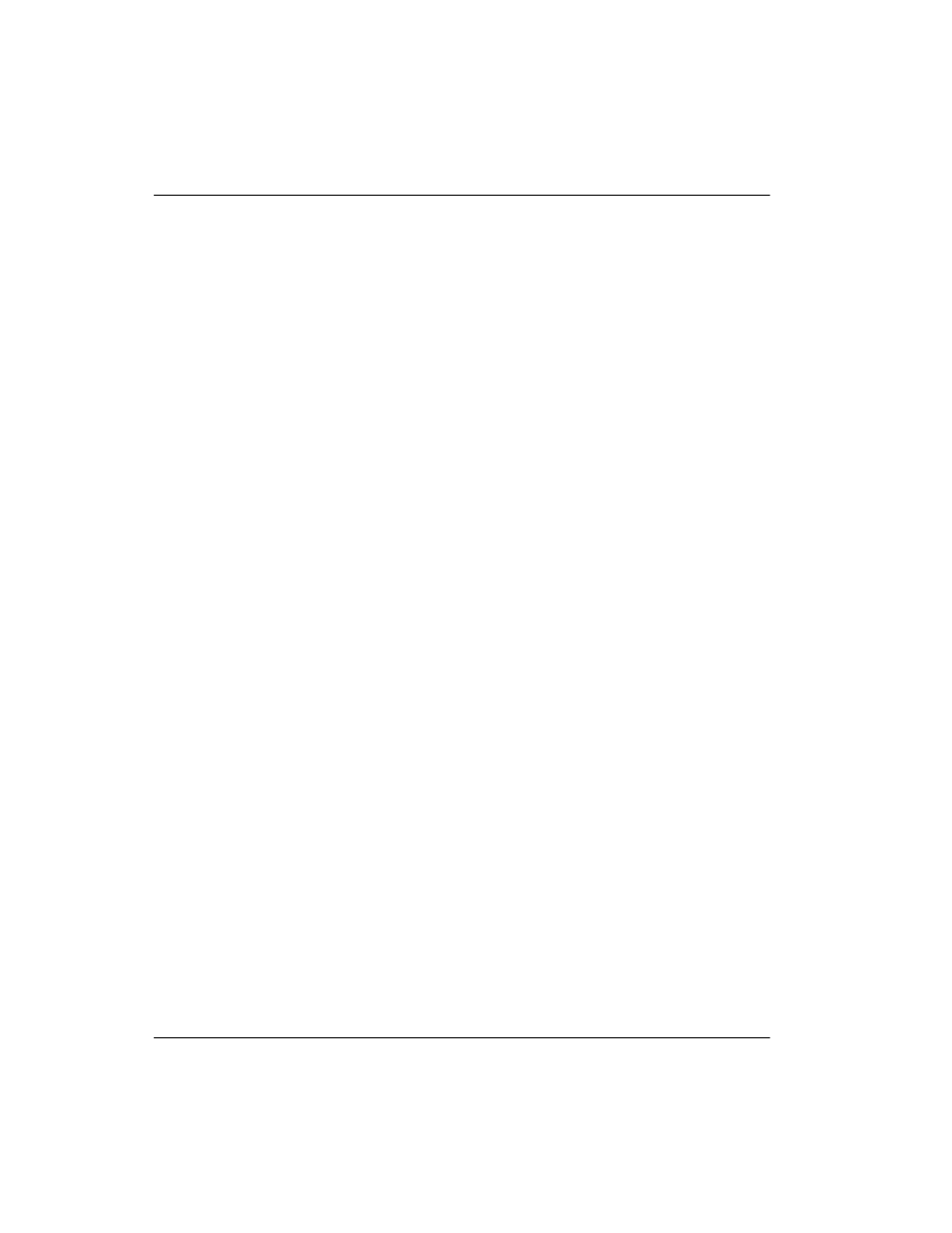
Digital Telephone IP Adapter Installation and Administration Guide
159
January 2005 Administration
Creating a backup configuration file
Create a backup copy of the Digital Telephone IP Adapter unit’s configuration
by downloading the configuration Flash memory to a text file on your
administration PC. Nortel recommends that you create a backup of your
configuration file whenever you make configuration changes or after you
perform a firmware upgrade.
Storing backup configuration files
The Digital Telephone IP Adapter unit is an extension of the
telecommunications and data network. It is extremely important that you keep a
backup copy of the Digital Telephone IP Adapter unit’s configuration. If the
Digital Telephone IP Adapter unit’s Flash memory or configuration becomes
corrupted or is lost, you can easily restore it.
Store the configuration file in a safe, secure location, such as on backup tape or
other media that is stored offsite.
Nortel recommends that you keep the backup files indefinitely.
Getting there
911x
→
Configuration Manager
