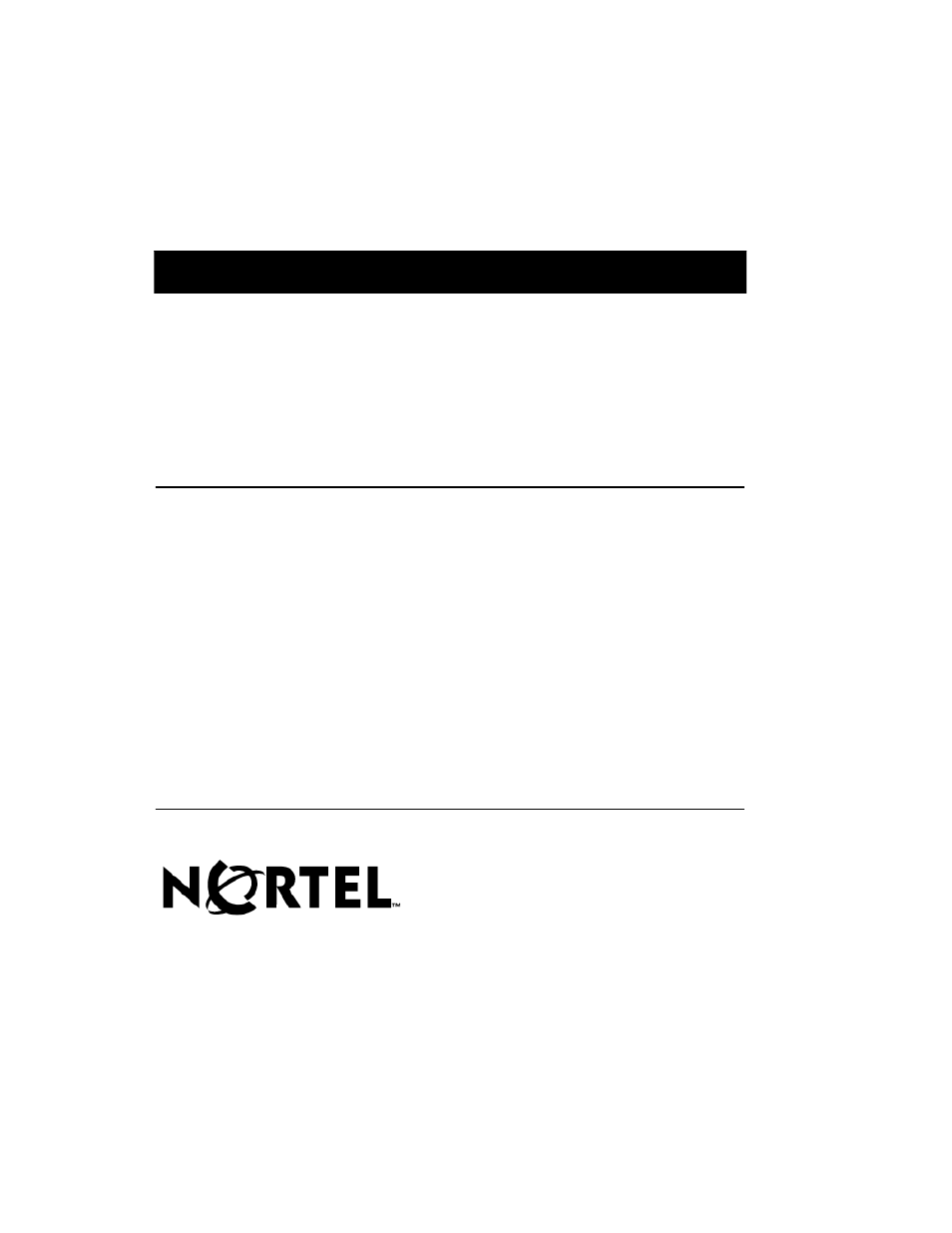Nortel Networks M3310 User Manual
Digital telephone ip adapter
This manual is related to the following products:
Table of contents
Document Outline
- Publication history
- Contents
- About this document
- Digital Telephone IP Adapter description
- Product Introduction
- Hardware description
- Digital Telephone IP Adapter unit LED indicators
- Digital Telephone IP Adapter unit LED indicator display diagrams
- Digital Telephone Internal IP Adapter
- Digital Telephone External IP Adapter
- Universal power supply support - Digital Telephone Internal IP Adapter
- Universal power supply support - Digital Telephone External IP Adapter
- Internet Access Device description
- Connection options
- How Digital Telephone IP Adapter units work
- System security
- Telephones
- Supported digital telephones
- M2000 series (European models M3310 and M3820) and M39xx series digital telephone set model and a...
- M39xx series digital telephone set accessory compatibility
- Required footstand for Digital Telephone Internal IP Adapter units
- Supported telephone modules
- Supported telephone features
- Computer telephony integration applications
- Automatic Call Distribution (ACD) applications
- Communications system and software requirements
- Supported Codecs
- Online/Offline Table
- Emergency service number
- Remote Gateway 9100 Series Configuration Manager
- Power requirements
- Planning for installation
- Installing the Digital Telephone IP Adapter unit
- Preparing for installation
- Installing the Digital Telephone Internal IP Adapter circuit card
- Installing the Digital Telephone External IP Adapter unit
- Installing the Digital Telephone External IP Adapter unit on a desk
- Installing the Digital Telephone External IP Adapter unit on the wall
- Connecting the Digital Telephone External IP Adapter unit
- Connecting the Digital Telephone External IP Adapter unit to the network
- Powering up the Digital Telephone External IP Adapter unit
- Testing the network connection
- Configuring the IP Adapter unit using the telephone menu
- Changing configuration settings using Configuration Manager
- Using the digital telephone
- Administration
- Changing the administration password
- Creating a backup configuration file
- Restoring the configuration
- Display logs
- Statistics screens
- Verifying the firmware and software version
- Obtaining the latest upgrade file
- Extracting upgrade files from the download file
- Performing a firmware upgrade
- Restarting the system
- Performing a software upgrade
- Troubleshooting
- Planning forms
- Connection pin-out tables
- Equipment attachment notice
- Safety and regulatory information
- Fields Index
- Index