Nortel Networks M3310 User Manual
Page 90
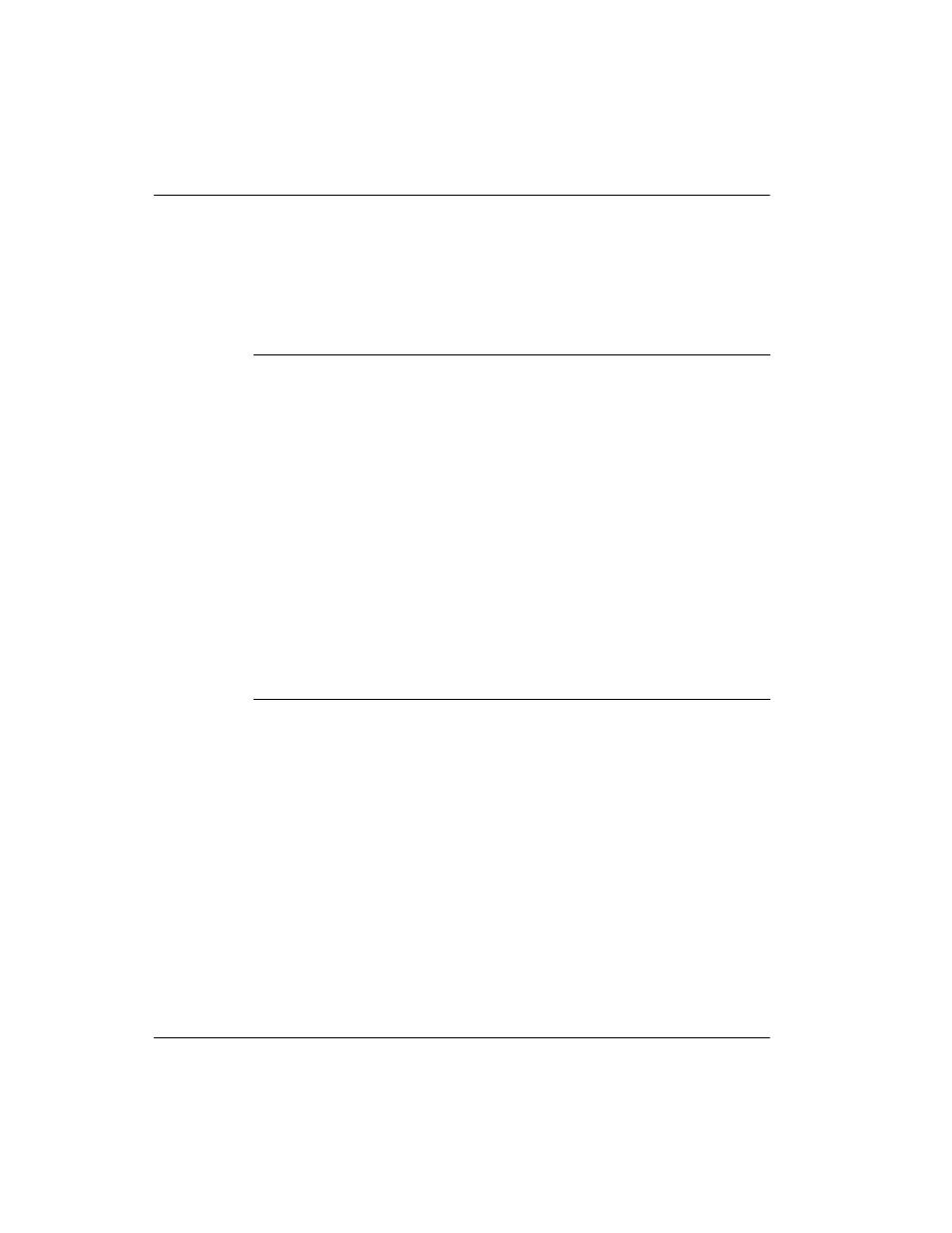
90
Digital Telephone IP Adapter Installation and Administration Guide
Configuring the IP Adapter unit using the telephone menu
Standard 2.1
5
The telephone display asks if you want to modify the unit ID of the Digital
Telephone IP Adapter unit, similar to the following:
Modify Unit ID?
[1-Yes 2-No]
6
The telephone display asks if you want to modify the Digital Telephone IP
Adapter unit’s setting for the difference in the time at the local site and the
remote site, similar to the following:
Modify Time Offset?
[1-Yes 2 - No]
Note: The Digital Telephone IP Adapter unit derives the time on its
telephone display from the time maintained by the host PBX. The time
offset is the number of minutes that the Digital Telephone IP Adapter unit
must add to, or subtract from the host-site time (to account for different time
zones, for example) to calculate the remote-site time.
IF you want to
THEN do the following:
modify the Unit
ID of the Digital
Telephone IP
Adapter
unit,
1 Press 1.
2 Press the Hold key.
Result: The telephone display prompts you for the
new Unit ID and displays the current Unit ID, similar
to the following:
Enter Unit ID of 911x
1
3 Press the digit(s) of the new Unit ID.
4 Press the Hold key.
5 Proceed to step 6 on page 90.
retain current Unit
ID of the Digital
Telephone IP
Adapter unit,
1 Press 2.
2 Press the Hold key.
