Online/offline table – Nortel Networks M3310 User Manual
Page 50
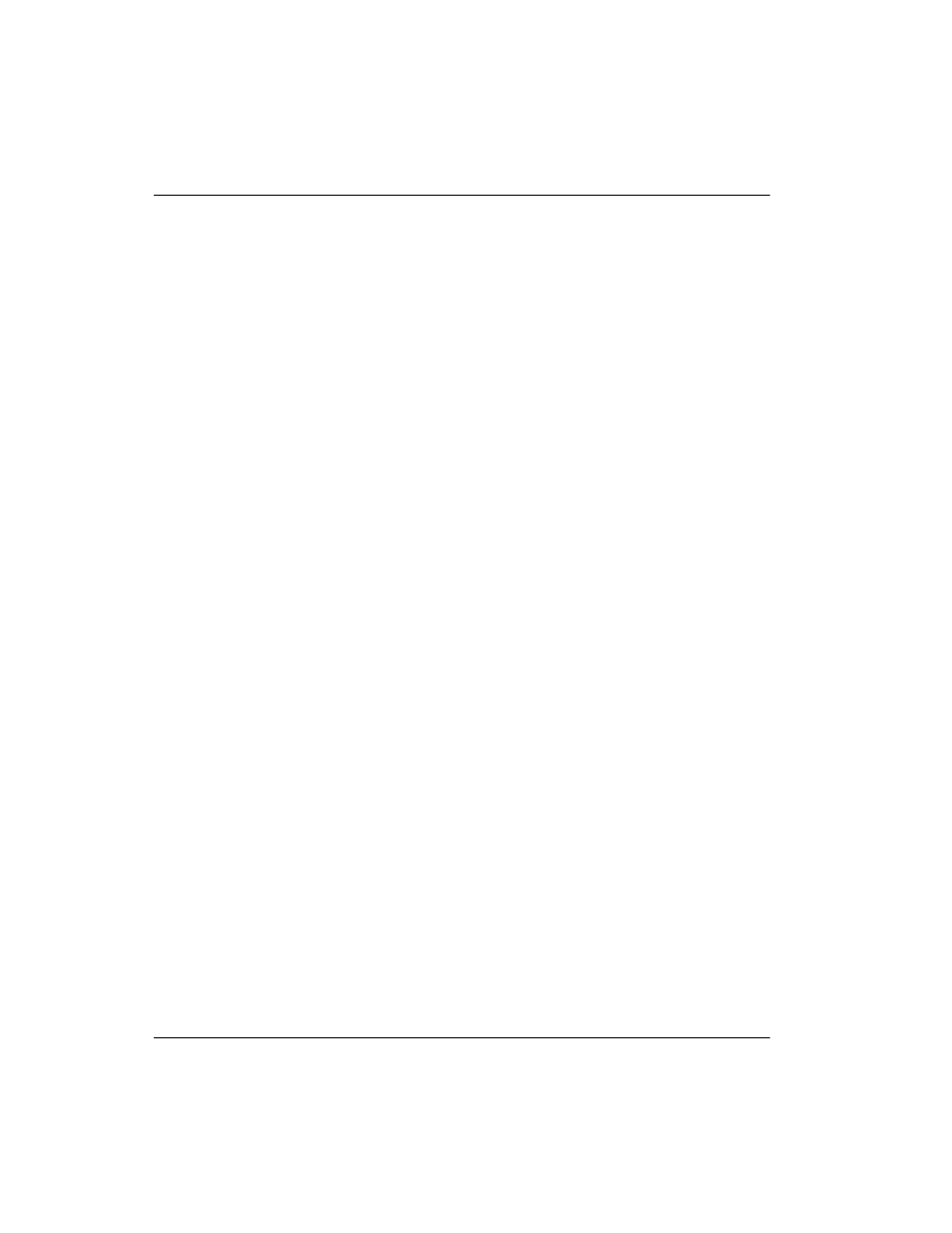
50
Digital Telephone IP Adapter Installation and Administration Guide
Digital Telephone IP Adapter description
Standard 2.1
Online/Offline Table
Configure the Online/Offline table on the RLC to schedule the times that you
want to make the host PBX available to the Digital Telephone IP Adapter unit.
Note: When the Digital Telephone IP Adapter unit is in offline mode, you
cannot use it to place or receive calls.
You can define up to eight entries per day, every day of the week for each Digital
Telephone IP Adapter unit site. You can define each entry as online, offline, or
undefined for each time period entered.
You can override the settings of the Online/Offline table if the table attempts to
suspend access to the connection in the middle of a business call. You are alerted
by a tone and a display message 30, 20, and 10 seconds before the connection is
terminated. To override connection termination, you must enter the online SPRE
(Special Prefix) code on the telephone.
You can configure an online/offline table for each remote site on the RLC. Refer
to the Reach Line Card Installation and Administration Guide (NTP 555-8421-
210) for configuration information.
