Deployment, Transport media, Network address translation (nat) – Nortel Networks M3310 User Manual
Page 64: Transport media network address translation (nat)
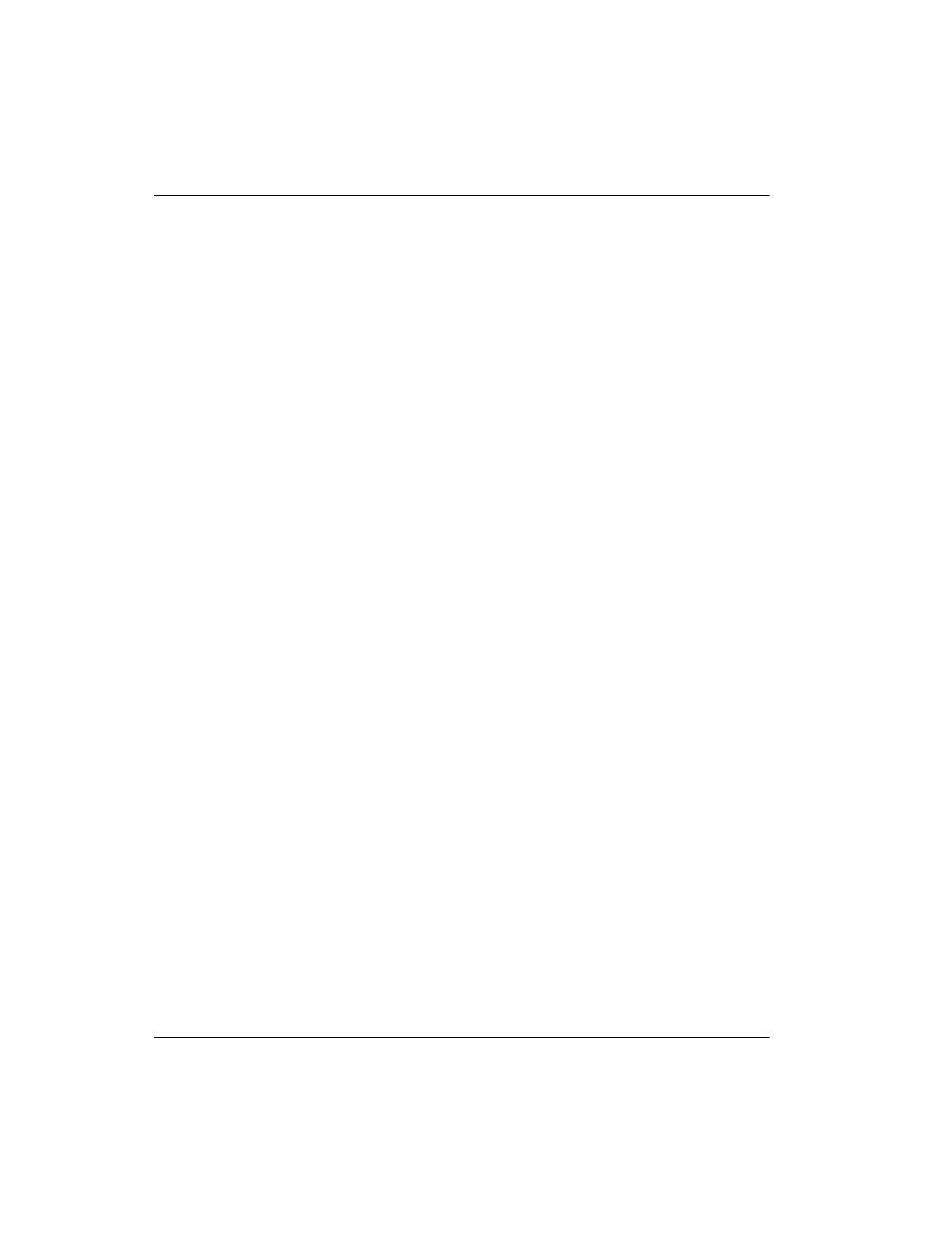
64
Digital Telephone IP Adapter Installation and Administration Guide
Planning for installation
Standard 2.1
Deployment
This section presents the Digital Telephone IP Adapter unit deployment models
(options) that are supported by Nortel.
Transport media
You can only configure the Digital Telephone IP Adapter unit on the RLC to use
the IP network. For further details on this configuration, refer to Priority under
Remote Port Configuration in the Reach Line Card Installation and
Administration Guide (NTP 555-8421-210).
Network Address Translation (NAT)
Some network routers run the NAT protocol that allows multiple devices in the
IP network to share the same broadband IP address. An alternative to running
the NAT protocol is to have the network administrator provide each device with
its own broadband IP address.
Digital Telephone IP Adapter units support NAT functionality, if this
functionality is enabled on your network. You can only connect a single Digital
Telephone IP Adapter unit behind a NAT router. You can connect multiple
Digital Telephone IP Adapter units behind a Network Address and Port
Translation (NAPT) router. If you are not sure whether yours is a NAT router or
a NAPT router, check with your vendor.
You must configure your Digital Telephone IP Adapter unit for IP permanent
allocation if it is connected behind a NAT router. You can assign a static IP
address to your Digital Telephone IP Adapter unit, or you can use DHCP to
obtain its IP address.
Translation tables within NAT routers control the communication path from the
private network to the public network. Most NAT devices contain timers that
monitor the translation table entries. Each time the device uses a translation table
entry, the timer restarts. Individual table entries are deleted if the
communications path is not used and the timer expires.
