Outgoing call process, Incoming call process, Host-controlled call mode – Nortel Networks M3310 User Manual
Page 37
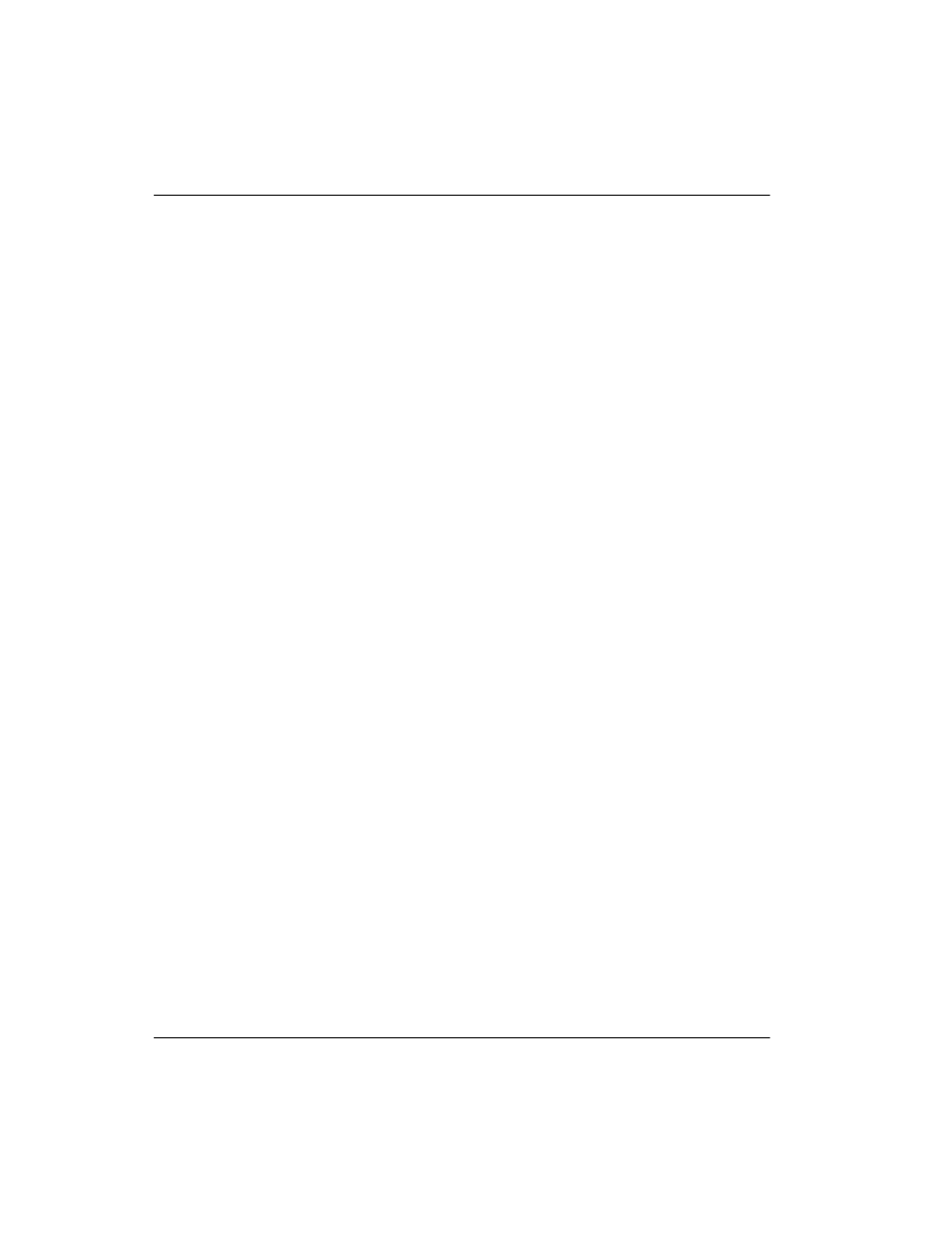
Digital Telephone IP Adapter Installation and Administration Guide
37
January 2005
Digital Telephone IP Adapter description
Outgoing call process
To place outgoing calls, users can either pick up the handset on the telephone or
press the line key. For a detailed description of the outgoing call process, refer to
the sample illustrations beginning on page 38.
Incoming call process
When someone places a call through the host PBX to a Digital Telephone IP
Adapter unit, the RLC connects to the remote unit. The host PBX then
completes the call normally. If the RLC cannot establish a connection, the call
rings until the host PBX forwards the call to voice mail. Refer to Chapter 6,
“Using the digital telephone”, for a more detailed description of the incoming
call process.
Note: After a power failure, a Digital Telephone Internal or External IP Adapter
unit comes back online and answers all incoming calls. To prevent the unit from
staying online indefinitely after a power outage, enter a single Offline command
in the unit's Online/Offline table for the week. Use SPRE codes to go online and
offline. For more information on the Online/Offline table, refer to “Online/
Offline Table” on page 50. For more information on SPRE codes, refer to
“Going online and offline” on page 152.
Host-controlled call mode
When you place a call to someone at the host site, or when someone from the
host site calls you, the call is in host-controlled call mode. Calls in host-
controlled mode are routed through the host PBX. Refer to the sample
illustrations beginning on page 38.
