Nortel Networks M3310 User Manual
Page 10
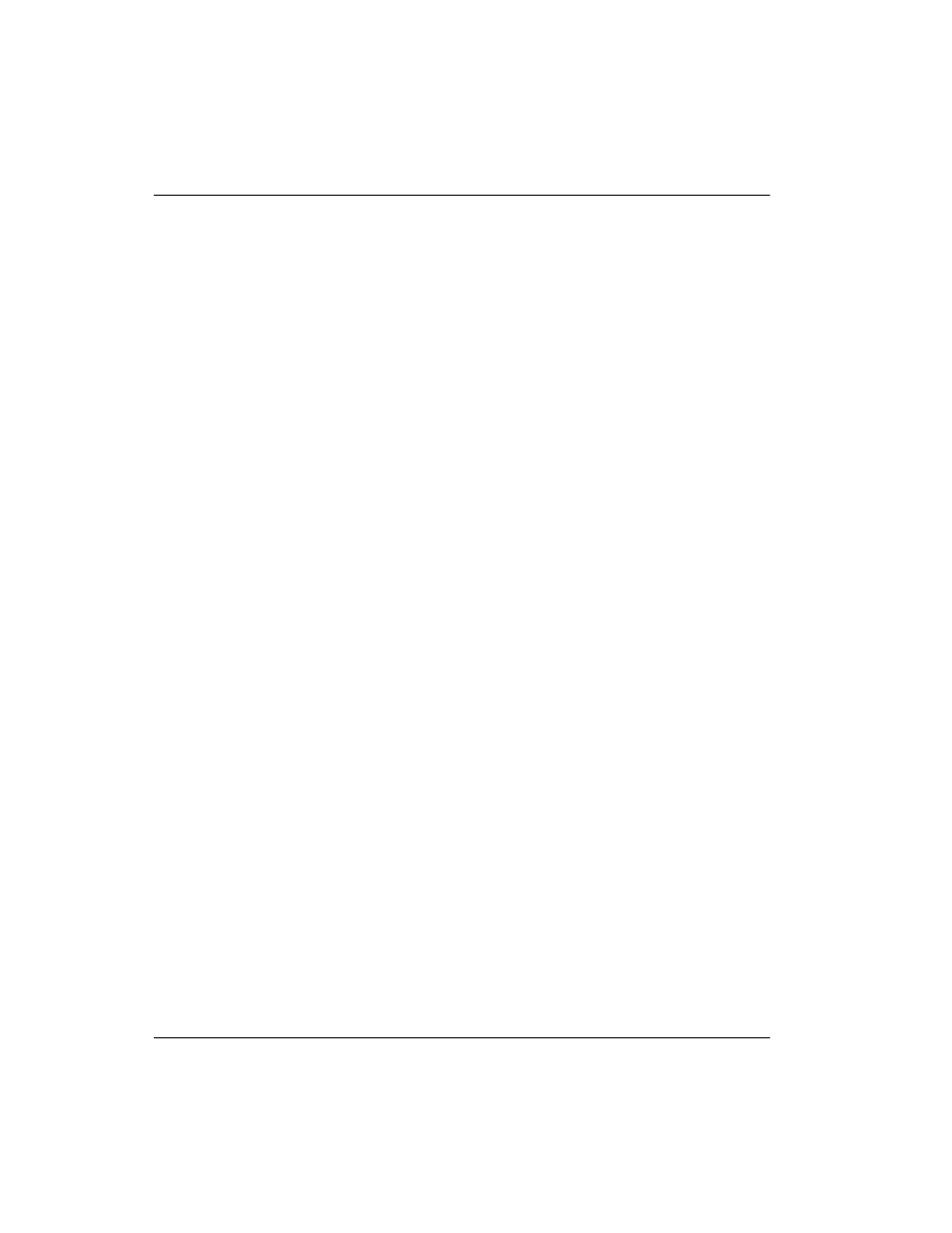
x
Digital Telephone IP AdapterInstallation and Administration Guide
Contents
Standard 2.1
Configuring the IP Adapter unit using the
telephone menu
Information you need to know before configuring. . . . . . . . . . . . . . . . 84
Accessing the telephone menu . . . . . . . . . . . . . . . . . . . . . . . . . . . . . . . 85
Telephone menu key function . . . . . . . . . . . . . . . . . . . . . . . . . . . . . . . . 85
Backing up while in the telephone menu . . . . . . . . . . . . . . . . . . . . . . . 85
Exiting the system using the Release key . . . . . . . . . . . . . . . . . . . . . . . 86
Running the telephone menu script . . . . . . . . . . . . . . . . . . . . . . . . . . . . . . . . 87
Changing configuration settings using
Configuration Manager
Before you begin. . . . . . . . . . . . . . . . . . . . . . . . . . . . . . . . . . . . . . . . . . . . . . 114
Digital Telephone IP Adapter unit system configuration . . . . . . . . . . . . . . . 115
Configuring IP information . . . . . . . . . . . . . . . . . . . . . . . . . . . . . . . . 123
Configuring the RLC connection information . . . . . . . . . . . . . . . . . . 130
Configuring automatic upgrade. . . . . . . . . . . . . . . . . . . . . . . . . . . . . 134
Configuring syslog functionality . . . . . . . . . . . . . . . . . . . . . . . . . . . . 138
Host-controlled modes . . . . . . . . . . . . . . . . . . . . . . . . . . . . . . . . . . . . 142
Online mode . . . . . . . . . . . . . . . . . . . . . . . . . . . . . . . . . . . . . . . . . . . . 142
Offline mode. . . . . . . . . . . . . . . . . . . . . . . . . . . . . . . . . . . . . . . . . . . . 142
What controls the online and offline modes. . . . . . . . . . . . . . . . . . . . 143
Receiving incoming calls . . . . . . . . . . . . . . . . . . . . . . . . . . . . . . . . . . 144
Methods for placing outgoing calls . . . . . . . . . . . . . . . . . . . . . . . . . . 144
Placing a host-controlled call . . . . . . . . . . . . . . . . . . . . . . . . . . . . . . 144
Calling another station at your site—host-controlled mode . . . . . . . 145
Host-controlled indicator updates . . . . . . . . . . . . . . . . . . . . . . . . . . . 146
Message descriptions . . . . . . . . . . . . . . . . . . . . . . . . . . . . . . . . . . . . . 147
