Figure 22, Table 23, Figure 22) – Nortel Networks 380-24F User Manual
Page 68
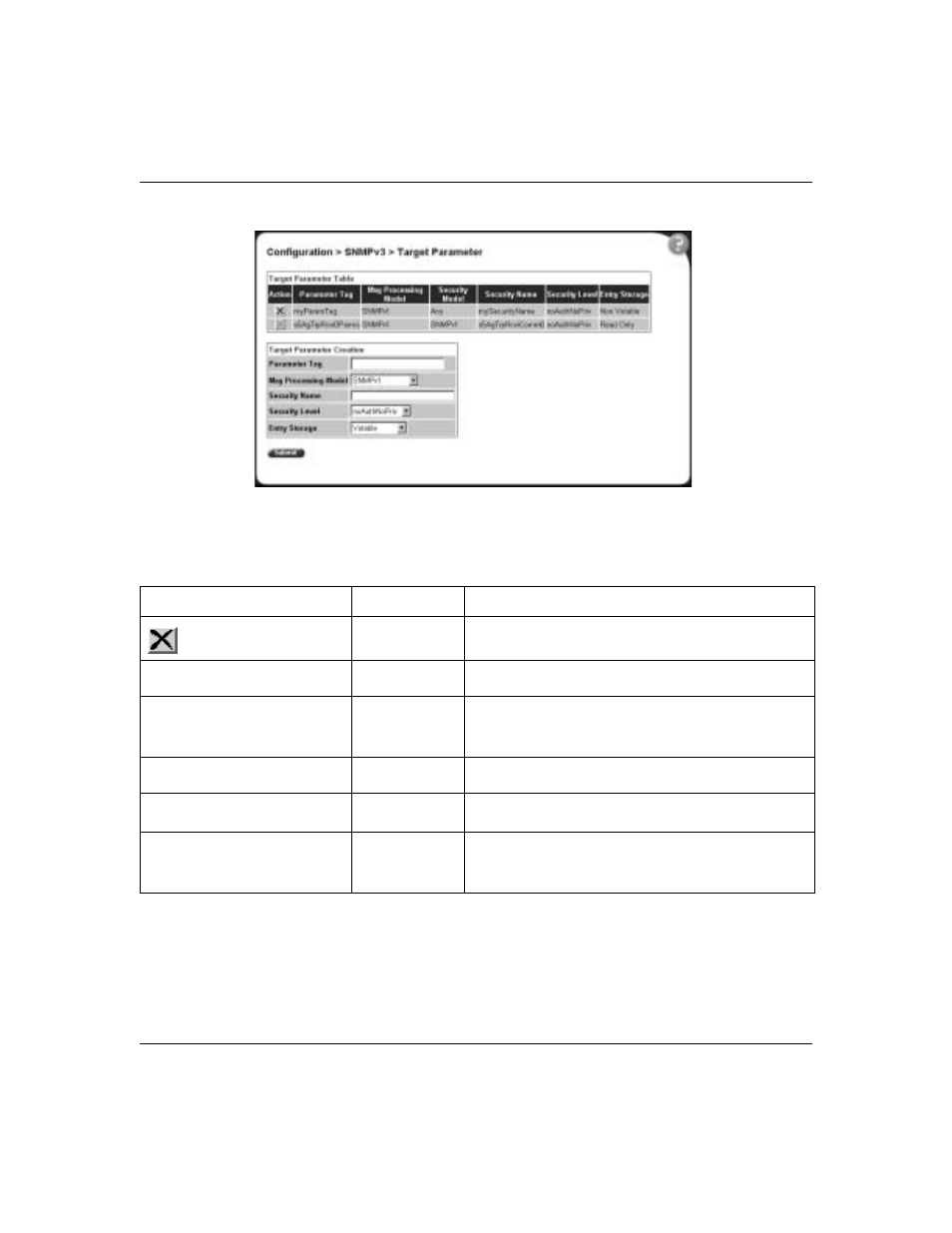
68
Chapter 4 Configuring the switch
214394-A
Figure 22 Target Parameter page
describes the items on the Target Parameter page.
2
In the Target Parameter Creation section, type information in the text boxes,
or select from a list.
3
Click Submit.
The new entry appears in the Target Parameter Table (
Table 23 Target Parameter page items
Item
Range
Description
Deletes the row.
Parameter Tag
(snmpTargetParamsRowStatus)
1..32
Type a unique character string to identify the parameter tag.
Msg Processing Model
(snmpTargetParamsMPModel)
(0) SNMPv1
(1) SNMPv2c
(2) SNMPv2*
(3) SNMPv3 /USM
Choose the message processing model to be used when
generating SNMP messages using this entry
Security Name
(snmpTargetParamsSecuirtyName)
1..32
Type the principal on whose behalf SNMP messages are
generated using this entry
Security Level
(snmpTargetParamsSecuirtyLevel)
(1) noAuthNoPriv
(2) authNoPriv
Choose the level of security to be used when generating
SNMP messages using this entry
Entry Storage
(snmpTargetParamsStorageType)
(1) Volatile
(2) Non-Volatile
Choose your storage preference. Selecting Volatile requests
information to be dropped (lost) when you turn the power off.
Selecting Non-Volatile requests information to be saved in
NVRAM when you turn the power off.
