Table 22 – Nortel Networks 380-24F User Manual
Page 66
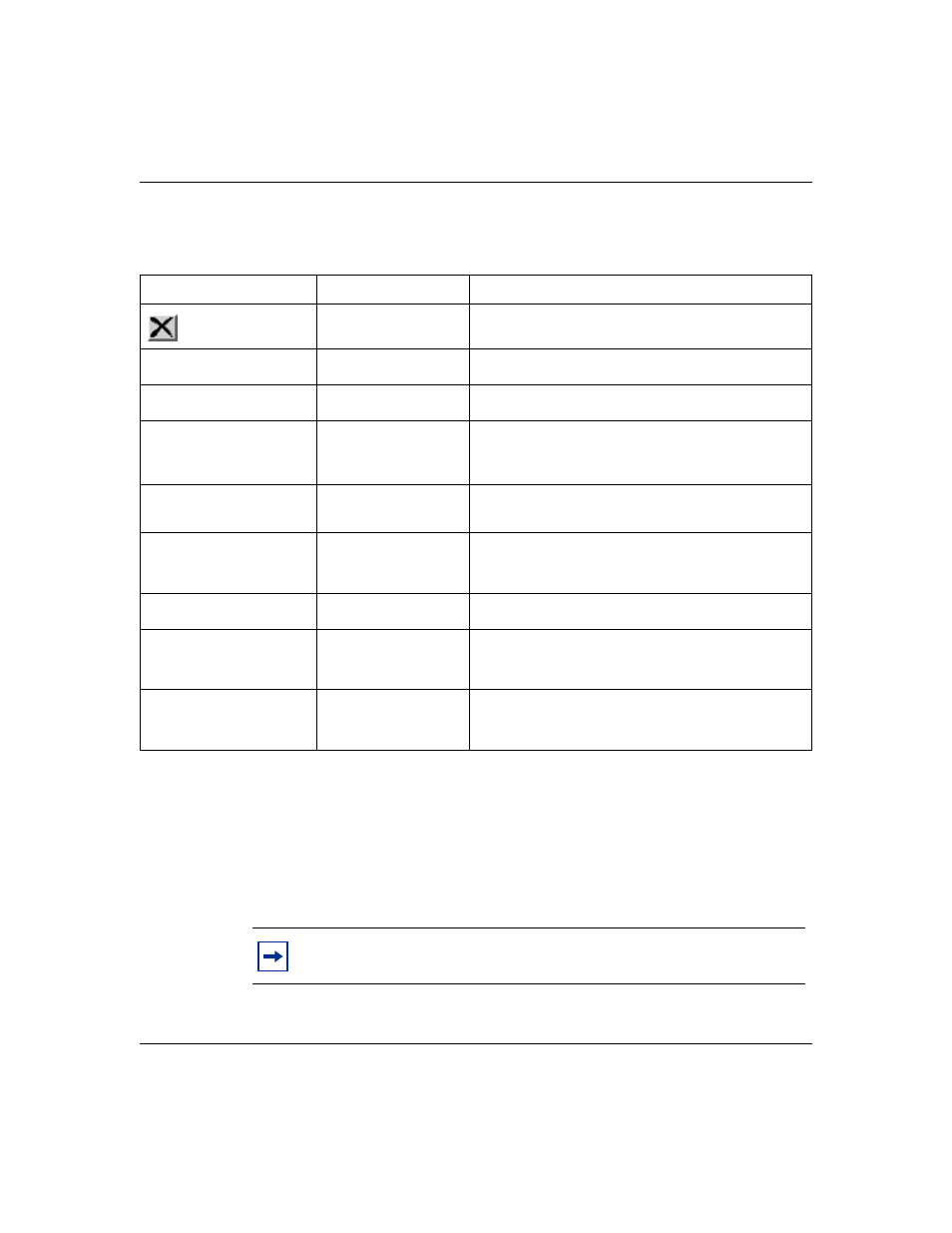
66
Chapter 4 Configuring the switch
214394-A
describes the items on the Target Address page.
2
In the Target Address Creation section, type information in the text boxes, or
select from a list.
3
Click Submit.
The new entry is displayed in the Target Address Table (
).
Table 22 Target Address page items
Item and MIB association
Range
Description
Deletes the row.
Target Name
(snmpTargetAddrName)
1..32
Type a character string to create a target name.
Target Domain
(snmpTargetAddrTDomain)
1..32
The transport type of the address contained in the
snmpTargetAddrTAddress object.
Target Address
(snmpTargetAddrTAddress)
XXX.XXX.XXX.XXX:XXX
Type a transport address in the format of an IP address,
colon, and UDP port number.
For example: 10.30.31.99:162.
Target Timeout
(snmpTargetAddrTimeout)
Integer
Type the number, in seconds, to designate as the maximum
time to wait for a response to an inform notification before
re-sending the “Inform” notification.
Target Retry Count
(snmpTargetAddrRetryCount)
0..255
Type the default number of retires to be attempted when a
response is not received for a generated message. An
application may provide its own retry count, in which case
the value of this object is ignored.
Target Tag List
(snmpTargetAddrTagList)
1..20
Type the space-separated list of tag values to be used to
select target addresses for a particular operation.
Target Parameter Entry
(snmpTargetAddr)
1..32
Type a numeric string to identify an entry in the
snmpTargetParamsTable. The identified entry contains
SNMP parameters to be used when generated messages to
be sent to this transport address
Entry Storage
(1) Volatile
(2) Non-Volatile
Choose your storage preference. Selecting Volatile requests
information to be dropped (lost) when you turn the power off.
Selecting Non-Volatile requests information to be saved in
NVRAM when you turn the power off.
Note:
This Target Address Table section of the Target Address page
contains hyperlinks to the Target Parameter page.
