Logging out of the management interface – Nortel Networks 380-24F User Manual
Page 35
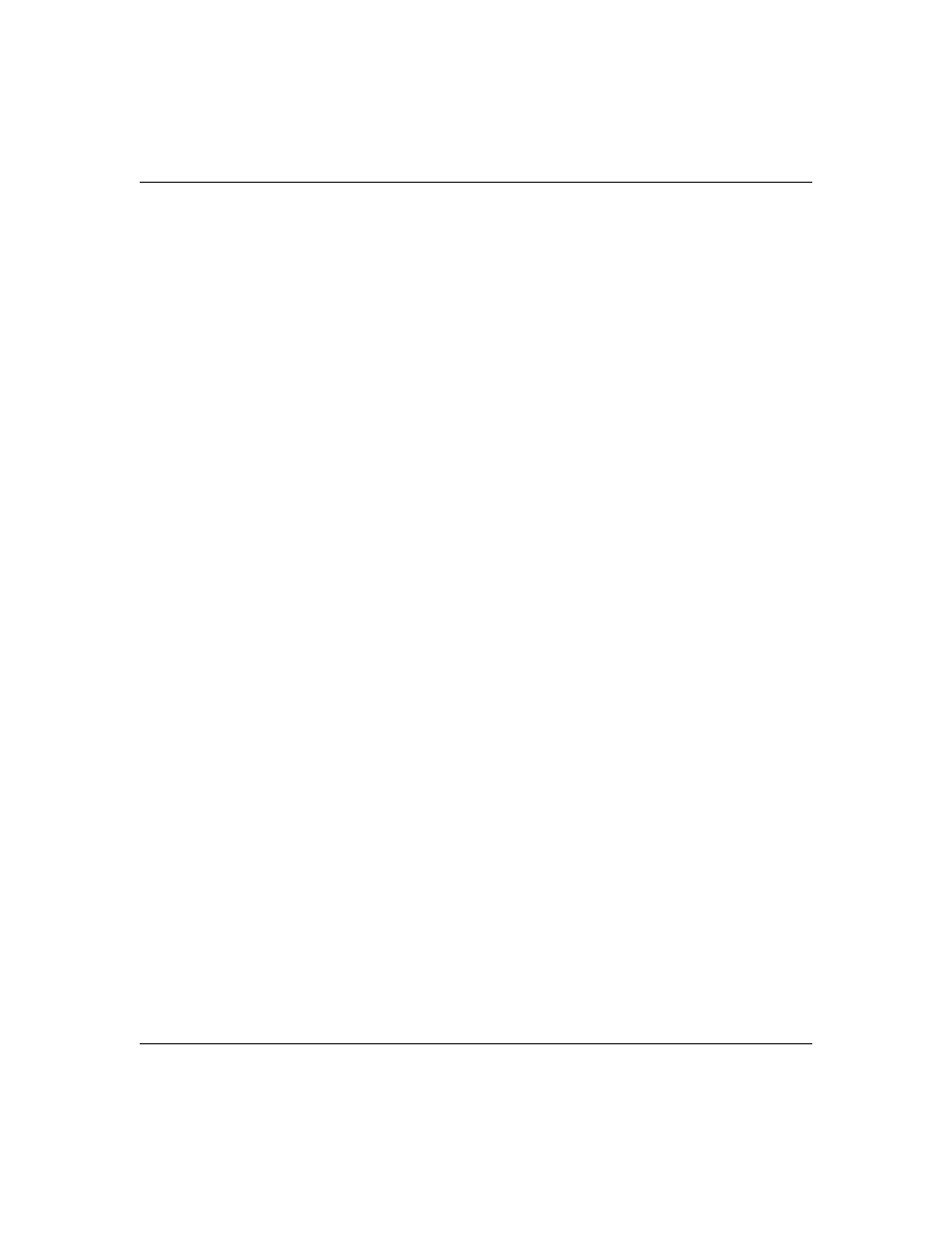
Chapter 2 Administering the switch 35
Using Web-based Management for the BayStack 380-24F Gigabit Switch
Logging out of the management interface
To log out of the Web-based management user interface:
1
From the main menu, choose Administration > Logout.
A message opens prompting you to confirm your request
2
Do one of the following:
•
Click OK to log out.
•
Click Cancel to return to the Web-based management interface home
page.
See also other documents in the category Nortel Networks Computer Accessories:
- 8004AC (150 pages)
- 4400 (252 pages)
- 60-24T (40 pages)
- 10292FA (70 pages)
- BayStack 100 Series (8 pages)
- 8300 (52 pages)
- Accelar 1100 (64 pages)
- 8672ATMM (26 pages)
- 460-24T-PWR (11 pages)
- ALTEON OS BMD00009 (32 pages)
- 4500 FIPS (14 pages)
- 4500 Series (60 pages)
- 8692SF (2 pages)
- 1000BASE-LX (88 pages)
- 400 (8 pages)
- Passport Module 8672A (152 pages)
- 8000 Series (60 pages)
- 8010co (82 pages)
- Passport 4400 (144 pages)
- 450 (290 pages)
- Passport 8250 (62 pages)
- NN43001-315 (148 pages)
- 2300 Series (44 pages)
- 425 series (526 pages)
- 1000ASE-XD (214 pages)
- 10BASE-T (9 pages)
- ALTEON OS BMD00007 (390 pages)
- 2500 Seriess (32 pages)
- 100/200 Series (1 page)
- 50 Series (1 page)
- 2000 (28 pages)
- 70 Series (56 pages)
- Passport 7420 (50 pages)
- 2500 Series (78 pages)
