Deleting an snmpv3 system user configuration – Nortel Networks 380-24F User Manual
Page 55
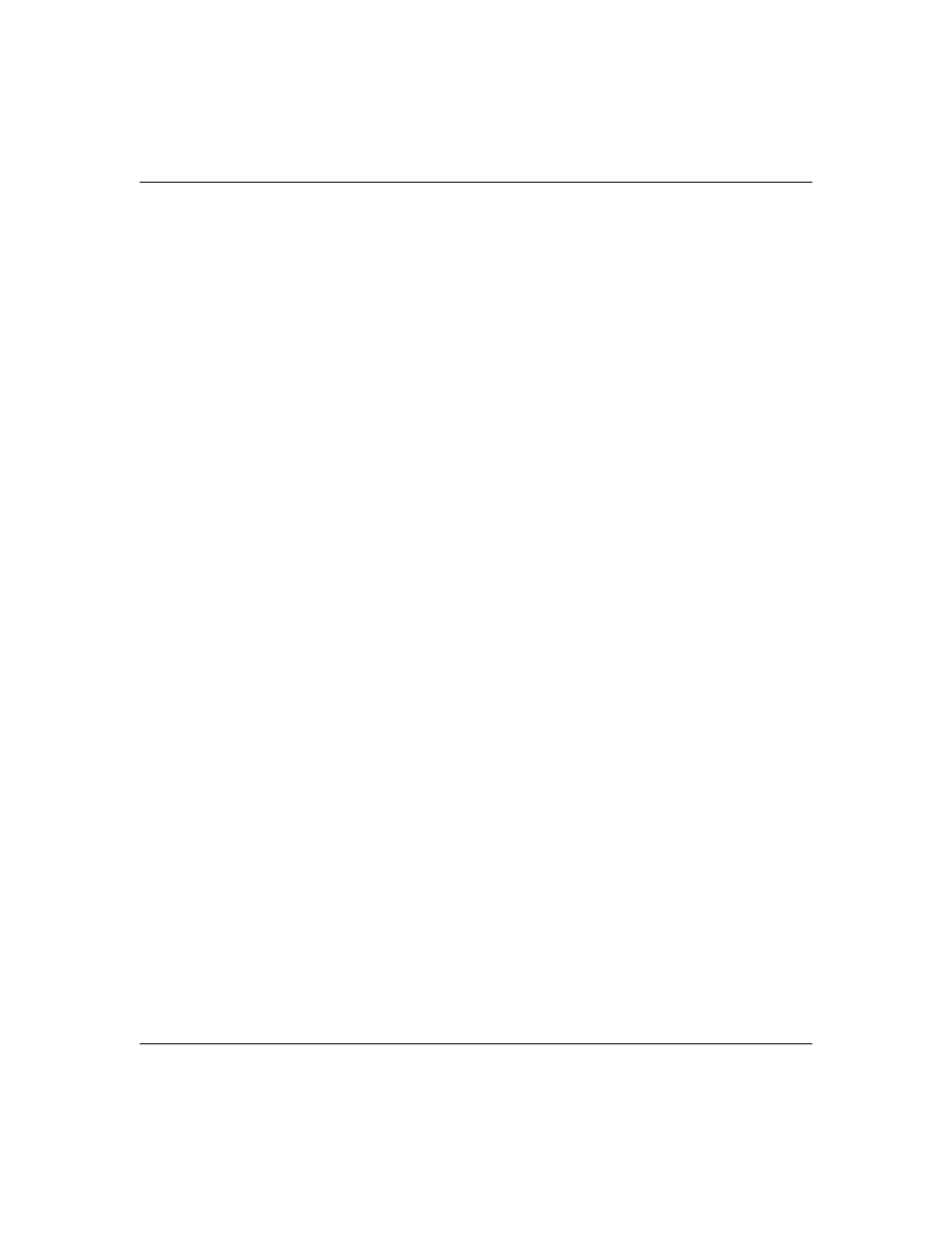
Chapter 4 Configuring the switch
55
Using Web-based Management for the BayStack 380-24F Gigabit Switch
2
In the User Specification Creation section, type information in the text boxes,
or select from a list.
3
Click Submit.
The new configuration is displayed in the User Specification Table (
).
Deleting an SNMPv3 system user configuration
To delete an existing SNMPv3 user configuration:
1
From the main menu, choose Configuration > SNMPv3 > User Specification.
The User Specification page opens (
2
In the User Specification Table, click the Delete icon for the entry you want to
delete.
A message opens prompting you to confirm your request.
3
Do one of the following:
•
Click Yes to delete the SNMPv3 user configuration.
•
Click Cancel to return to the User Specification page without making
changes.
