Traffic class priority, Figure 60 – Nortel Networks 380-24F User Manual
Page 130
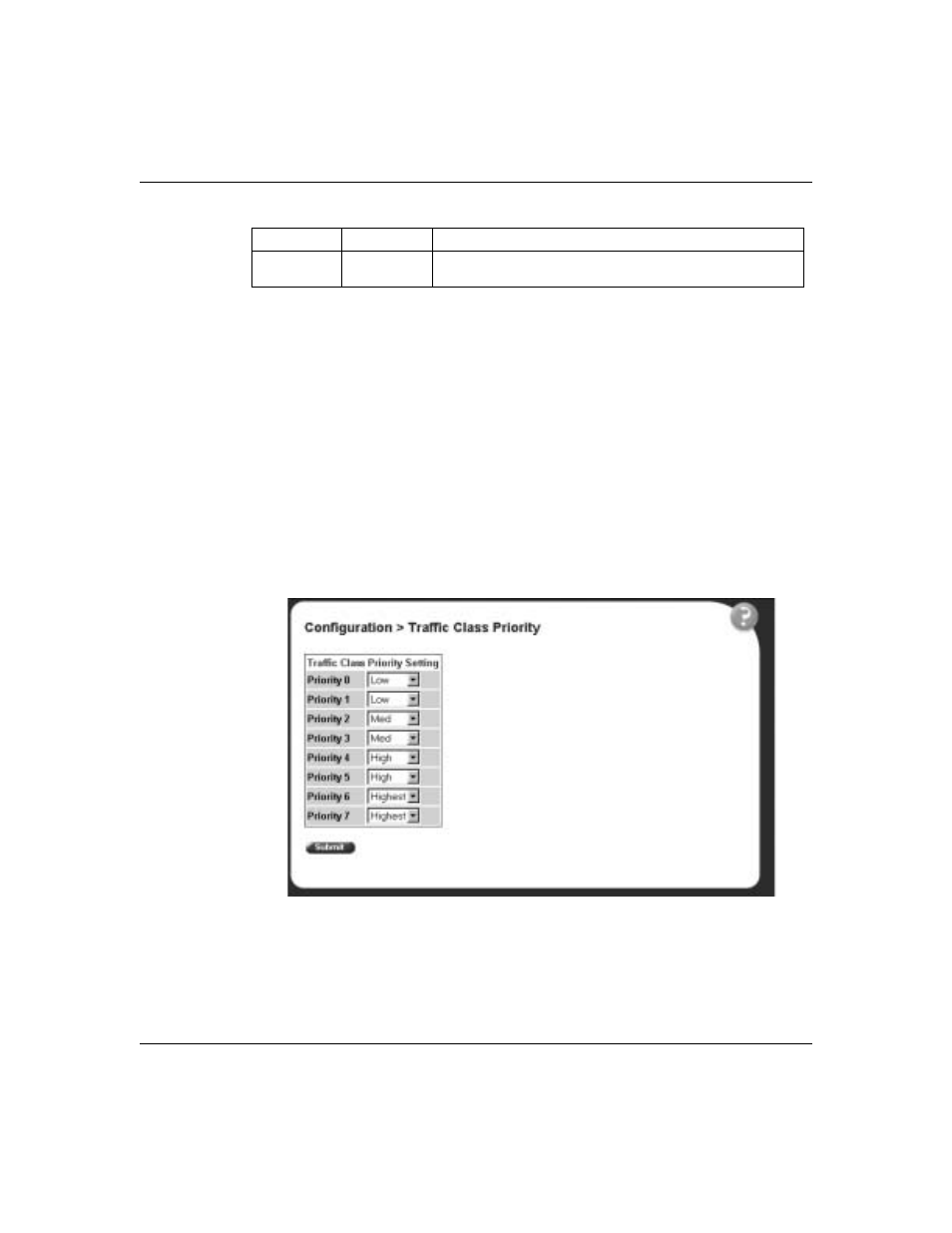
130
Chapter 7 Configuring application settings
214394-A
Traffic Class Priority
To enter a Traffic Class Priority:
1
From the main menu, choose Application > Configuration > Traffic Class
Priority.
The Configuration > Traffic Class Priority page opens
.
2
In the Traffic Class priority page, specify priority levels for one or more of the
eight different priorities.
3
Click on the Submit button.
Figure 60 Traffic Class Priority page
High Q Weight Specifies the high queue weight
Highest Q
Weight
Specifies the highest queue weight
Table 47 Traffic Class Policy items
