Table 20 – Nortel Networks 380-24F User Manual
Page 62
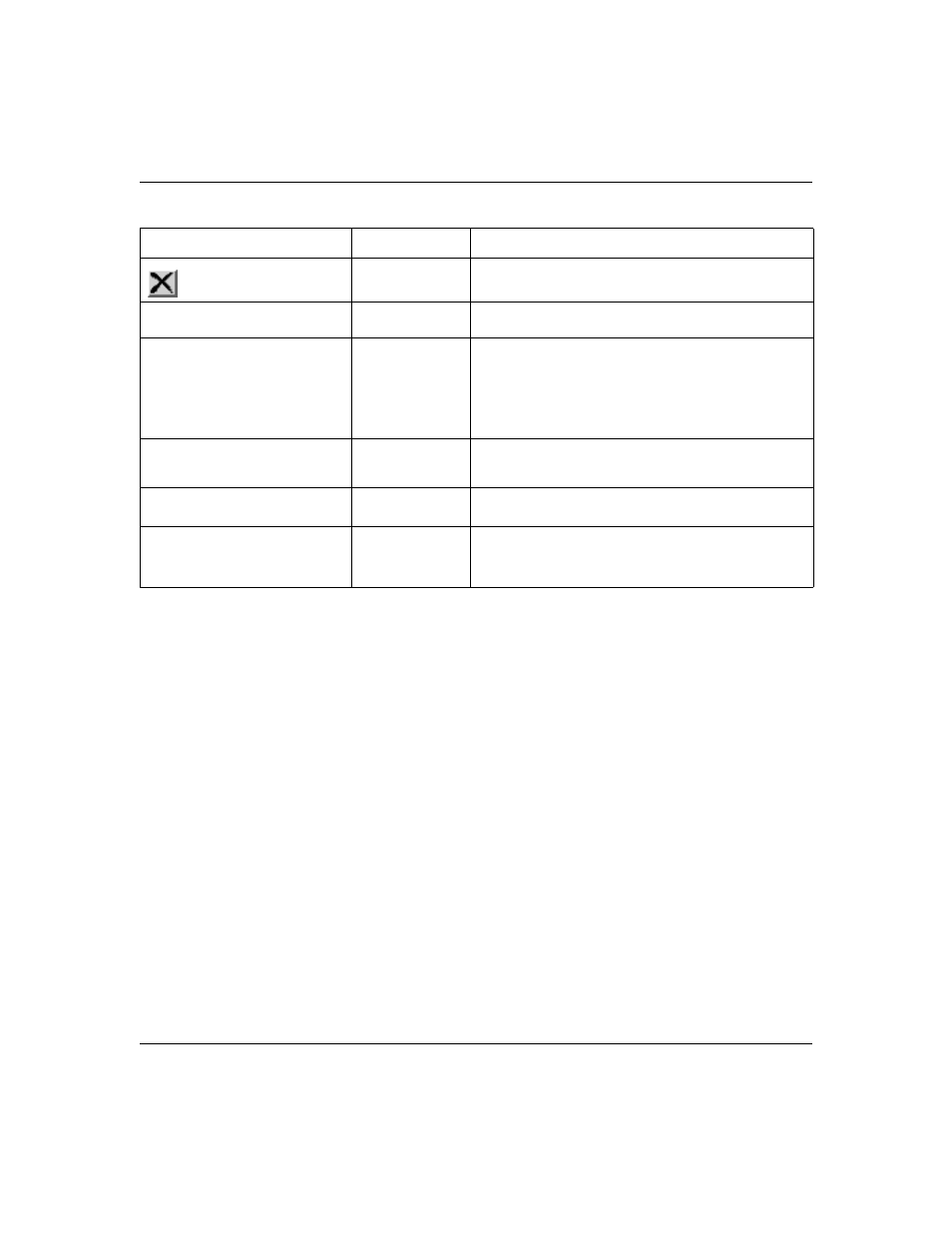
62
Chapter 4 Configuring the switch
214394-A
2
In the Management Information Creation section, type information in the text
boxes, or select from a list.
3
Click Submit.
The new entry appears in the Management Information Table (
).
Deleting an SNMPv3 management information view
configuration
To delete an existing SNMPv3 management information view configuration:
1
From the main menu, choose Configuration > SNMPv3 > Management Info
View.
The Management Information page opens (
).
2
In the Management Information Table, click the Delete icon for the entry you
want to delete.
A message opens prompting you to confirm your request.
Table 20 Management Information View page fields
Fields and MIB association
Range
Description
Deletes the row.
View Name
(vacmViewTreeFamilyViewName)
1..32
Type a character string to create a name for a family of view
subtrees.
View Subtree
(vacmViewTreeFamilySubtree)
X.X.X.X.X...
Type an object identifier (OID) to specify the MIB subtree
which, when combined with the corresponding instance of
vacmViewTreeFamilyMask, defines a family of view
subtrees.
Note: If no OID is entered and the field is blank, a default
mask value consisting of “1s” is recognized.
View Mask
(vacmViewTreeFamilyMask)
Octet String (0..16)
Type the bit mask which, in combination with the
corresponding instance of vacmViewFamilySubtree, defines
a family of view subtrees.
View Type
(vacmViewTreeFamilyType)
(1) Included
(2) Excluded
Choose to include or exclude a family of view subtrees.
Entry Storage
(vacmSecurityToGroupStorageType)
(1) Volatile
(2) Non-Volatile
Choose your storage preference. Selecting Volatile requests
information to be dropped (lost) when you turn the power off.
Selecting Non-Volatile requests information to be saved in
NVRAM when you turn the power off.
