Configuring snmpv3, Viewing snmpv3 system information, Figure 15 – Nortel Networks 380-24F User Manual
Page 51
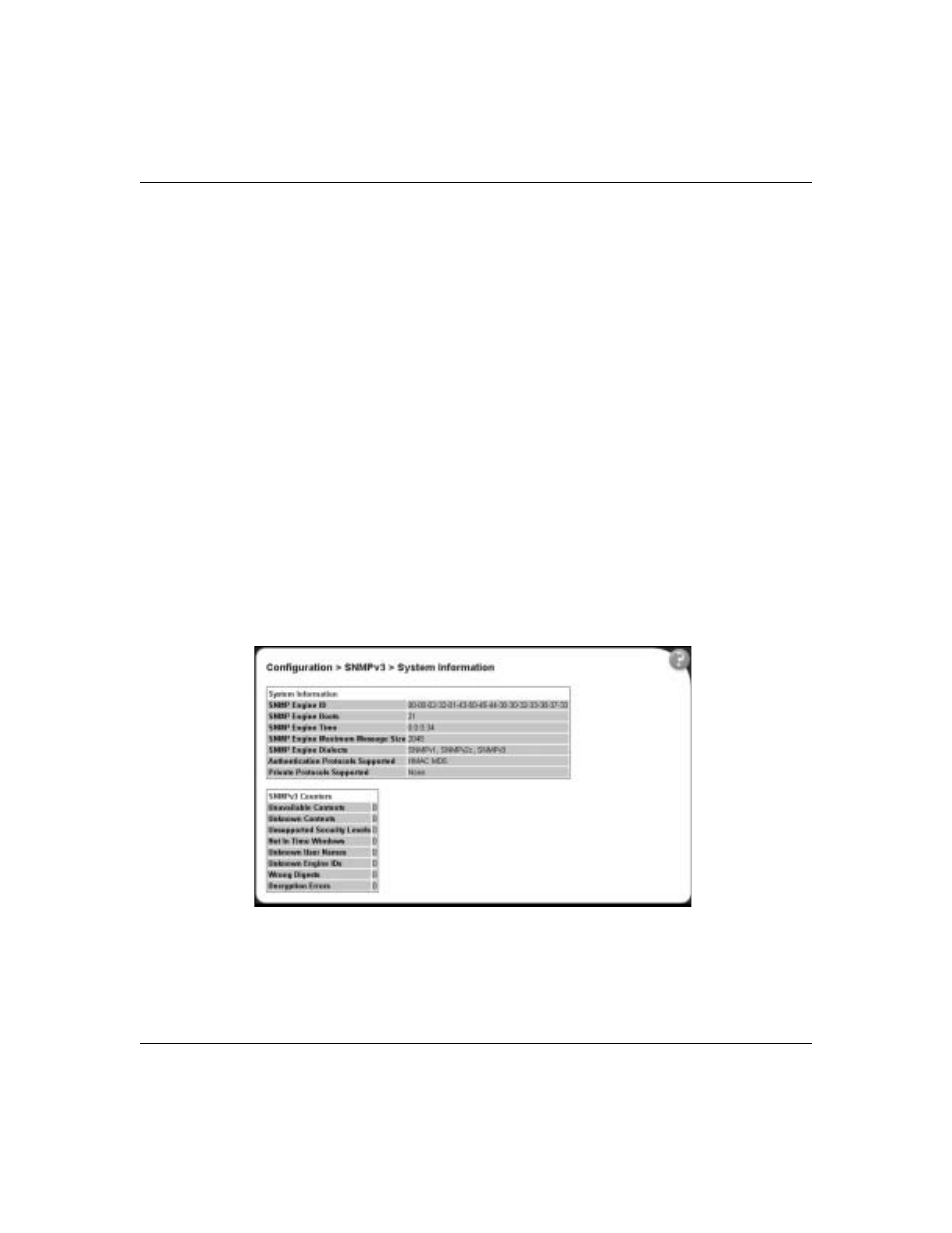
Chapter 4 Configuring the switch
51
Using Web-based Management for the BayStack 380-24F Gigabit Switch
Configuring SNMPv3
This section describes the steps to build and manage SNMPv3 in the Web-based
management user interface.
Viewing SNMPv3 system information
You can view information about the SNMPv3 engine that exists and the private
protocols that are supported in your network configuration. You can also view
information about packets received by the system having particular errors, such as
unavailable contexts, unknown contexts, decrypting errors, or unknown user
names.
To view SNMPv3 system information:
1
From the main menu, choose Configuration > SNMPv3 > System
Information.
The System Information page opens
Figure 15 System Information page
