Configuring vlans, Figure 61 – Nortel Networks 380-24F User Manual
Page 132
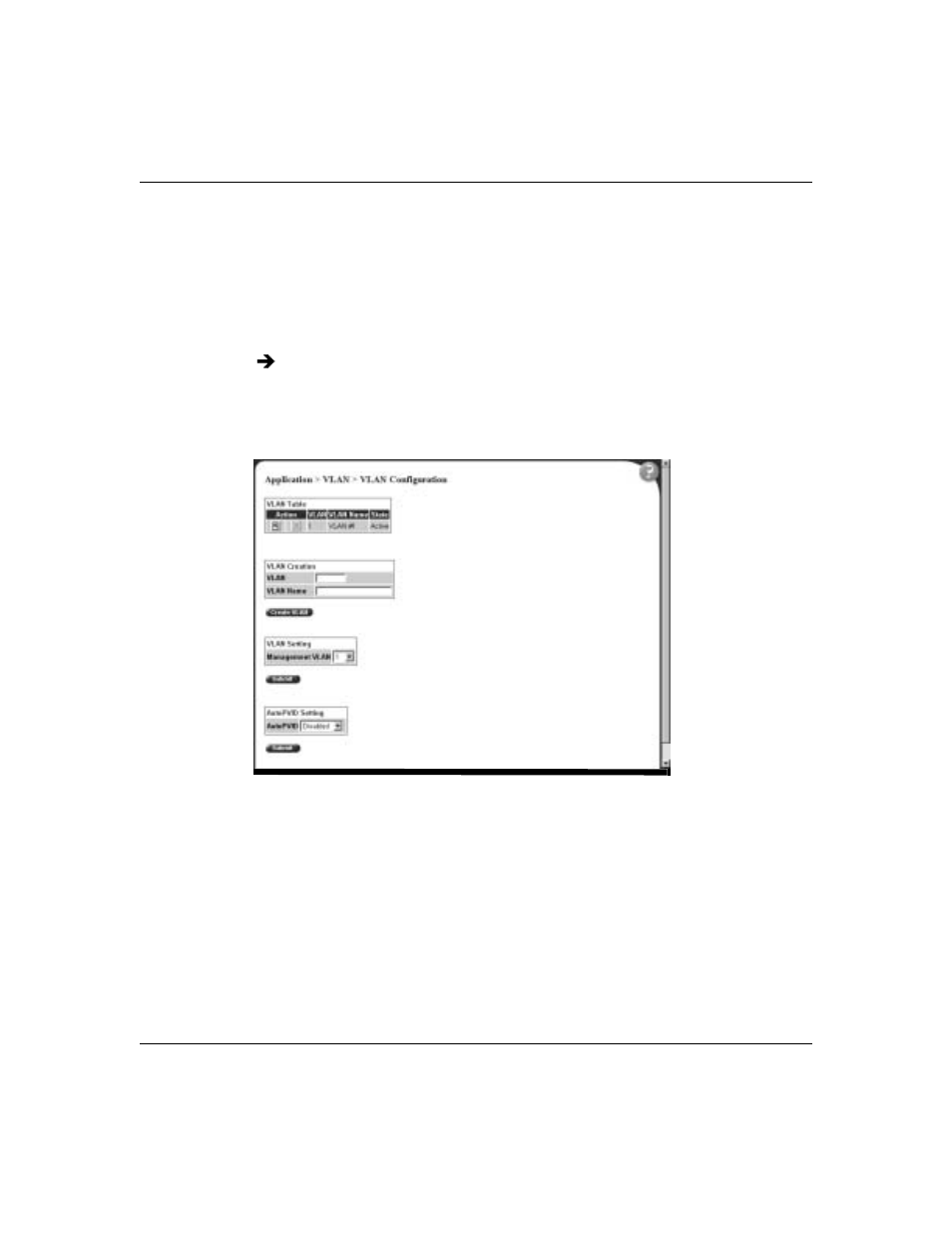
132
Chapter 7 Configuring application settings
214394-A
Configuring VLANs
You can create VLANs by assigning switch ports as VLAN members and you can
designate an existing VLAN to act as the management VLAN.
To open the VLAN Configuration page:
The VLAN Configuration page opens
.
Figure 61 VLAN Configuration page
describes the items on the VLAN Configuration page.
From the main menu, choose Application > VLAN > VLAN Configuration.
See also other documents in the category Nortel Networks Computer Accessories:
- 8004AC (150 pages)
- 4400 (252 pages)
- 60-24T (40 pages)
- 10292FA (70 pages)
- BayStack 100 Series (8 pages)
- 8300 (52 pages)
- Accelar 1100 (64 pages)
- 8672ATMM (26 pages)
- 460-24T-PWR (11 pages)
- ALTEON OS BMD00009 (32 pages)
- 4500 FIPS (14 pages)
- 4500 Series (60 pages)
- 8692SF (2 pages)
- 1000BASE-LX (88 pages)
- 400 (8 pages)
- Passport Module 8672A (152 pages)
- 8000 Series (60 pages)
- 8010co (82 pages)
- Passport 4400 (144 pages)
- 450 (290 pages)
- Passport 8250 (62 pages)
- NN43001-315 (148 pages)
- 2300 Series (44 pages)
- 425 series (526 pages)
- 1000ASE-XD (214 pages)
- 10BASE-T (9 pages)
- ALTEON OS BMD00007 (390 pages)
- 2500 Seriess (32 pages)
- 100/200 Series (1 page)
- 50 Series (1 page)
- 2000 (28 pages)
- 70 Series (56 pages)
- Passport 7420 (50 pages)
- 2500 Series (78 pages)
