Chapter2, Administering the switch, Viewing system information – Nortel Networks 380-24F User Manual
Page 27: Chapter 2 administering the switch
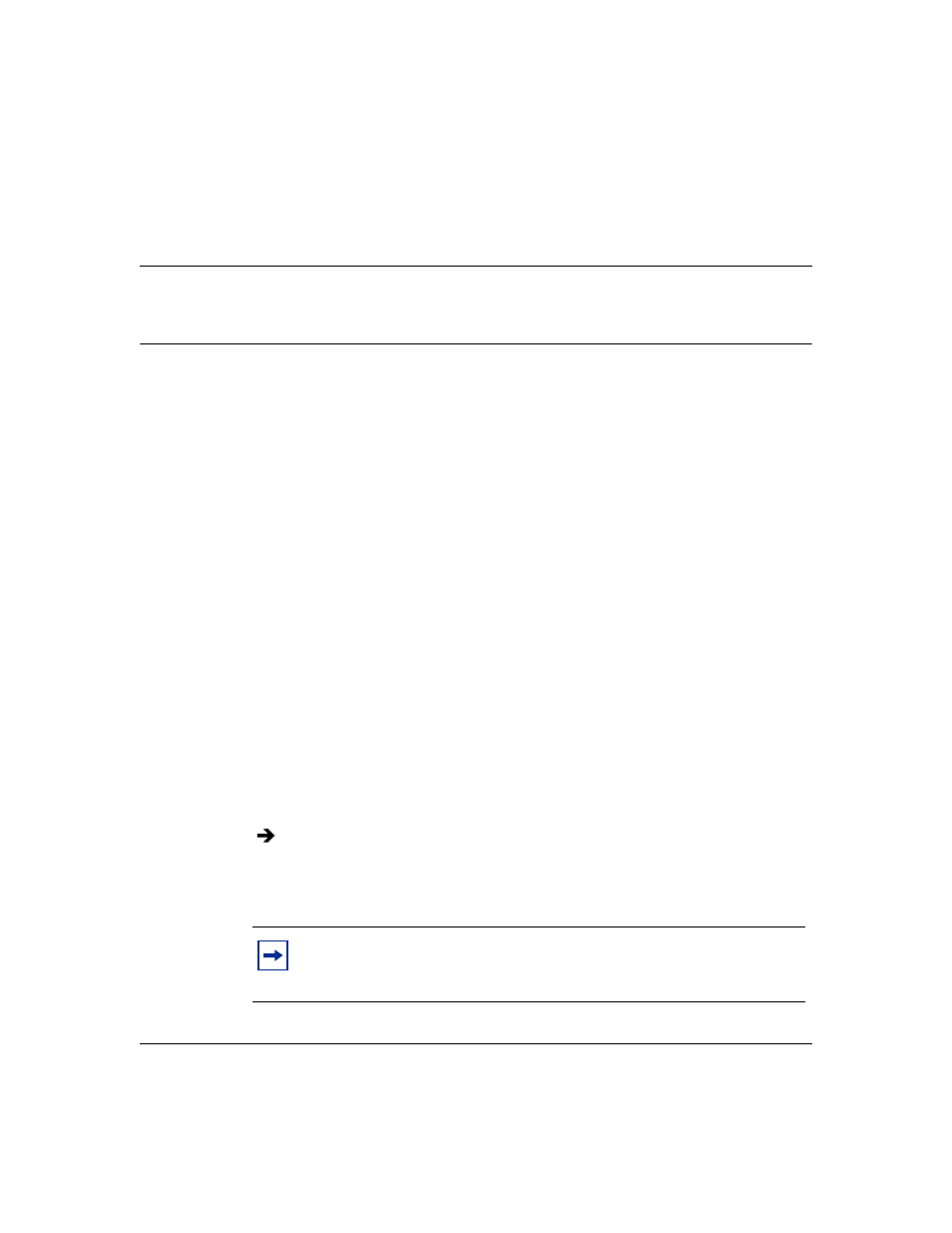
27
Using Web-based Management for the BayStack 380-24F Gigabit Switch
Chapter 2
Administering the switch
The administrative options available to you are:
•
, (next)
•
“Configuring system security” on page 29
•
“Accessing the management interface” on page 32
•
“Resetting the BayStack 380-24F Gigabit Switch” on page 34
•
“Changing the BayStack 380-24F Gigabit Switch to system defaults” on
page 34
•
“Logging out of the management interface” on page 35
Viewing system information
You can view an image of the BayStack 380-24F Gigabit switch configuration,
information about the host device, and, if provided, the contact person or manager
for the switch. The System Information page is also the Web-based management
interface home page.
To view system information:
The System Information page opens
.
From the main menu, choose Administration > System Information.
Note:
You may create or modify existing system information
parameters using the System page. For more information on configuring
system information, see
