Figure 52, Table 43 – Nortel Networks 380-24F User Manual
Page 120
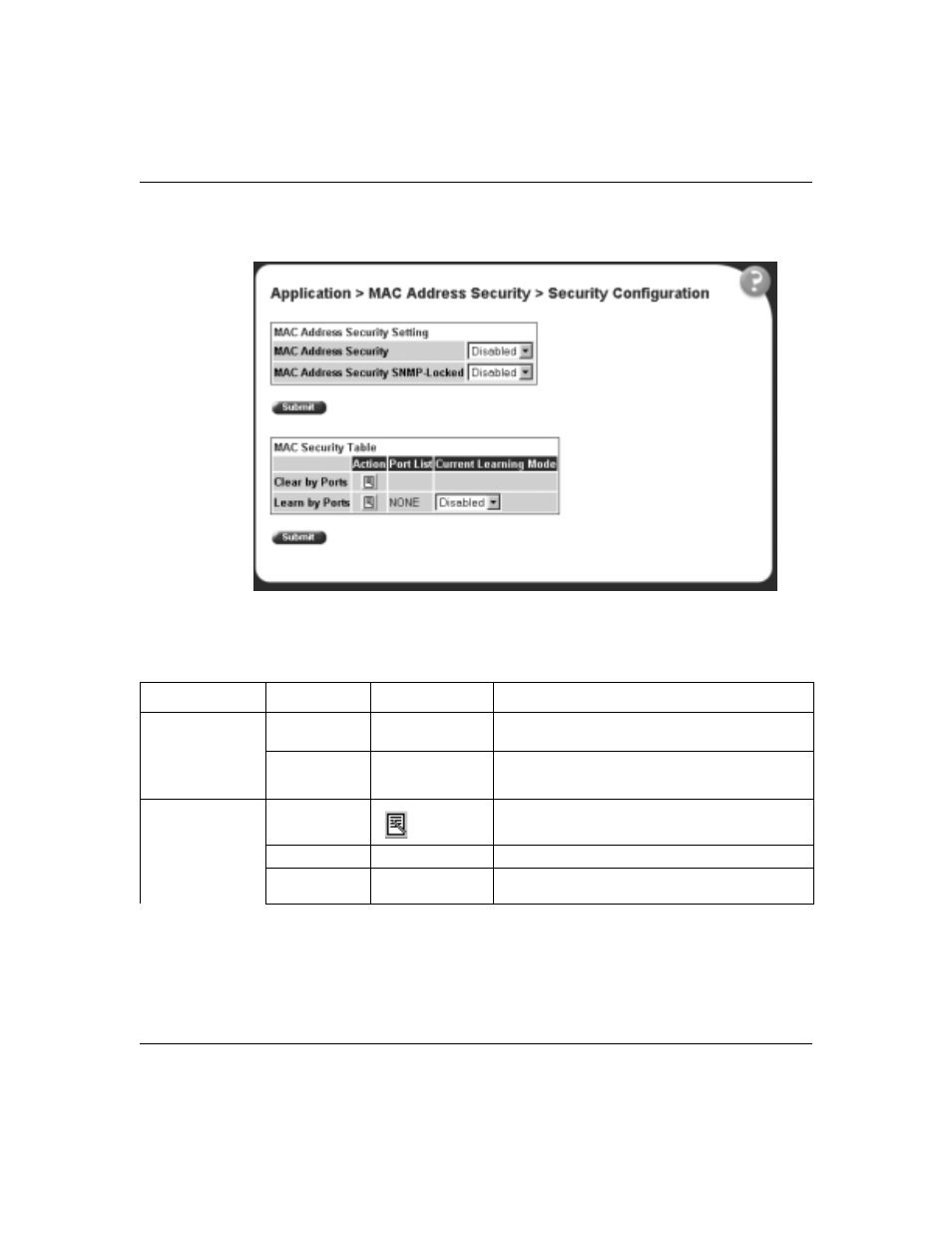
120
Chapter 7 Configuring application settings
214394-A
Figure 52 Security Configuration page
describes the items on the Security Configuration page.
Table 43 Security Configuration page items
Section
Item
Range
Description
MAC Address
Security Setting
MAC Address
Security
(1) Enabled
(2) Disabled
Enables the MAC address security features.
MAC Address
Security
SNMP-Locked
(1) Enabled
(2) Disabled
Enables locking SNMP, so that you cannot use SNMP to
modify the MAC address security features.
MAC Security Table/
Clear by Ports
Action
Allows you to clear specific ports from participation in the
MAC address security features.
Port List
Will be blank.
Current Learning
Mode
Will be blank.
