Enabling security on ports, Figure 58 – Nortel Networks 380-24F User Manual
Page 127
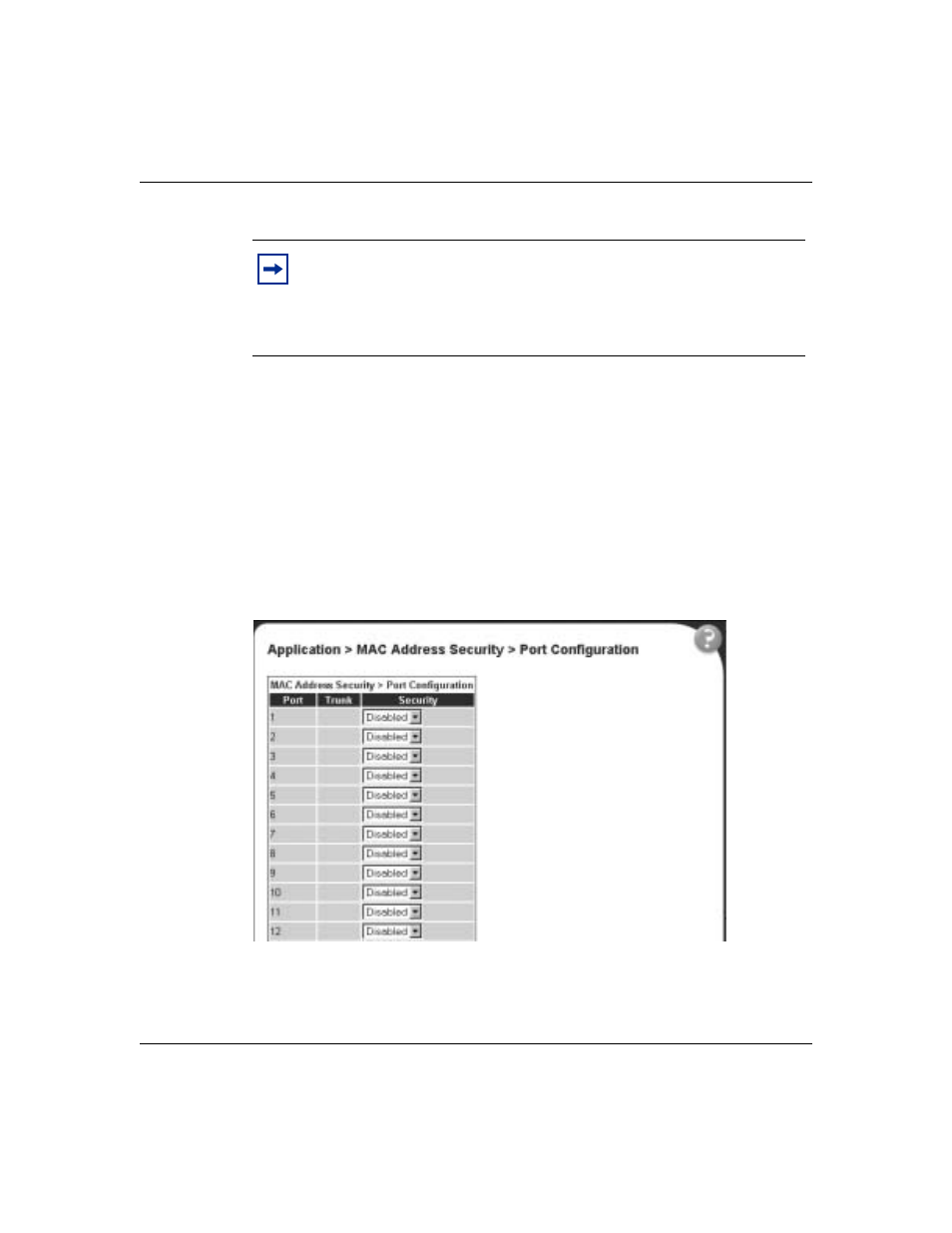
Chapter 7 Configuring application settings
127
Using Web-based Management for the BayStack 380-24F Gigabit Switch
Enabling security on ports
To enable or disable MAC address-based security on the port:
1
From the main menu, choose Application > MAC Address Security > Port
Configuration.
The Port Configuration page opens (
).
Figure 58 Port Configuration page
Note:
When you specify a port (or ports) to be cleared using this field,
the specific port (or ports) will be cleared for each of the entries listed in
the MAC Address Security Table. If you totally clear the allowed Source
Port(s) field (leaving a blank field) for an entry, the associated MAC
address for that entry is also cleared.
