Language, Printer menus, Using the setup menu (continued) – Pitney Bowes ADDRESSRIGHT DA400 User Manual
Page 83
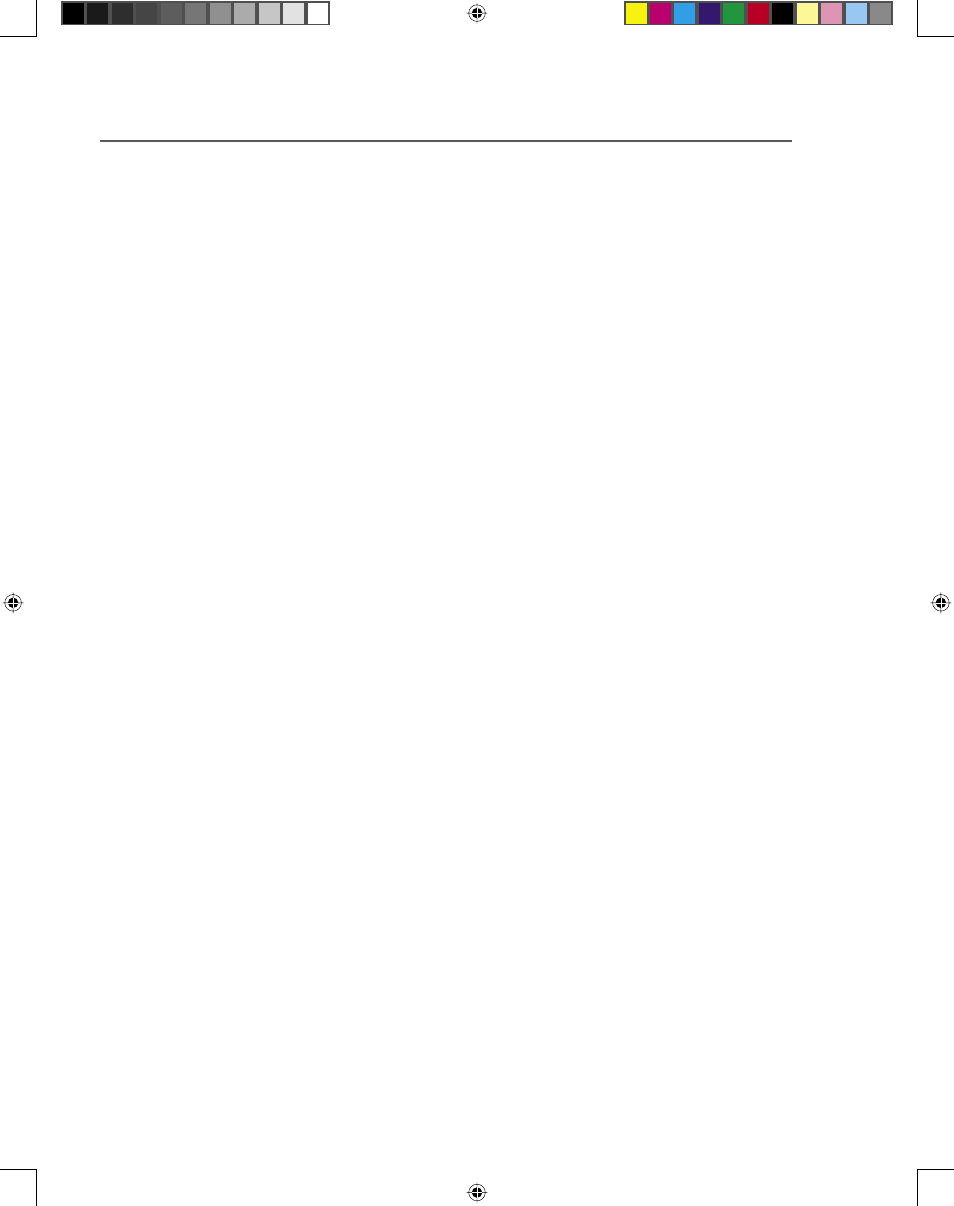
A-22
Printer Menus
6. Language
The DA400 has several language sets installed. The op-
tions on the language menu are: A. Symbol Set; B. Inch/
Millimeter; C. Menu Language.
A. Symbol Set
The symbol set contains the International Standards
Organization (ISO) character set substitution tables. They
include the following:
ISO 6 ANSI ASCII
ISO 69 FRENCH
ISO 21 GERMAN
ISO 4 UK
ISO 60 NORW/DAN
ISO 11 SWED/FIN
ISO 15 ITALIAN
ISO 17 SPANISH
ISO 61 NORW/DAN
ISO 10 SWED/FIN
ISO 16 PORTUGUESE
ISO 8859
Roman 8
WINDOWS LATIN 1
PC 8
CP 1250
B. Inch / Millimeter
This option selects the printer Measurement system
– Inch or Millimeter.
Using the
Setup Menu
(continued)
SV61186ABook.indb A-22
3/29/2004, 1:45:16 PM
