Printer maintenance, Replacing the print cartridge(s) (continued) – Pitney Bowes ADDRESSRIGHT DA400 User Manual
Page 49
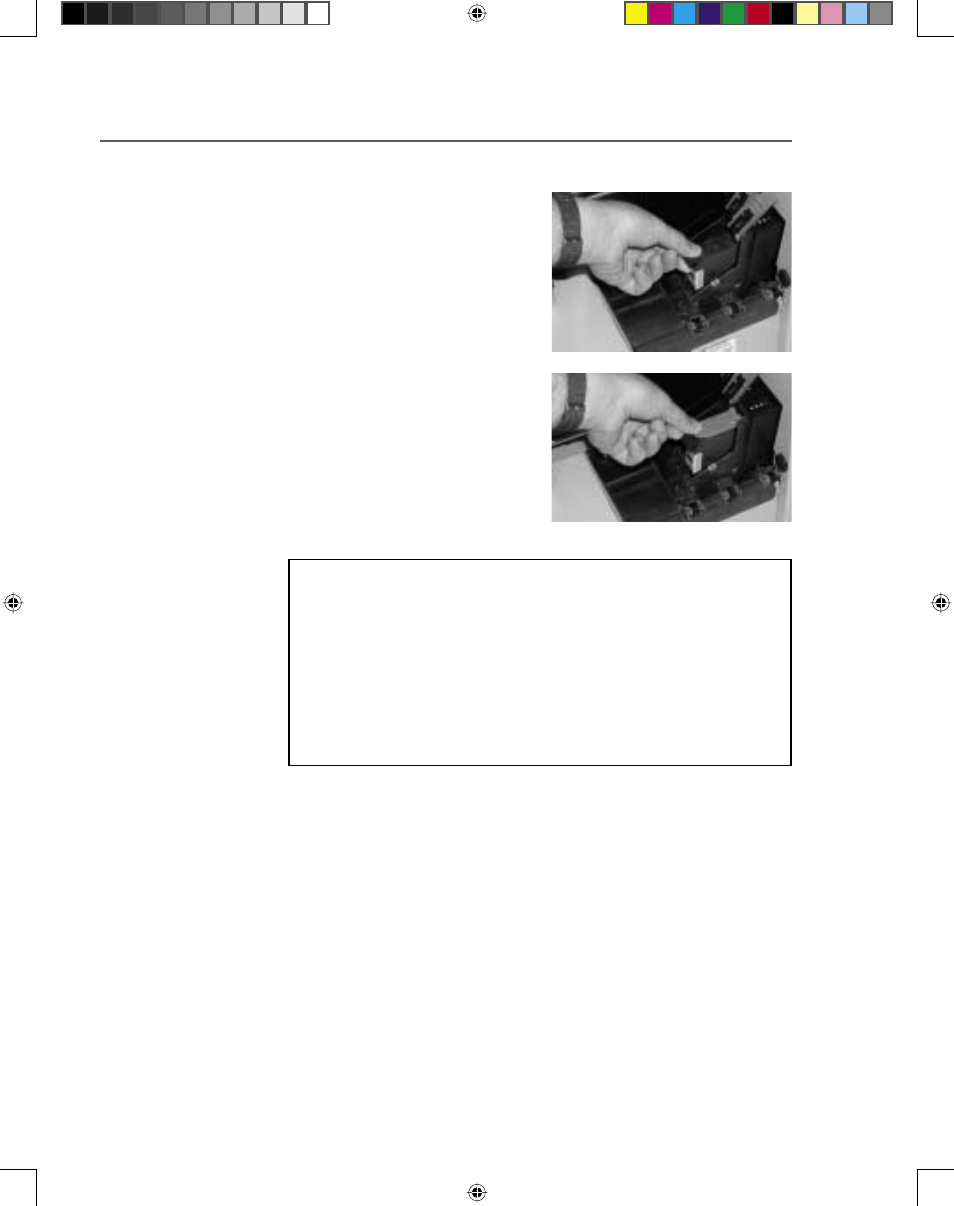
5-4
Printer Maintenance
Replacing
the Print
Cartridge(s)
(continued)
6. Push down on the ink
cartridge until it is seated
on the bottom of the Head
Print Assembly. Push and
rock the print cartridge
forward to stand the ink
cartridge up.
7. Press down the blue latch
to lock the print cartridge
in place.
8. Repeat this process
to load the other print
cartridges.
NOTES:
• Reset the Ink Count in the Main Menu after replacing
a Print Cartridge. See Ink Count on page A-14.
• Make a test print after replacing a Print Cartridge. If
"stepping" or misalignment is apparent, realign the
cartridges using the Adjust Print function described on
page A-26.
SV61186ABook.indb 5-4
3/29/2004, 1:45:02 PM
