Output stacker, Printing a test piece, Basics – Pitney Bowes ADDRESSRIGHT DA400 User Manual
Page 33: Setting up a job (continued)
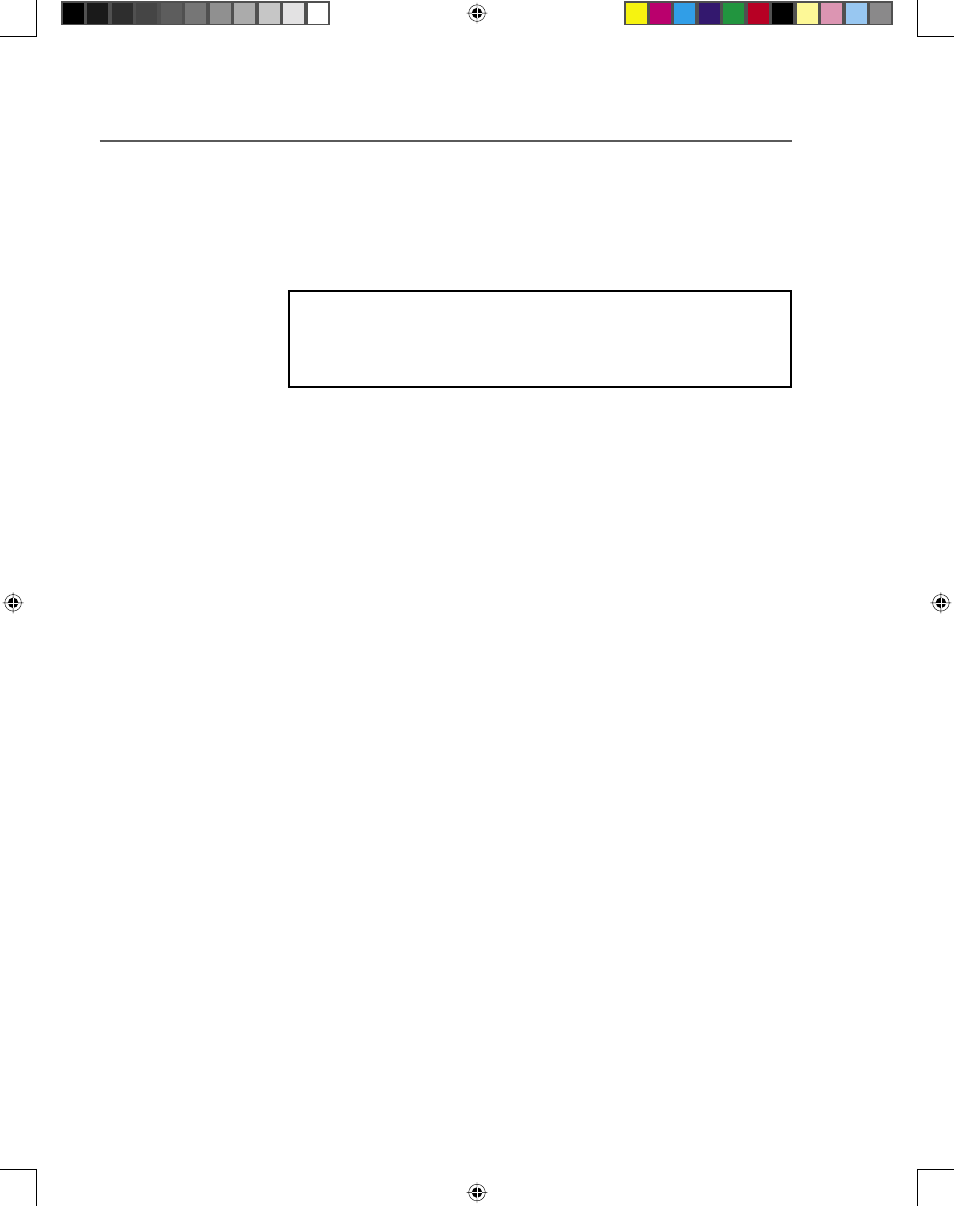
3-8
Basics
8. Output Stacker
The stacker holds up to 5" (127mm) of material before it
becomes necessary to remove the stack from the bin.
NOTE: As the stacker becomes full, there is a potential
for stacking misfeed (pieces not neatly stacked one on
top of the other). This can cause envelopes to stack out
of sequence.
An optional high capacity power stacker is available for
your printer. Contact Pitney Bowes for more information.
9. Printing a Test Piece
A. Make sure material is loaded properly. (Or you can use
a single test piece if you'd like to check that your setup
adjustments are OK.)
B. Turn the printer ON. The ON/OFF switch is located on
the interface panel on the left side of the machine.
C. Press the On Line button on the printer control panel
until the indicator above the button lights.
D. Press the Test Envelope button. A single envelope will
feed and a sample address should print.
E. Check the print quality. If it's not what you want, adjust
the media thickness knob as required and run another
test piece.
Setting
Up A Job
(continued)
SV61186ABook.indb 3-8
3/29/2004, 1:44:55 PM
