Using the main menu, Printer menus – Pitney Bowes ADDRESSRIGHT DA400 User Manual
Page 66
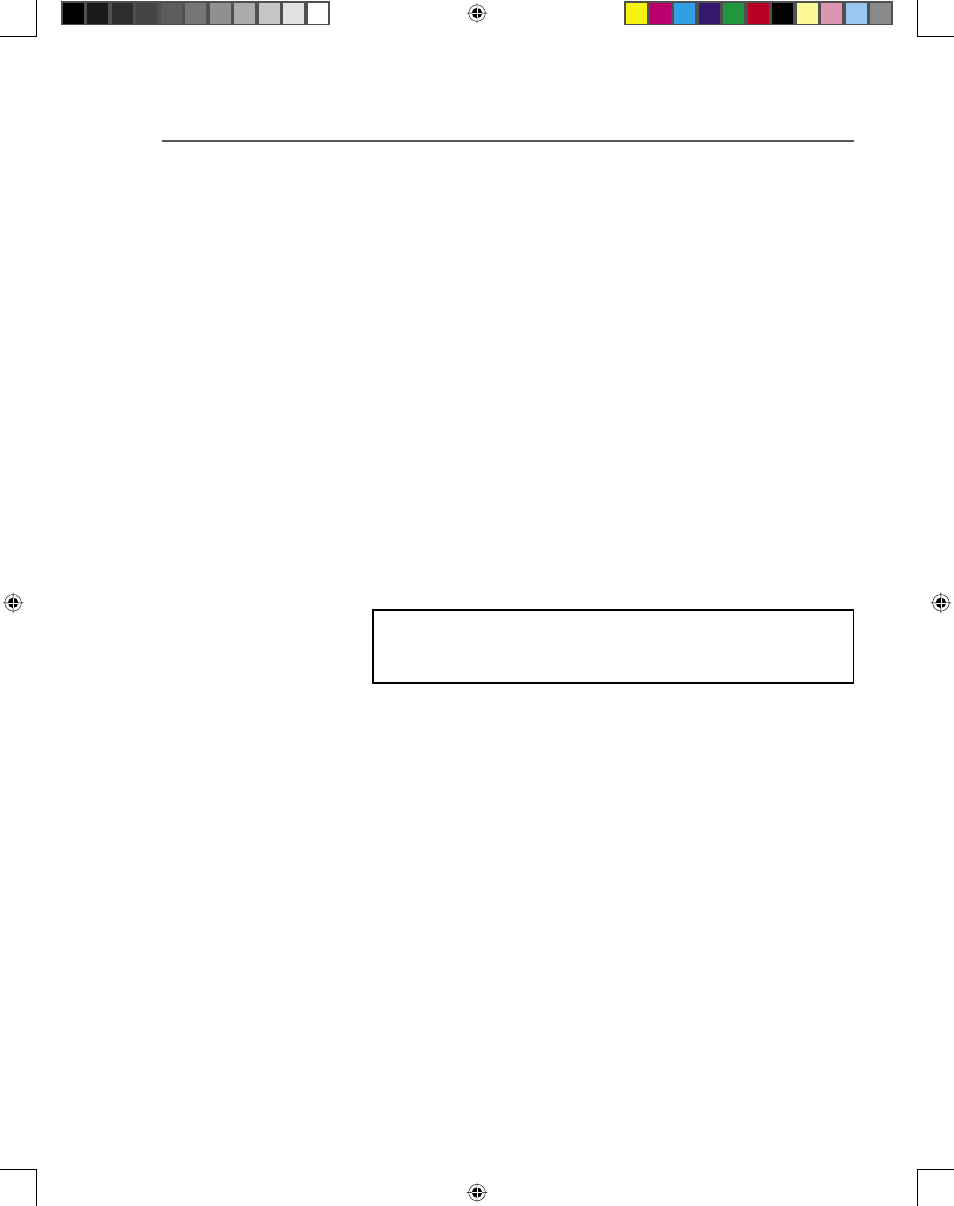
A-5
Printer Menus
Using the Main
Menu
The Main Menu options are:
1. Address Layout
2. Print Quality
3. Font
4. Barcode
5. Address Recovery
6. Clear Counter
7. Job Settings
8. Conveyor Type
9. Image Overlay
10. Purge Print Head
11. Ink Count
NOTE: The settings you define in a Windows™ soft-
ware ap pli ca tion override any settings you choose in
the printer menus.
SV61186ABook.indb A-5
3/29/2004, 1:45:10 PM
