Basics, Setting up a job (continued) – Pitney Bowes ADDRESSRIGHT DA400 User Manual
Page 28
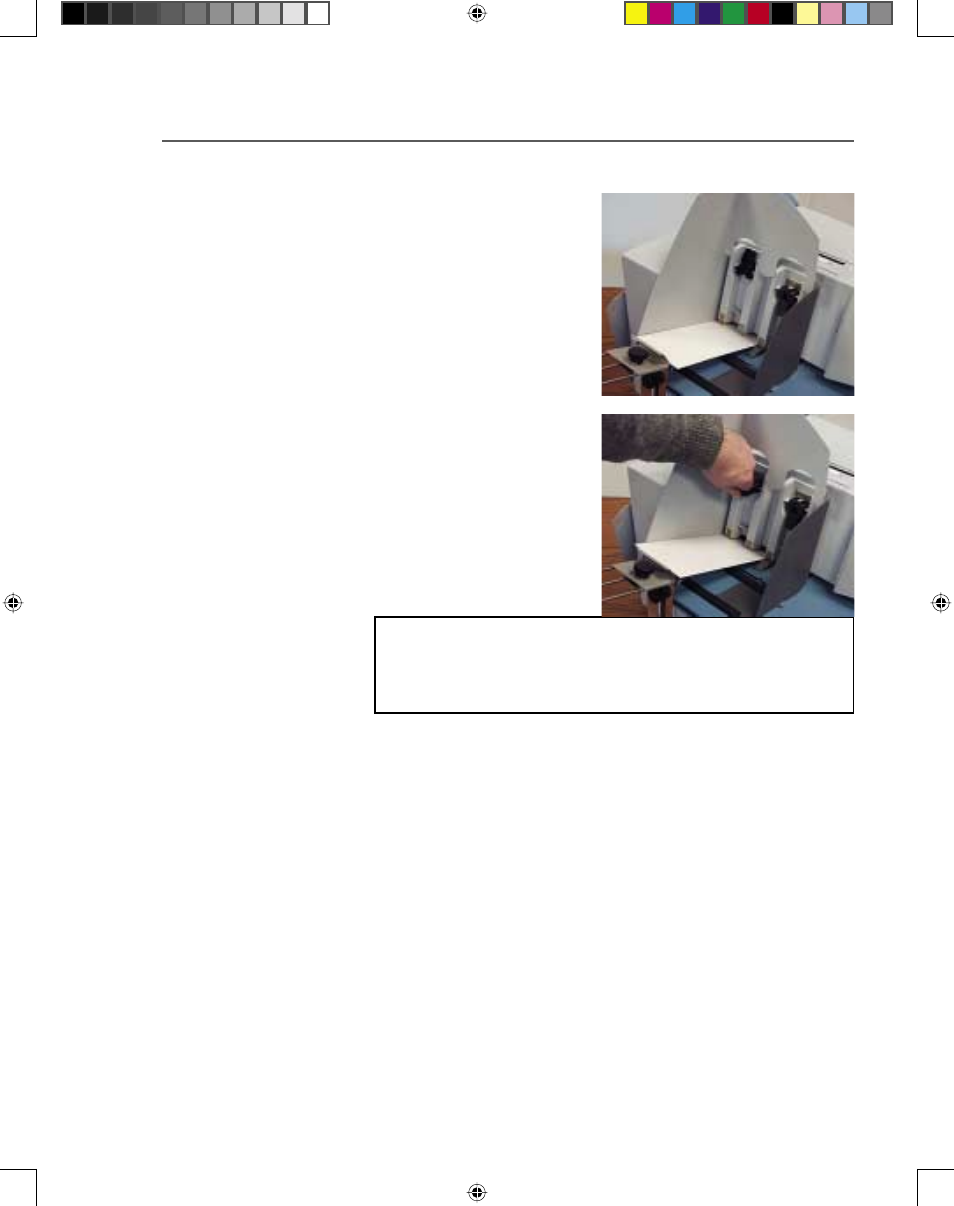
3-3
Basics
B. Place a sample piece
of material between the
separator tips (the lower
section of the H-Blocks)
and the feed roller.
C. Move the Lock Lever to
the central position so
that the H-Block drops
onto the material, then
push the Lever down
to lock the H-Block in
place.
NOTE: Only do this for H-Blocks where both separator
fingers will contact the material. In the situation shown
above, only the rear H-Block will be set; the front H-
Block will be left locked in the up position.
Tips for Setting the Separators
• If the material extends partially under the front H-Block,
you could temporarily move the material under both
separator fingers of the front H-Block and set this too.
This may help with separation and feeding of 'difficult'
material.
• Filled Envelopes - Try setting a slightly wider separator
gap by adding one or two empty envelopes on top of the
filled envelope used to set the separator gap.
• Postcards - Try setting a slightly wider separator gap by
adding one sheet of standard copy paper on top of the
postcard used to set the separator gap.
Setting
Up A Job
(continued)
SV61186ABook.indb 3-3
3/29/2004, 1:44:51 PM
