Centering the wireframe under the material, Setting the feed angle, Basics – Pitney Bowes ADDRESSRIGHT DA400 User Manual
Page 29: Setting up a job (continued)
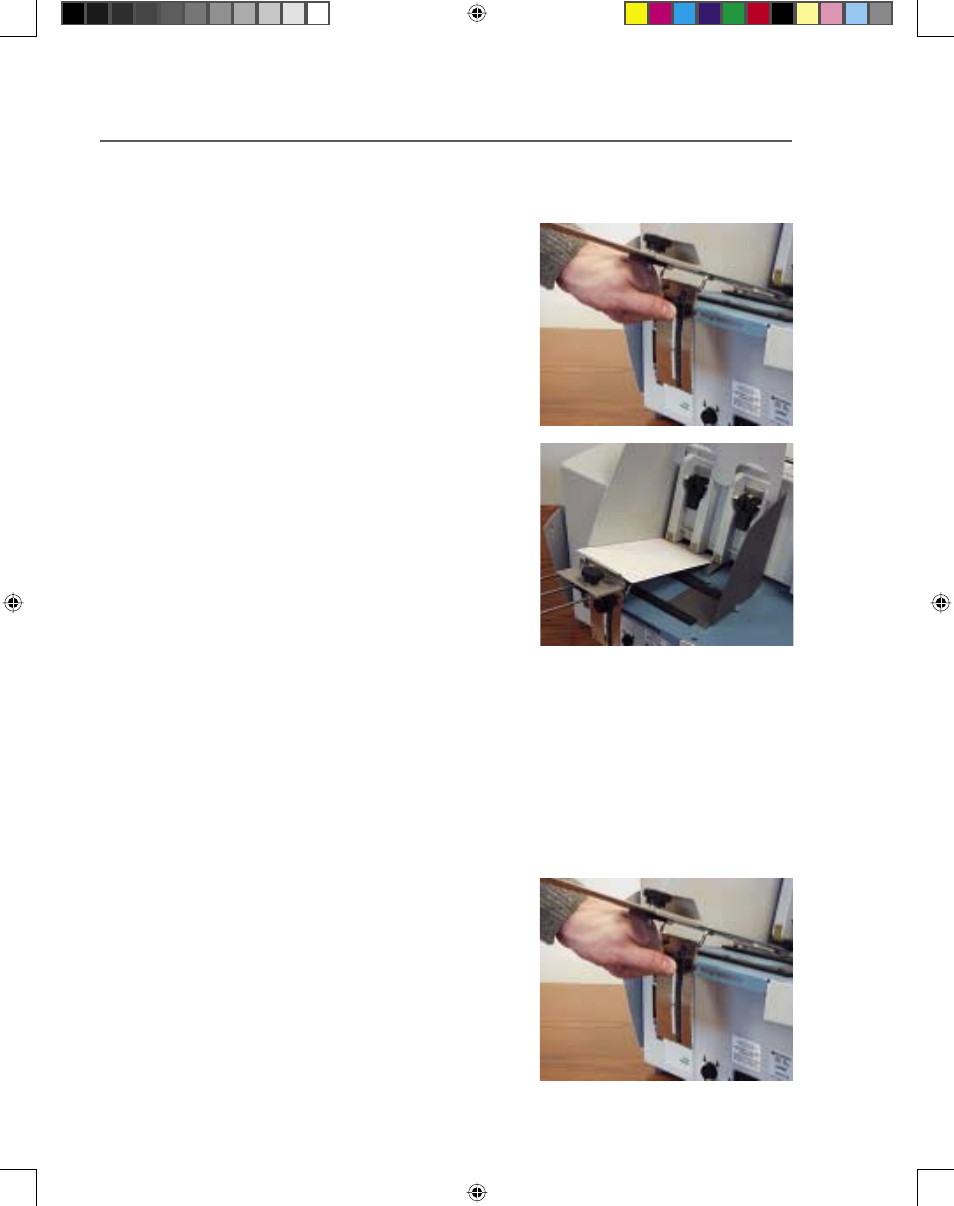
3-4
Basics
3. Setting the Feed Angle
The feed angle of the wireframe input stacker depends on
the type of material you're running:
• Empty Envelopes: adjust to a low angle
• Filled Envelopes or Flats: adjust to 30 degree angle
(approximately)
To make the adjustment:
A. Make sure the
Wireframe Clamp Knob
is loosened.
B. Move the wireframe up
or down as required.
C. Tighten the Clamp Knob
to secure the wireframe.
2. Centering the Wireframe under the Material
A. Loosen the Wireframe
Clamp Knob.
Setting
Up A Job
(continued)
B. Place a sample piece of
ma te ri al in the feed area,
up against the rear wall.
Center the wireframe
under your sample piece
of material.
SV61186ABook.indb 3-4
3/29/2004, 1:44:52 PM
