Using the menus, Printer menus – Pitney Bowes ADDRESSRIGHT DA400 User Manual
Page 64
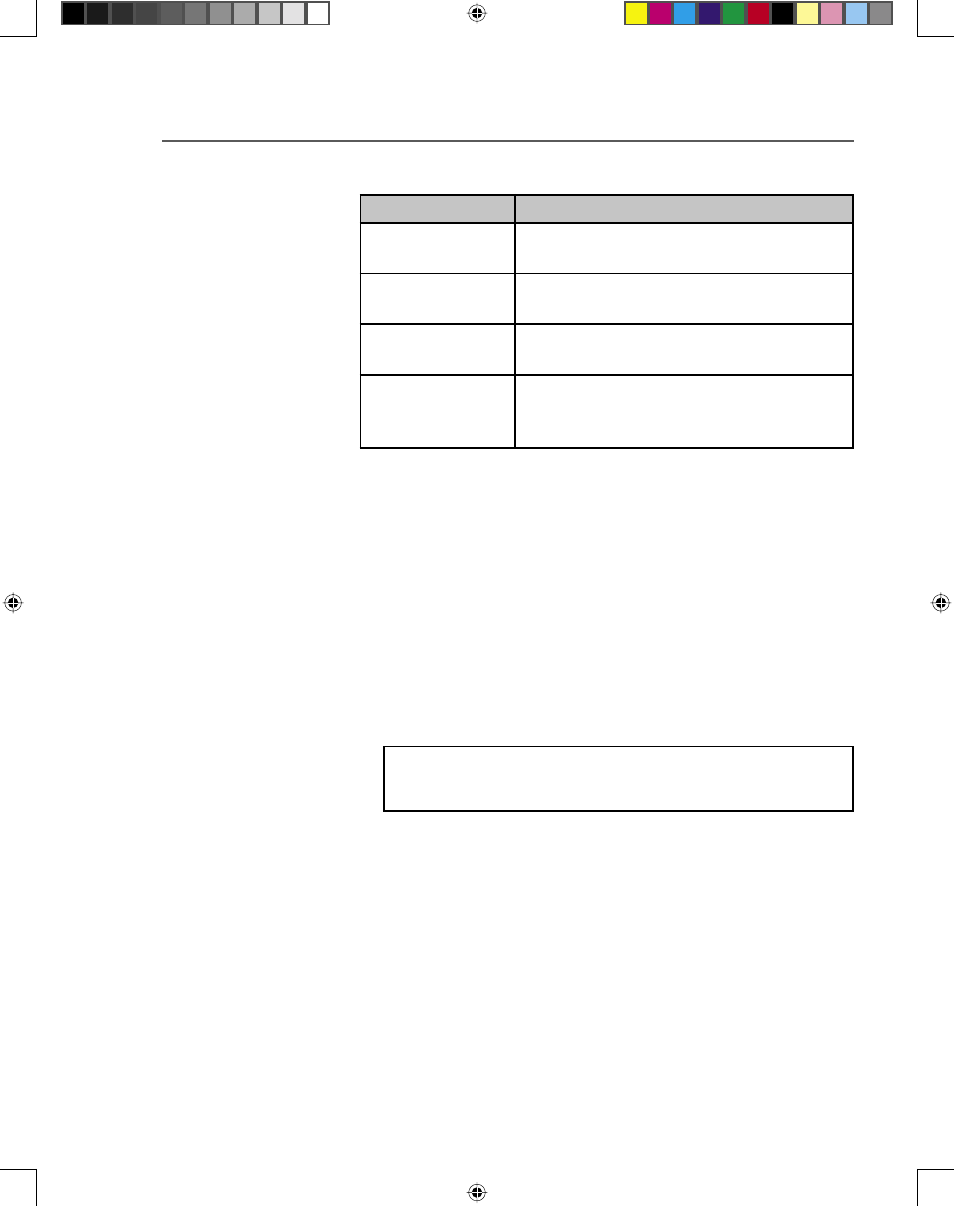
A-3
Printer Menus
Using the
Menus
Using the
Control Panel
(continued)
This Button...
Does This...
Enter
Press to select the currently dis-
played menu option.
+
When in a menu, press to scroll for-
ward through the menu options.
_
When in a menu, press to scroll back-
wards through the menu options.
Test Envelope
When the printer is OFFLINE, prints
a test envelope. This is very useful
when you set up a print job.
The printer has three menus that can be displayed on the
operator panel:
• The Main Menu controls how your printed material
looks.
• The Setup Menu is used to configure your printer so it
will function correctly with your computer.
• The Service Menu is used to align the print cartidges.
NOTE: The printer must be OFFLINE in order to ac-
cess the menu options.
SV61186ABook.indb A-3
3/29/2004, 1:45:10 PM
