Printer maintenance, Replacing the print cartridge(s) (continued) – Pitney Bowes ADDRESSRIGHT DA400 User Manual
Page 48
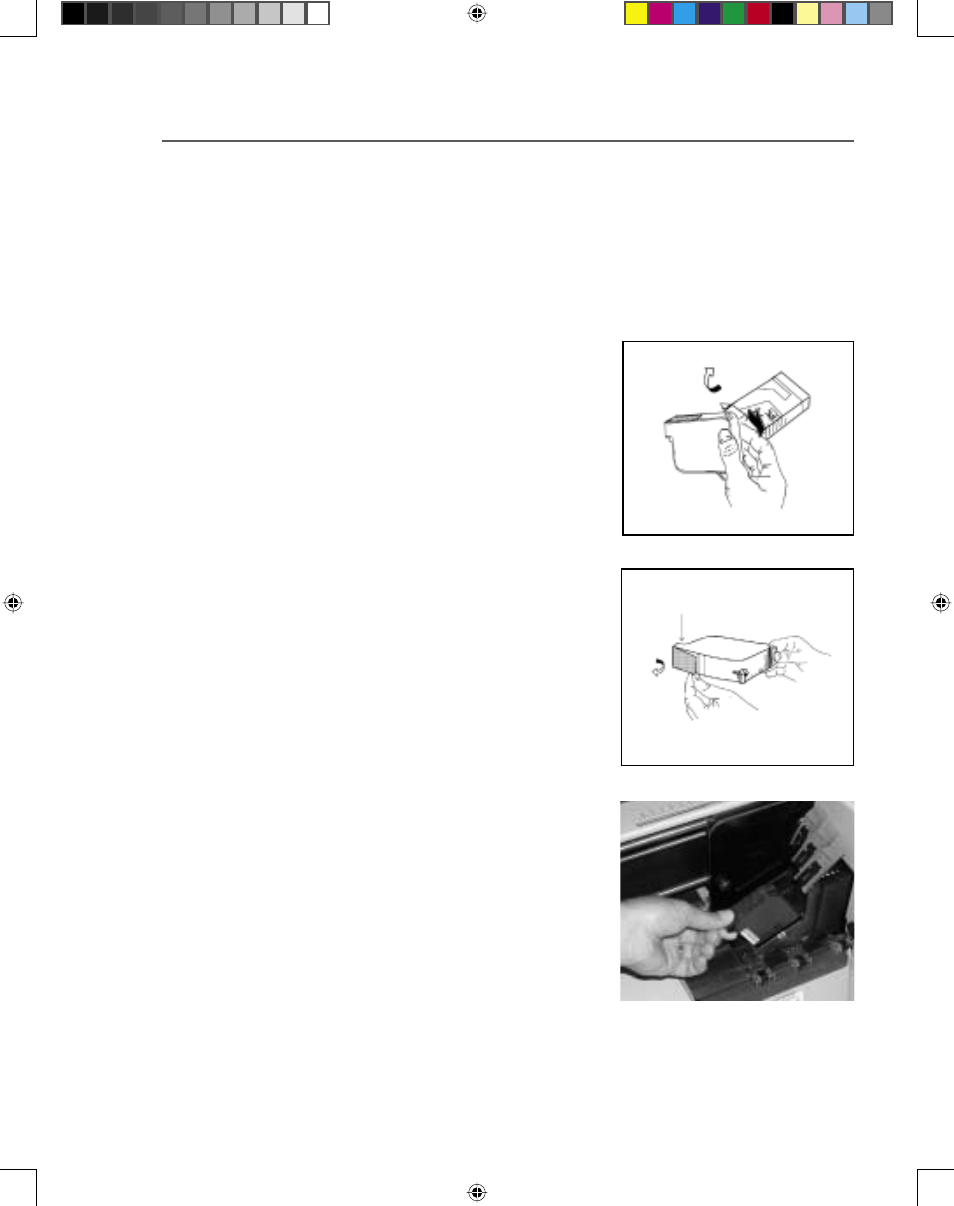
5-3
Printer Maintenance
Installing New Print Cartridge(s)
1. Make sure the printer is OFF LINE. With the printer on,
press the On Line key until the indicator light above the
key goes out.
2. Open the Print Station Cover.
3. Remove the cartridge from
the shipping container by
peeling the top cover off.
Be careful not to touch the
copper ribbon.
Replacing
the Print
Cartridge(s)
(continued)
4. Gently remove both pieces
of tape covering the
ink nozzles on the print
cartridge. Be careful not to
touch the copper nozzles.
5. Raise the latch all the
way up on the Head
Print Assembly. Hold the
cartridge from the notched
handle on top of the
cartridge. Gently insert
the cartridge down at
approximately a 45 degree
angle into the cradle.
SV61186ABook.indb 5-3
3/29/2004, 1:45:01 PM
