Cleaning the sensor, Cleansing the exit and entry idler rollers, Printer maintenance – Pitney Bowes ADDRESSRIGHT DA400 User Manual
Page 52: Cleaning the exit and entry idler rollers
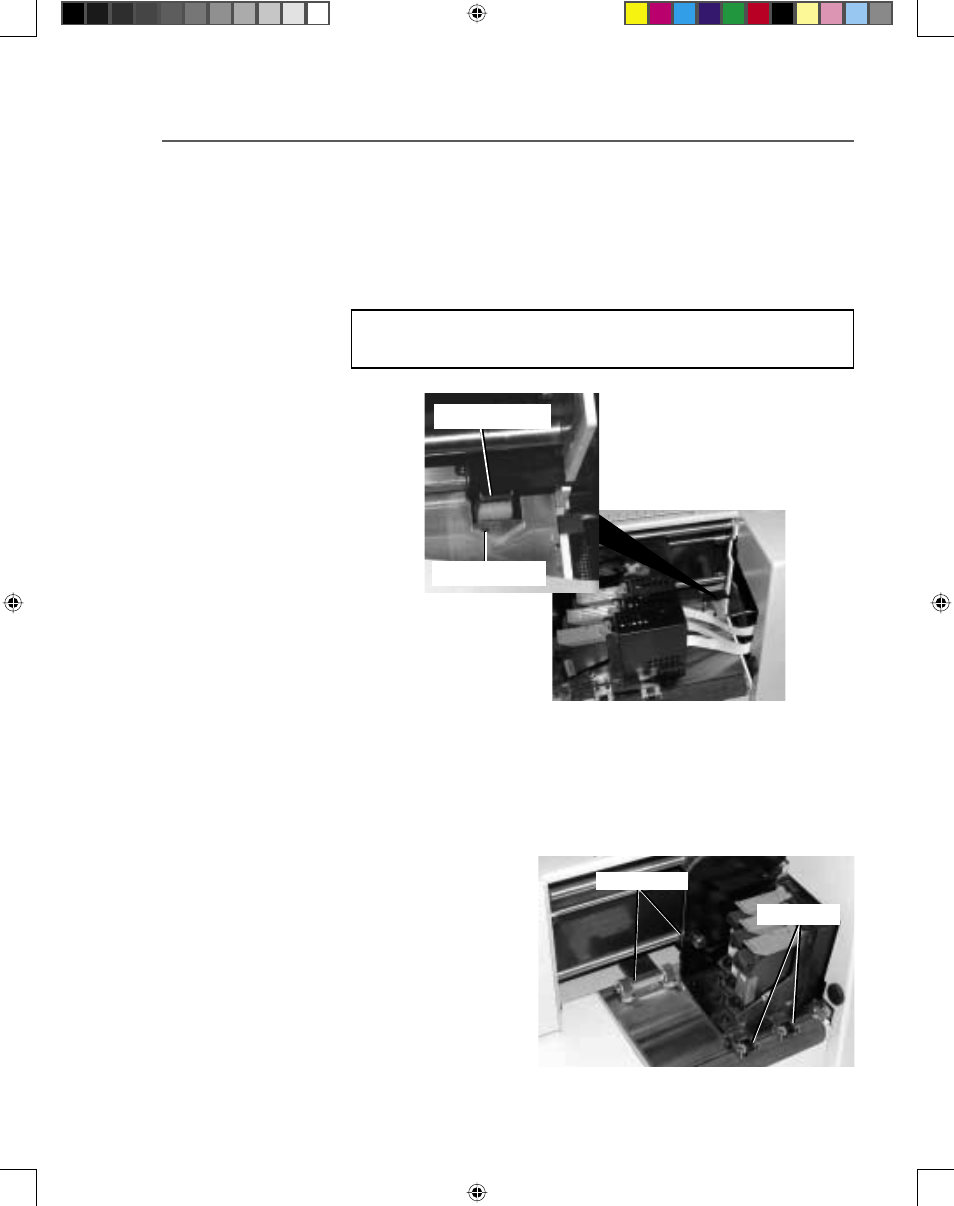
5-7
Printer Maintenance
Cleaning the
Sensor
With use, a film and/or dust builds up on the eye of the
sensor causing misfeeds of media. Periodically use com-
pressed air to blow dust from the sensors. For caked on
dust use a Q-tip to remove the dust from the eye of the
sensor.
NOTE: The lower half of the Sensor is seen through the
holes in the floor.
Cleaning the
Exit and Entry
Idler Rollers
From normal operations of the printer the Exit Idler Roll-
ers and Entry Idler Rollers will accumulate a buildup of ink,
wax, etc. which will require removal or the idlers will leave
marks on the media.
Use water to damp-
en a soft cotton
cloth to remove the
ink from the rollers.
Upper Sensor
Lower Sensor
Exit Idlers
Entry Idlers
SV61186ABook.indb 5-7
3/29/2004, 1:45:05 PM
