Chapter 3 - printer basics, Chapter, Printer basics – Pitney Bowes ADDRESSRIGHT DA400 User Manual
Page 26
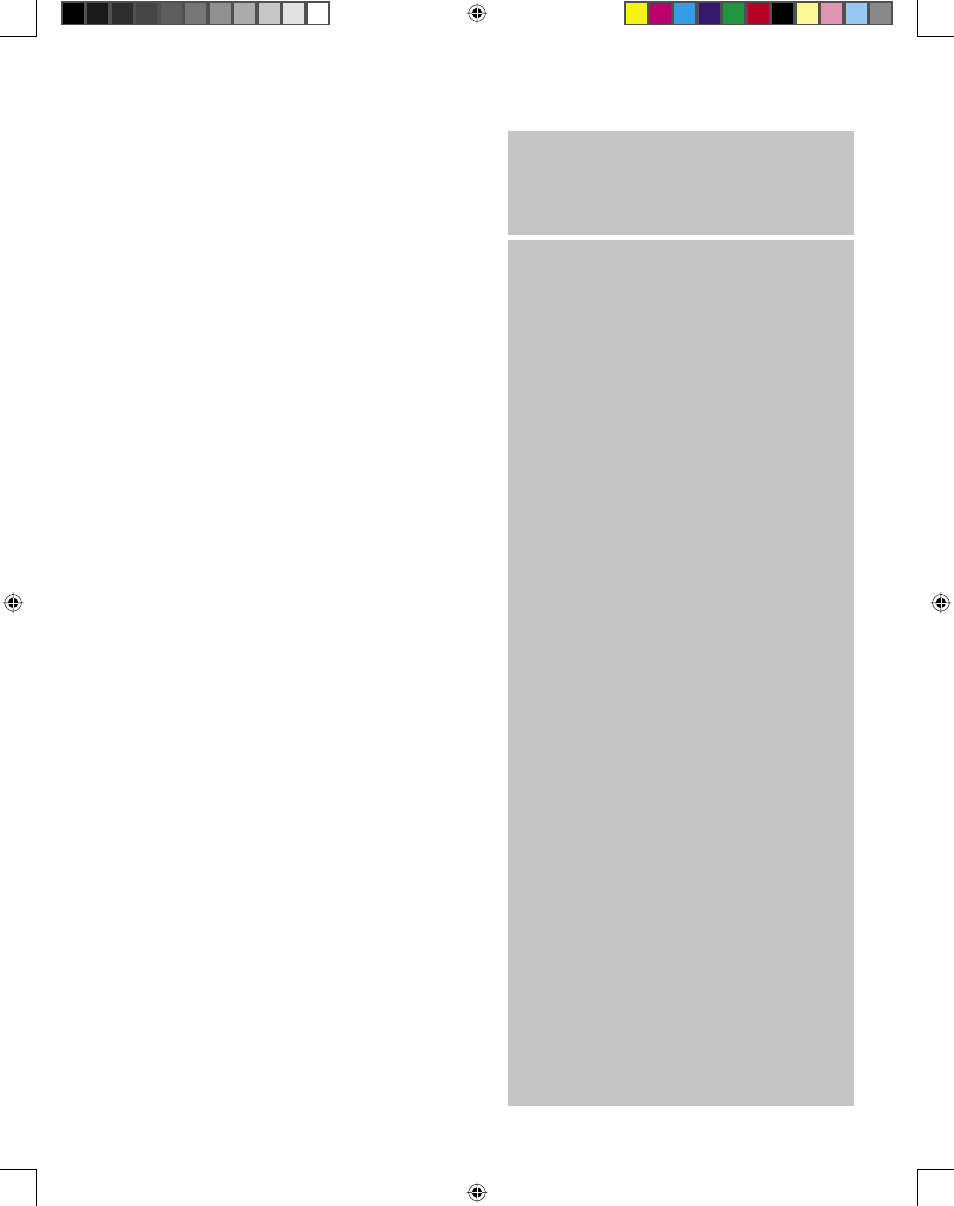
In this chapter you'll learn about
key fea tures of the DA400 printer
and how to ad just it to meet the
re quire ments of your material.
In this chapter:
Setting Up a Job ............................3-2
1. Setting the Separator Gap.......3-2
2. Centering the Wireframe .........3-4
3. Setting the Feed Angle ............3-4
4. Setting the Wireframe Ramp ...3-5
5. Positioning the Feed Fence.....3-5
6. Loading Material ......................3-6
7. Adjusting the Media
Thickness Knob .......................3-7
8. Output Stacker.........................3-8
9. Printing a Test Piece................3-8
10. Setting the Print Head
Position....................................3-9
Chapter
3
Printer Basics
SV61186ABook.indb 3-1
3/29/2004, 1:44:50 PM
