Polycom VSX Series User Manual
Page 67
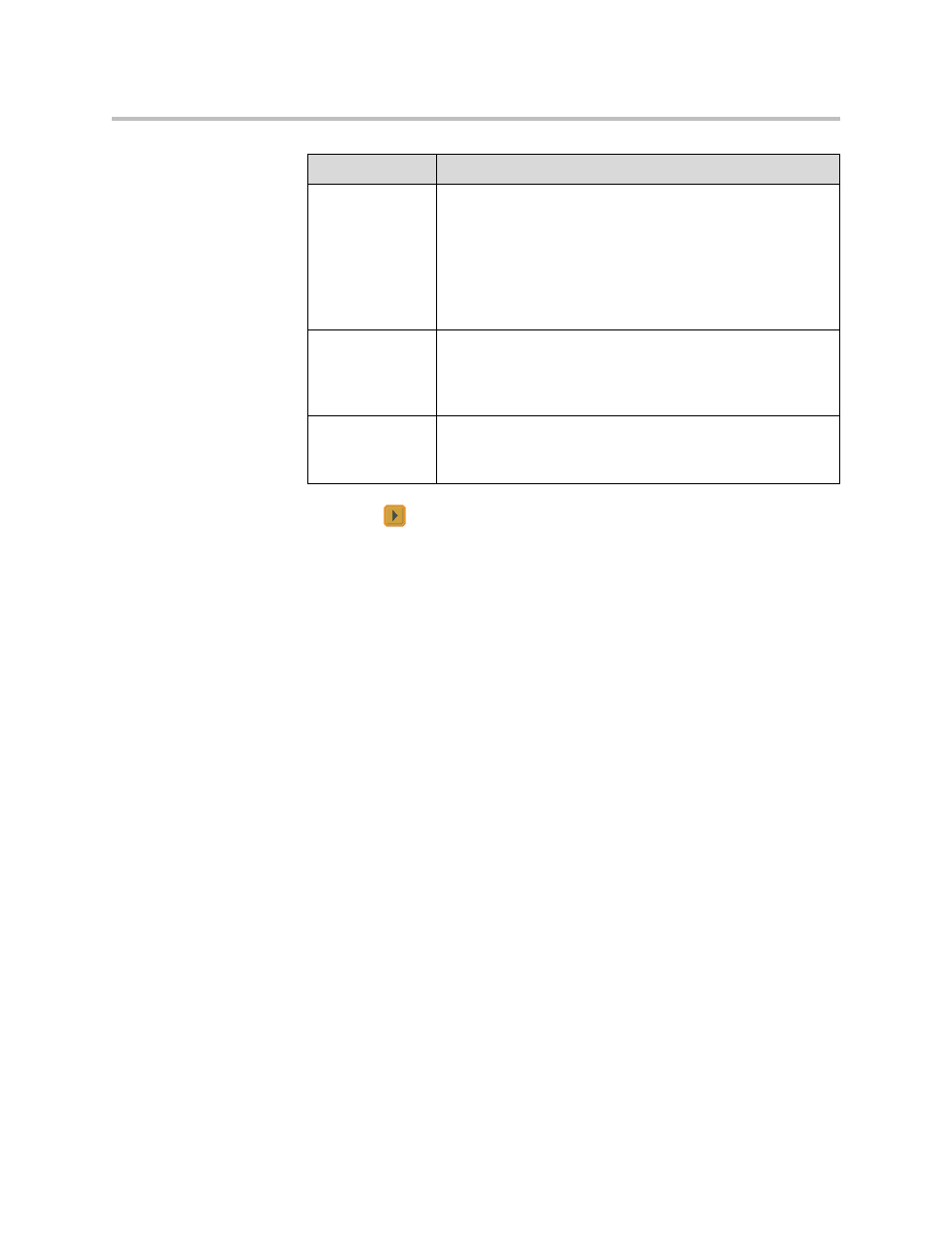
Configuring Network Use
3 - 11
3.
Select
and enter a prefix or suffix for each bandwidth you want to
allow for gateway calls.
Associating prefixes and suffixes with particular bandwidths on your
gateway can optimize the use of bandwidth by your organization. Be sure
to configure the gateway to use the same prefixes and suffixes you define
for the system.
Gateway
Number Type
Specifies the number type users enter to call this system:
•
Direct Inward Dial — Users enter an internal extension to
call this system directly.
Note: If you choose this setting, you must also register
the number with the gatekeeper as an E.164 alias.
•
Number + Extension — Users enter the gateway number
and the system’s extension to call this system.
Number of
Digits in DID
Number
Specifies the number of digits in the DID number.
The national or regional dialing plan for your location
determines the standard number of digits. For instance, the
US standard is 7 digits.
Number of
Digits in
Extension
Specifies the number of digits in the extension used when
Direct Inward Dial is selected.
Your organization’s dial plan determines this number.
Setting
Description
