Setting up your system hardware, System back panel views, Vsx 3000 and vsx 3000a connector panel – Polycom VSX Series User Manual
Page 23: 2 setting up your system hardware -1, System back panel views -1, Vsx 3000 and vsx 3000a connector panel -1
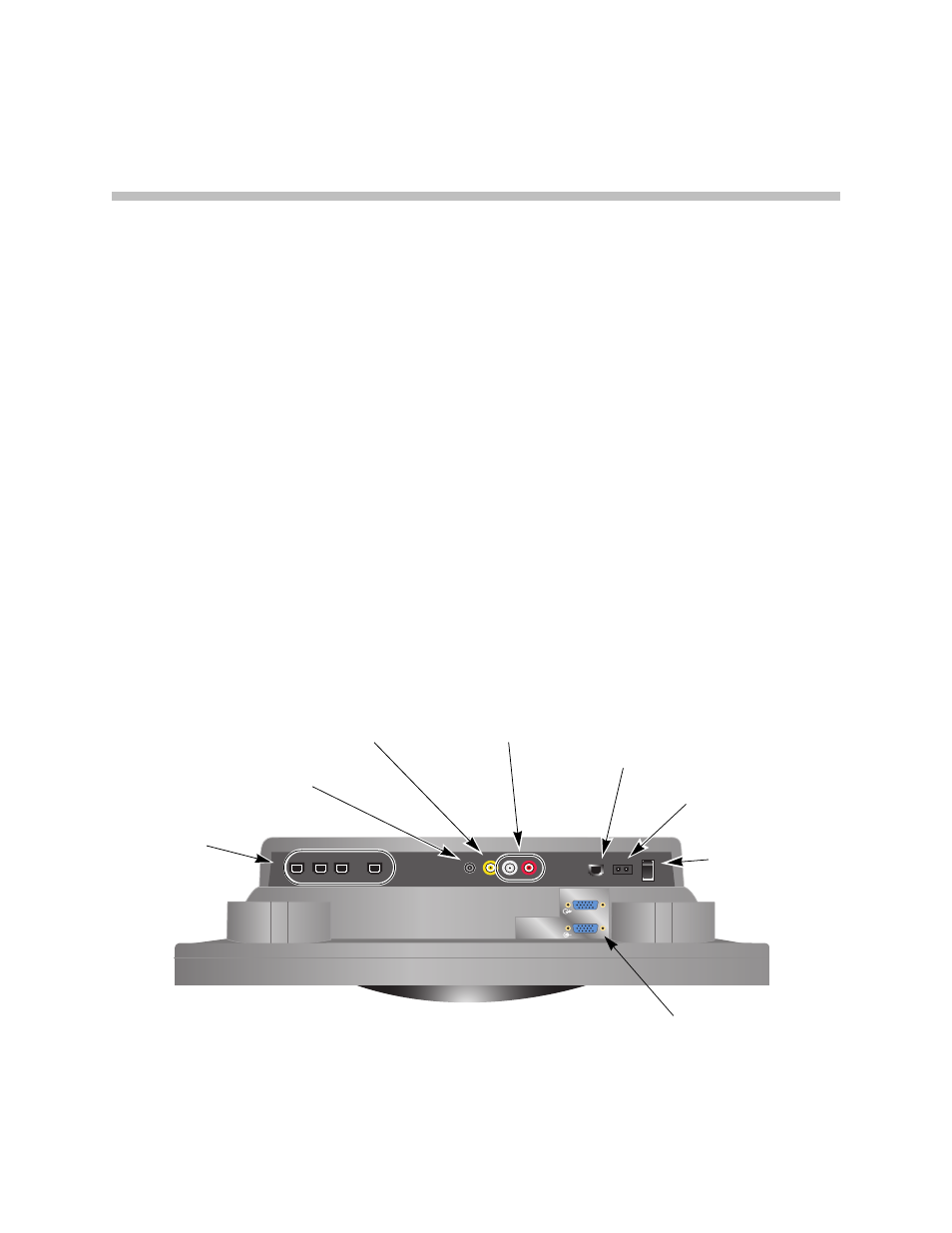
2 - 1
2
Setting Up Your System Hardware
www.polycom.com/videodocumentation
.
System Back Panel Views
These illustrations identify the systems’ back panel connectors.
VSX 3000 and VSX 3000A Connector Panel
The connectors face downward on the VSX 3000 and VSX 3000A systems. This
is a view from underneath the system.
BRI ports
For ISDN calls
(Not present on
IP-only
systems)
Stereo output from system
For desktop speakers
Composite video input to system
For video from camera or VCR/DVD
Audio input to system
For audio from VCR/DVD
LAN port
For IP or SIP calls,
People+Content IP,
and VSX Web
Power connector
For power supply
Power switch
(one of three)
VGA input to system
For computer to use system as
a computer monitor
See also other documents in the category Polycom Handset Cordless Phone:
- SpectraLink SCD408 (64 pages)
- SpectraLink 1725-36203-001 (65 pages)
- KIRK 2010 (20 pages)
- KIRK 7010-7020-7040 (82 pages)
- IP 3000 (2 pages)
- IP 7000 (32 pages)
- SpectraLink NetLink H340 (53 pages)
- SoundStation IP 5000 (54 pages)
- SoundPoint IP 450 (84 pages)
- VSX 7000s (23 pages)
- SpectraLink 103-2005-001 (2 pages)
- SoundPoint Pro SE-220 (2 pages)
- VB-44223 (1 page)
- 3726-17776-001 (2 pages)
- SoundStation IP 3000 (20 pages)
- Communicator 3726-17666-001 (2 pages)
- SoundPoint IP 670 (2 pages)
- VoiceStation 100 (41 pages)
- VVX 1500 (2 pages)
- VoiceStation 300 (60 pages)
- SoundPoint IP 501 (13 pages)
- SoundStation IP 7000 (38 pages)
- VVX 1500 D (210 pages)
- VVX 1500 D (42 pages)
- VVX 1500 D (44 pages)
- SpectraLink SL 8002 (99 pages)
- 550 (90 pages)
- KIRK 5040 (71 pages)
- SoundStation VSX 7400 (2 pages)
- SpectraLink RCU100 (68 pages)
- SpectraLink 6300 MCU (50 pages)
- SoundStation 110 V (20 pages)
- SoundStation2 Nortel (1 page)
- SoundPoint Pro SE-225 (28 pages)
- SpectraLink 1725-36036-001_E (29 pages)
- VTXTM 1000 (2 pages)
- SpectraLink RNP2400 (2 pages)
- CX400 (42 pages)
- SoundPoint IP 560 (108 pages)
- SoundPoint IP 430 (4 pages)
- 725-48617-001 (4 pages)
- SpectraLink NetLink E340 (58 pages)
- RMX 2000 (84 pages)
- RMX 2000 (32 pages)
