Screens that require the room password for access, Letting users customize the workspace – Polycom VSX Series User Manual
Page 123
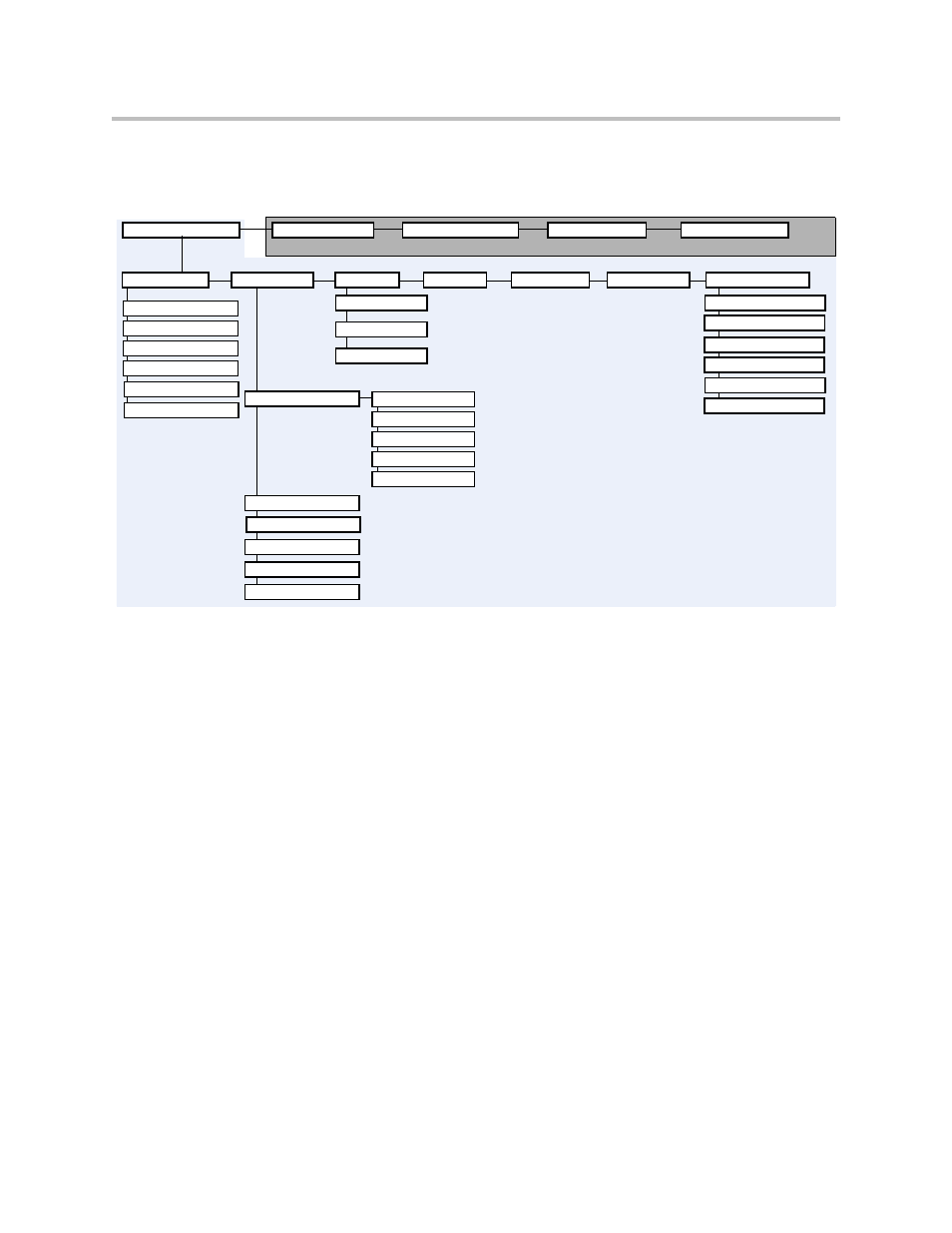
Customizing the VSX System
4 - 33
Screens that Require the Room Password for Access
The following illustration shows which screens require the room password.
Letting Users Customize the Workspace
You can allow users to change common user preferences by providing access
to the User Settings screen.
To allow users to customize the workspace:
1.
Go to System > Admin Settings > General Settings > Security.
2.
Select the Allow Access to User Settings option to make the User
Settings button available to users on the System screen.
User Settings contains the following options, which are also available to
administrators on the Admin Settings screens:
• Backlight Compensation
• Camera Brightness (VSX 3000 or VSX 3000A)
• Far Control of Near Camera
• Meeting Password
• Auto-Answer Point to Point
Admin Settings
Diagnostics**
System Information
User Settings
System Settings
Home Screen Settings
Security
Location
Options
General Settings
Network
LAN Properties
Audio
Cameras
Monitors
Global Services
H.323 Settings
SIP Settings
Quality of Service
Firewall
Streaming
IP
ISDN*
Call Preference
Recent Calls
Directory Servers
SNMP
Management Servers
Account Validation
My Information
Monitors
Graphics VGA*
V.35/RS-449/RS-530*
Serial Port*
Telephony
Multipoint Setup
Dialing Rules
Utilities
* May not be present for all system types
Password Protected
General Access
**Reset System is password-protected
when Security Mode is enabled
