Vsx 8000 component system, Vsx 8000 component system -8 – Polycom VSX Series User Manual
Page 18
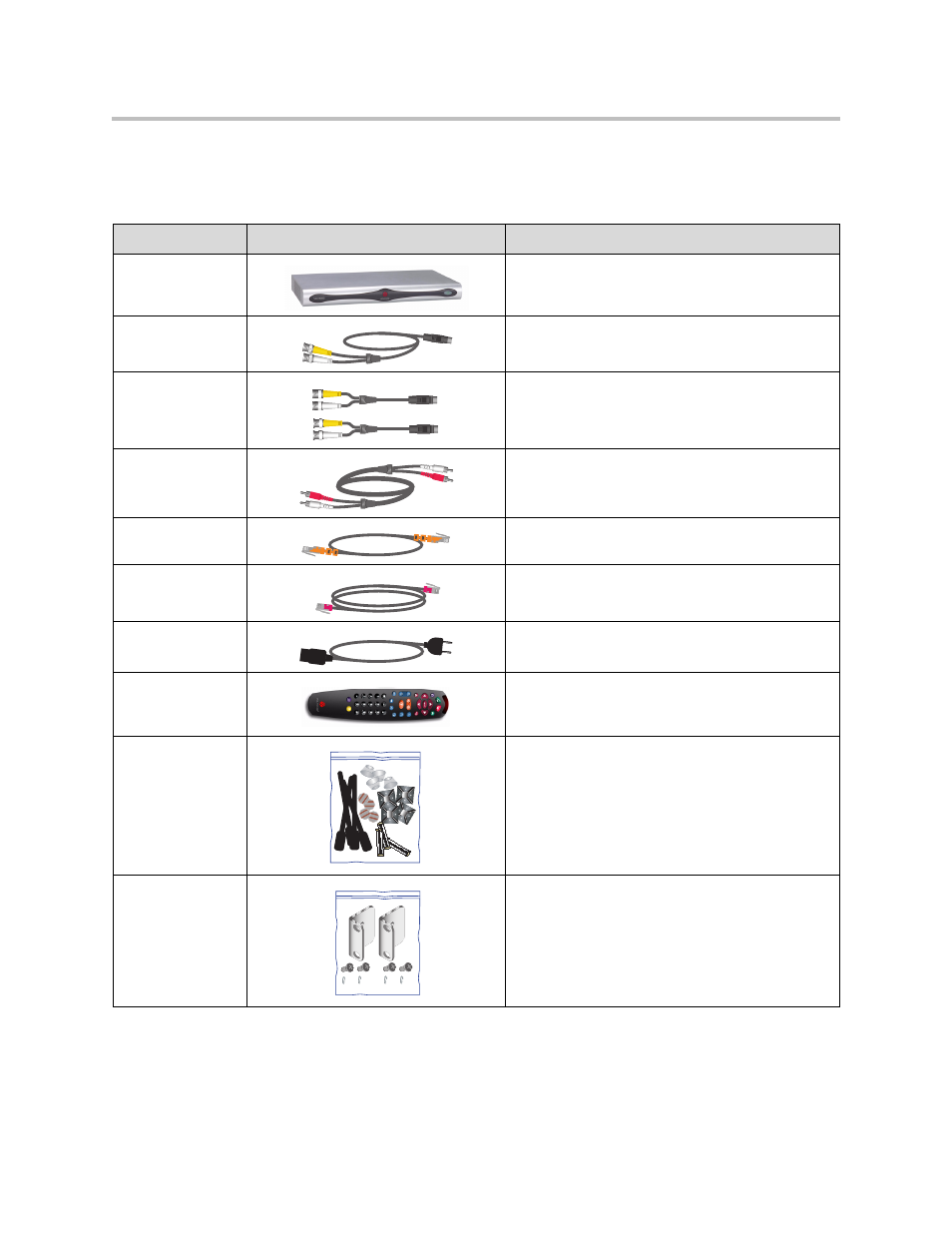
Administrator’s Guide for the VSX Series
1 - 8
VSX 8000 Component System
The VSX 8000 system includes the following components.
Name
Component
Description
VSX 8000
The VSX 8000 system is a compact component
system for custom integration.
S-Video cable
Connect a monitor with the S-video cable.
S-Video adapters
Use with standard S-video cables to connect the
main camera and alternate main monitor to the
system’s BNC connectors.
Audio cable
Connect the system’s audio output to the monitor
or to an external audio system.
LAN cable
Connect the system to the IP network with the LAN
cable.
Telephone cable
Connect the system to a telephone line.
Power cord
Connect the system to a power source.
Remote Control
The remote control is designed to make it easy to
set up and operate the system — color-coded
buttons correspond to system features.
Hardware kit
The hardware kit includes:
•
Reusable cable ties
•
Cable tie mounts
•
Disks of hook-and-loop material
•
Vinyl feet
•
Batteries for the remote control
Rack-mount
brackets and
screws
Attach the brackets to the system if you need to
mount it in a rack.
