Promise Technology Network Device EX8654 User Manual
Page 64
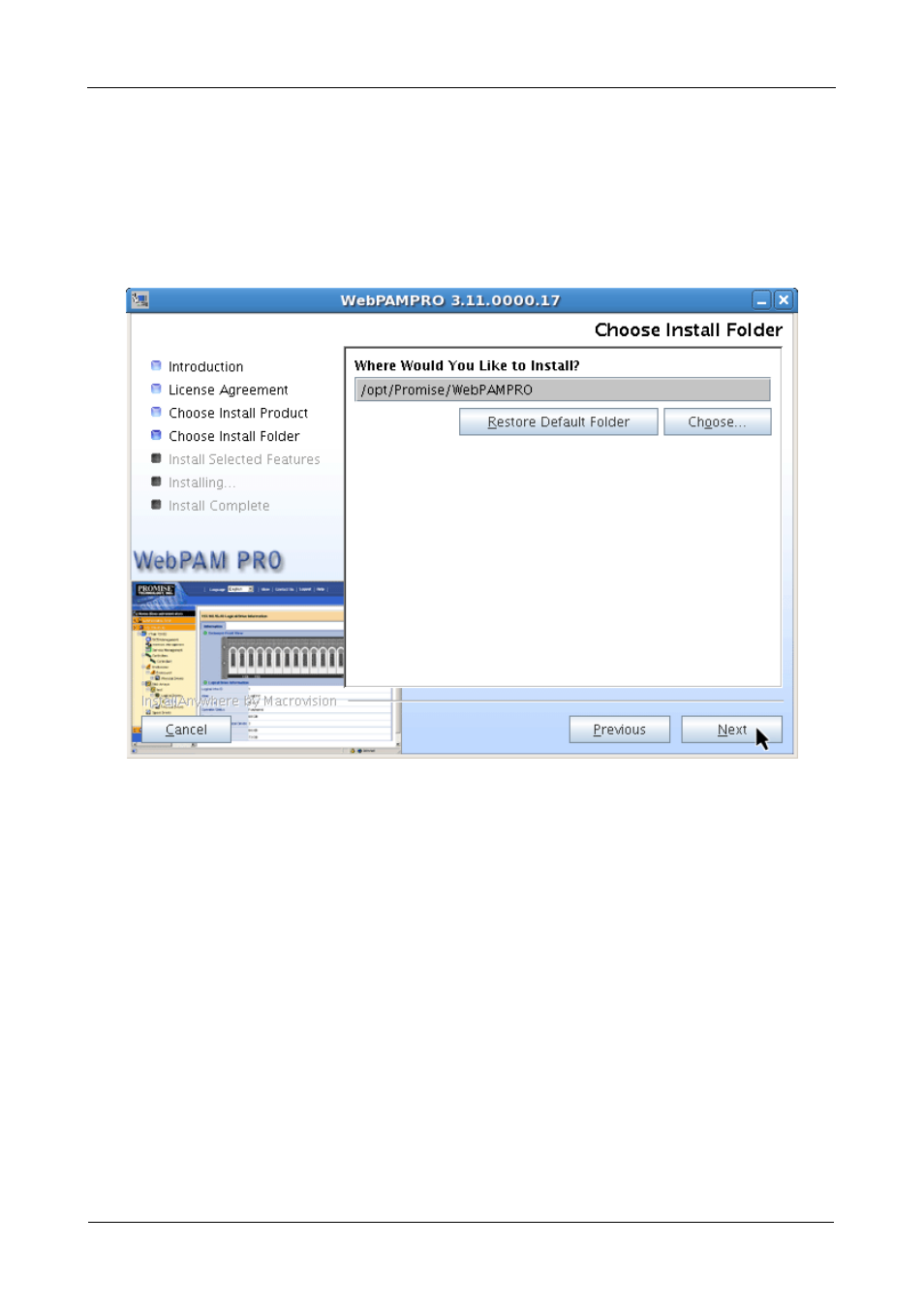
SuperTrak EX Series User Manual
50
8.
When the Choose Install Folder dialog box appears, you can:
•
Accept the default installation folder. Recommended for most users.
•
Specify a different installation folder. Optional for advanced users.
When you agree with the proposed installation folder, click the Next button.
Figure 34. Choose Install Folder dialog box
This manual is related to the following products:
