Promise Technology Network Device EX8654 User Manual
Page 196
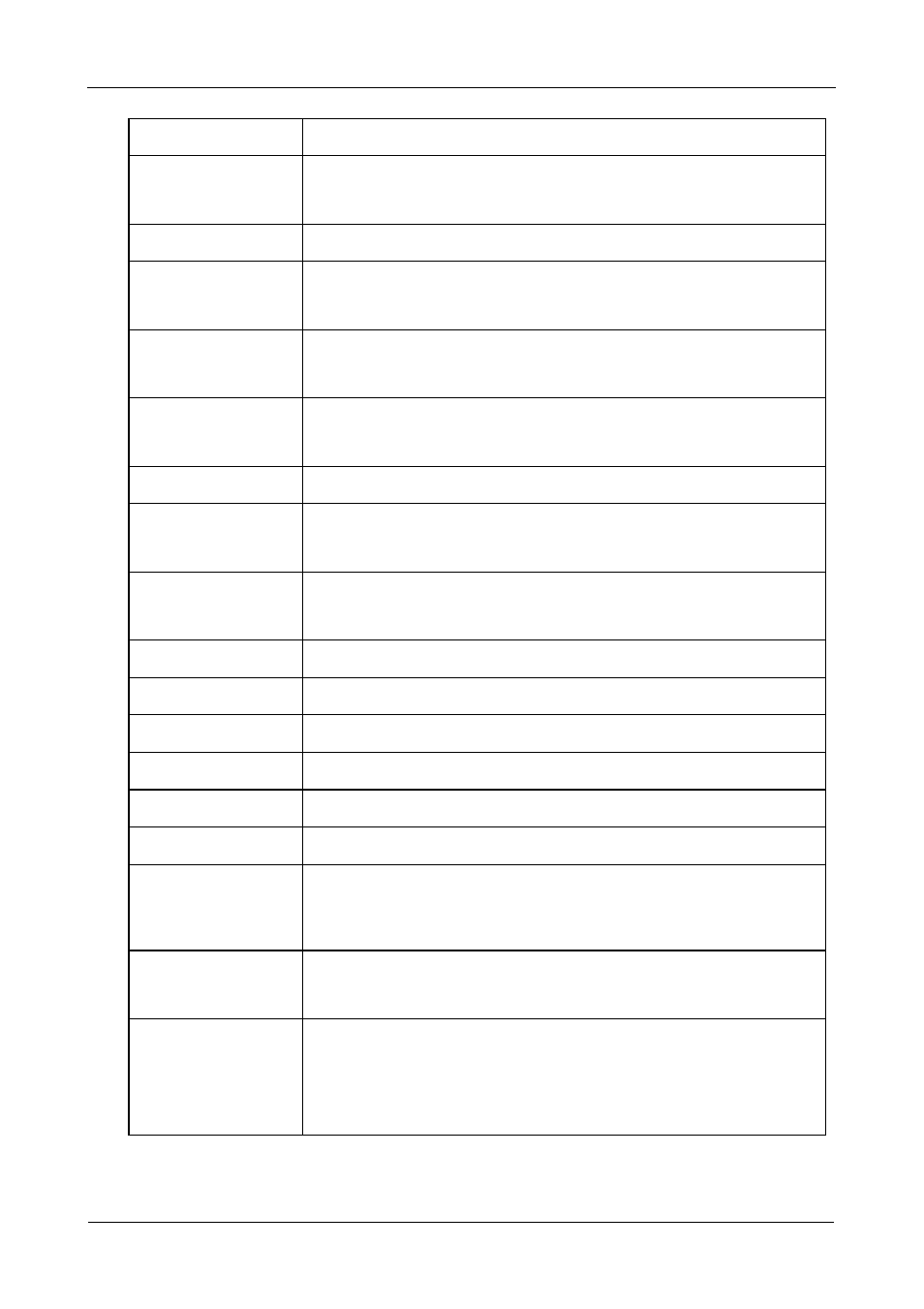
SuperTrak EX Series User Manual
182
logdrv
View or edit logical drive information and settings.
Locate a logical drive via LEDs.
migrate
Start and monitor disk array migration process.
mp
View media patrol status and progress.
Start, stop, pause, or resume media patrol.
pdm
View PDM status and progress.
Start, stop, pause, or resume PDM process.
phydrv
View or edit physical drive information and settings.
Locate a physical drive via LEDs.
ptiflash
Update system software and firmware through local host.
rc
View redundancy check status and progress.
Start, stop, pause or resume redundancy check.
rb
View rebuild status and progress.
Start, stop, pause, or resume a rebuild process.
sc
View spare check status. Start spare check.
spare
Create or modify hot spare drives.
spath
Discover and change subsystem path.
stats
View or reset statistics.
subsys
View or edit subsystem information and settings.
sync
View logical drive synchronization status and progress.
topology
View SAS topology, the physical connections and device
information. For products that support multiple enclosures
only.
transit
View transition status and progress.
Start, stop, pause, or resume a transition process.
help
When used alone will display this menu.
When used in conjunction with a command (example:
help array) it will display help information for that particular
command.
Command
Action
