Paradyne 3800 User Manual
Page 47
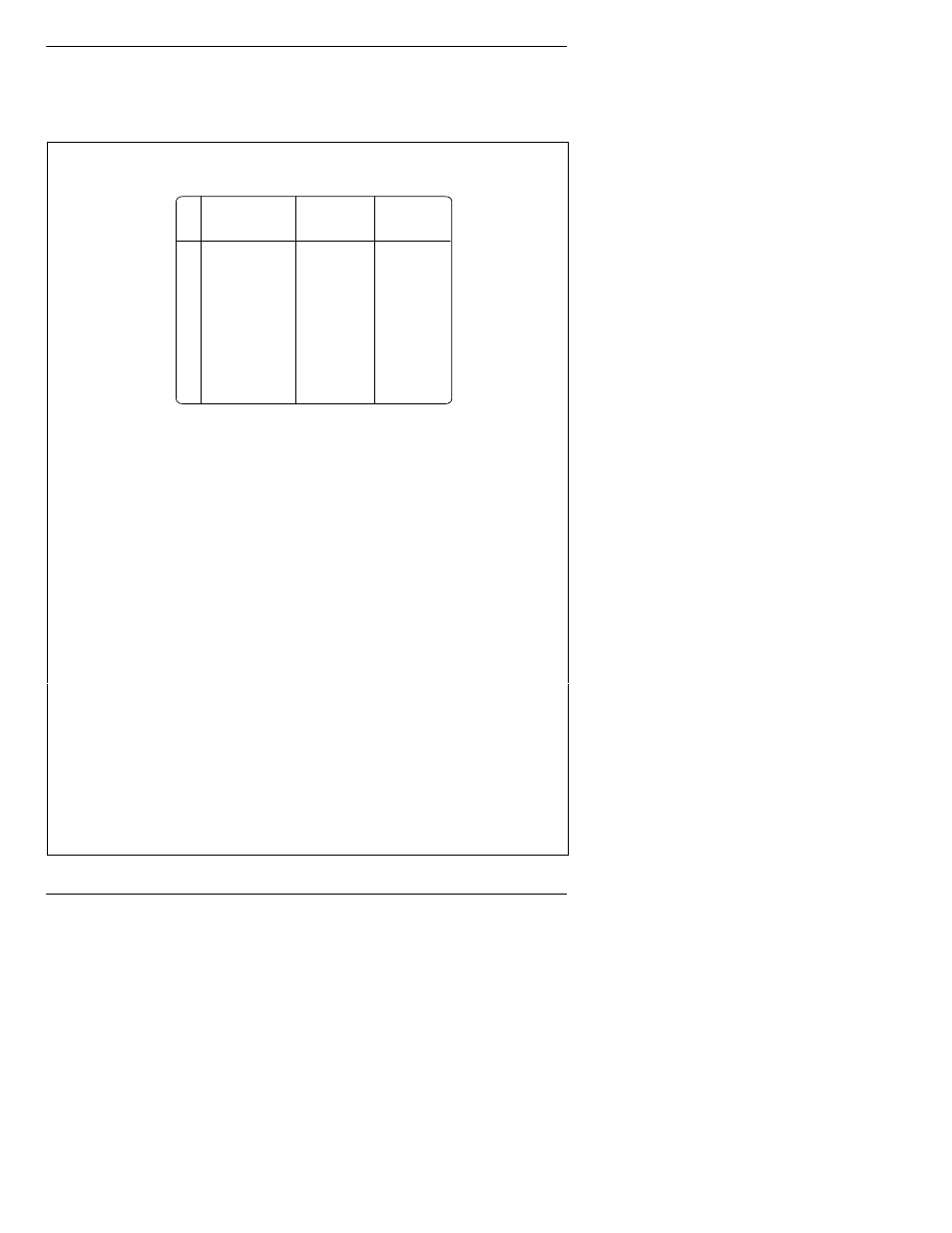
COMSPHERE 3800 Series Modems – Model 3830
4-12
November 1996
3830-A2-GB91-20
Table 4-2
(6 of 22)
Model 3830 AT Commands
X
n
Extended Result Code, Dial Tone Detect, and Busy Tone Detect
The X
n command sets three configuration options simultaneously:
Ext Dial Tone Busy Tone
Result Code Detect Detect
X0
Disable
Disable
Disable
X1
Enable
Disable
Disable
X2
Enable Enable
Disable
X3
Enable
Disable
Enable
X4
Enable Enable
Enable
X5
Add/EC
Enable
Enable
X6
Add/V42,MNP
Enable
Enable
X7
Use DTE Rate
Enable
Enable
EXTENDED RESULT CODE
Informational messages such as VF (line) connect rate and Error Control
are displayed with the result codes.
Disable. Displays basic result codes: OK, CONNECT, RING, NO
CARRIER, and ERROR.
Enable. Displays basic result codes in addition to the CONNECT rate
message (for example, CONNECT 14400).
Add/EC. If error control is negotiated, attaches the /EC suffix to the
CONNECT rate message.
Add/V42,MNP. Attaches the V42b, V42, MNP5, MNP4, MNP3, MNP2, or
NoEC suffixes to the CONNECT rate message.
Use DTE Rate. Displays DTE data rate instead of line CONNECT rate
message.
DIAL TONE DETECT
Sets the modem for dial tone detection (enable) or blind dialing (disable).
Disable. Sets the modem for blind dialing.
Enable. Sets the modem for dial tone detect.
