Paradyne 3800 User Manual
Page 29
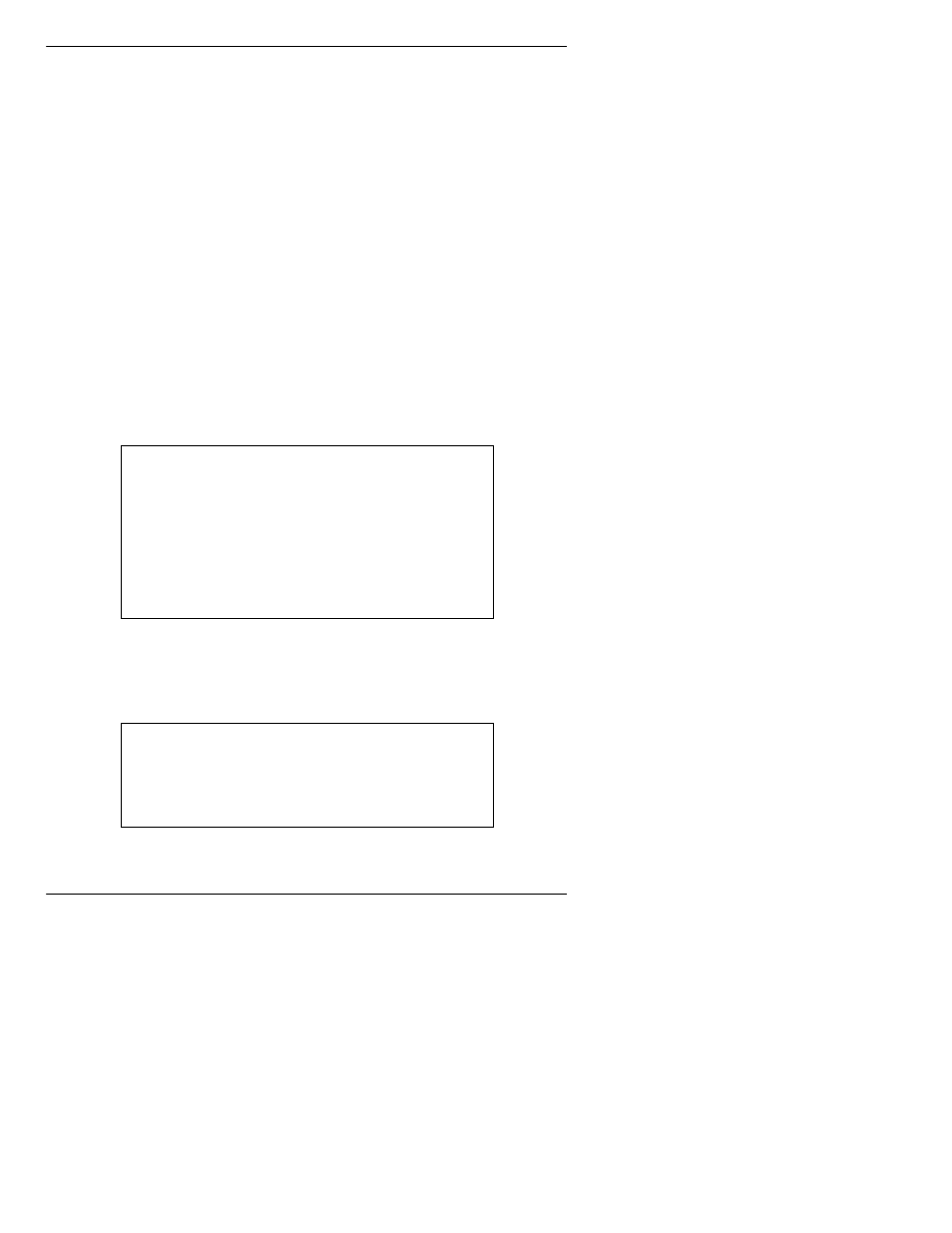
COMSPHERE 3800 Series Modems – Model 3830
2-8
November 1996
3830-A2-GB91-20
1. Use the AT&F&W command to load the appropriate
factory
configuration to the appropriate storage area. Enter the
following:
TYPE:
AT&Fy&Wn
Where: y is one of the following Factory configurations:
0 for Async Dial
3 for UNIX Dial
5 for Cellular (Mobile)
6 for Cellular (PSTN)
and
Where: n is one of the following storage areas:
0 for Active (Saved)
1 for Customer 1
2 for Customer 2
NOTE
These three configuration areas are nonvolatile
memory locations. Active (Saved) contains the
most recently saved changes to any
configuration options. In the event of power loss,
the modem retrieves these configuration options.
Customer 1 and Customer 2 are user-defined
configuration areas.
2. PRESS:
Enter (Return)
The selected factory configuration is saved.
NOTE
When configuring your modem, keep a record of
its configuration options as a future reference in
case the modem must be replaced.
