Transmission group, Ransmission group – refer to – Paradyne Hotwire Routers User Manual
Page 81
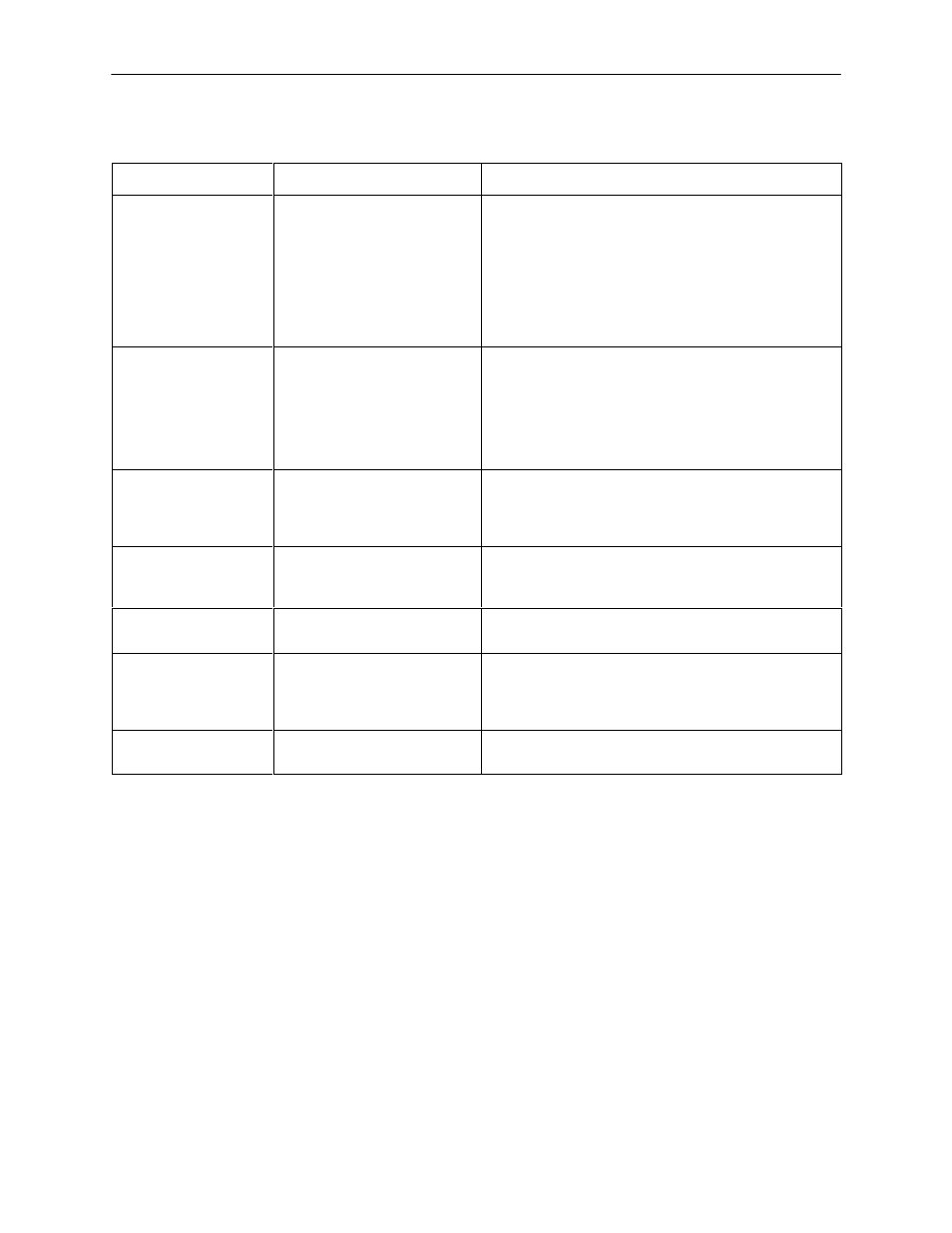
Traps & MIBs
C-9
6371-A2-GB20-10
August 2000
Table C-6.
IP CIDR Route Group Objects (2 of 2)
Object
Setting/Contents
Description
ipCidrRouteType
(ipCidrRouteEntry 6)
This is a read-only object.
H
other(1) – Not specified by this MIB (used as
interface route).
H
reject(2) – Entry not valid for downstream routing.
H
local(3) – Route to a directly connected local host or
service network.
H
remote(4) – Route to a nonlocal host or service
network.
ipCidrRouteProto
(ipCidrRouteEntry 7)
Corresponds to routing
mechanisms via which this
route was learned. Inclusion of
values for gateway routing
protocols does not imply that
the host supports these
protocols.
This is a read-only object.
H
other(1) – The entry is a host route set up by DHCP
or loopback route.
H
local(2) – Local interface.
H
netmgmt(3) – Static route.
ipCidrRouteAge
(ipCidrRouteEntry 8)
Reflects the number of
seconds since this route was
last updated or otherwise
determined to be correct.
This is a read-only object.
When displayed, a value of 0 (zero) represents a route
that will be retained permanently.
ipCidrRouteInfo
(ipCidrRouteEntry 9)
This object refers to the
particular routing protocol
responsible for this route.
If this information is not present (determined by
ipCidrRouteProto value), the value is set to the
OBJECT IDENTIFIER (00).
ipCidrRouteNextHopAS
(ipCidrRouteEntry 10)
Next hop route.
Always set to a value of 0 (zero).
ipCidrRouteMetric1 –
ipCidrRouteMetric5
(ipCidrRouteEntry 11 –
ipCidrRouteEntry 15)
For future use.
Only value accepted is -1.
ipCidrRouteStatus
(ipCidrRouteEntry 16)
Used to create or delete rows
in a table.
—
Transmission Group
The objects in the Transmission Group are supported for the Ethernet Interface.
These objects are not defined within MIB II but rather through other
Internet-standard MIB definitions. The objects in the transmission group are
extended by RFC 2665 MIB definitions. The object dot3
(Transmission group 7) is
supported on the Ethernet Interface.
