Basic nat configuration example, Basic nat – Paradyne Hotwire Routers User Manual
Page 33
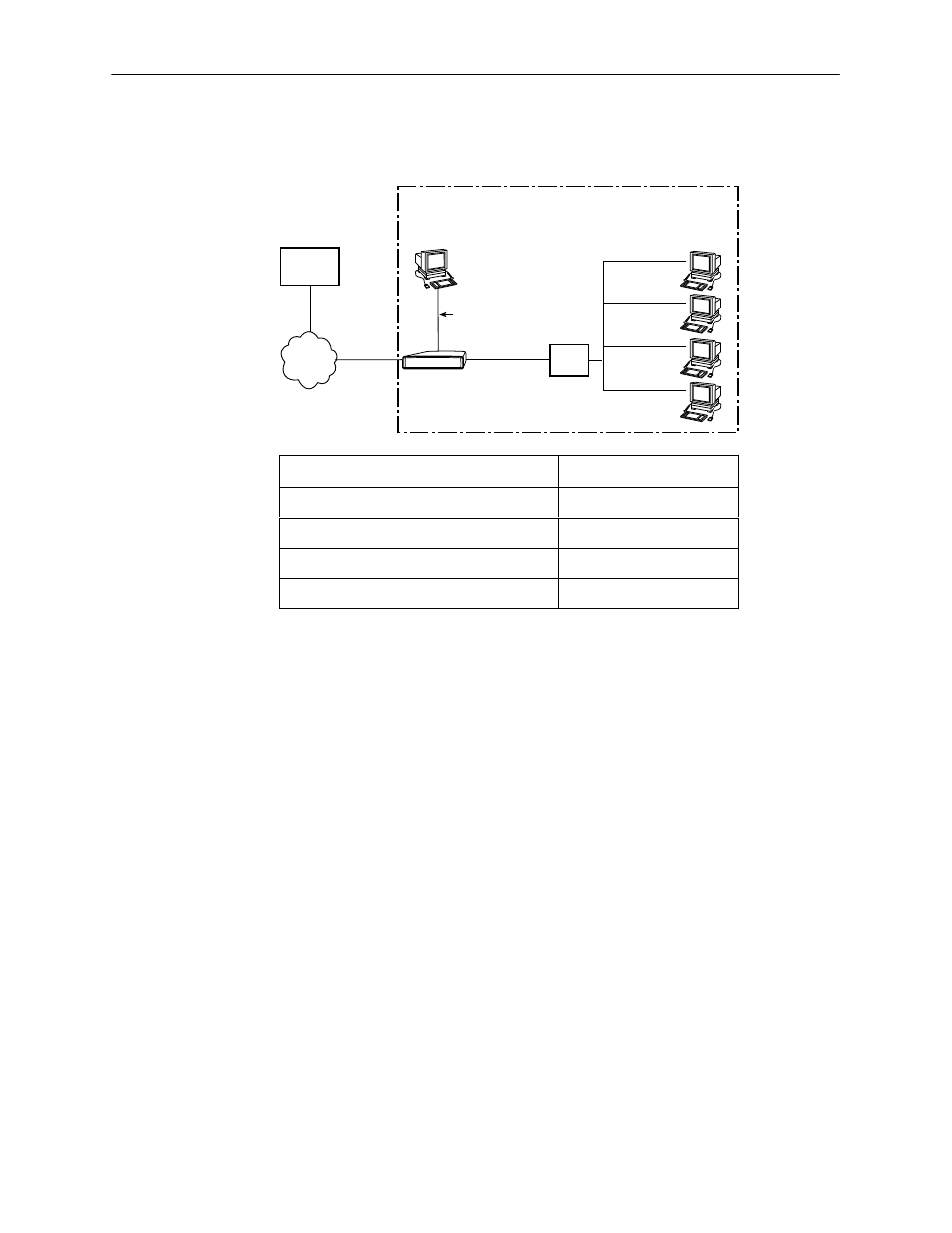
DSL Router Configuration Examples
4-3
6371-A2-GB20-10
August 2000
Basic NAT Configuration Example
00-16767
Customer Premises (CP)
DSL
Router
Hub
10.1.3.2
10.1.3.3
10.1.3.4
End-user
Systems
Console
Port
Connection
Ethernet
eth1
10.1.3.1
DSL
Core
Router
dsl1
155.1.3.2
WAN
155.1.3.1
10.1.3.5
NAT Mapping Public IP Addresses
Private IP Addresses
192.128.1.1
10.1.3.2
192.128.1.2
10.1.3.3
192.128.1.3
10.1.3.4
192.128.1.4
10.1.3.5
In this Basic NAT example:
H
NAT is used for one-to-one mapping of addresses.
H
There are four private IP addresses configured on the Ethernet side of the
DSL router with NAT static mappings to four public IP addresses.
H
The Ethernet interface (eth1) is in the private address space and the DSL
interface is in public address space.
H
The next hop router (default gateway) for the clients is the Ethernet IP
address of the DSL router, 10.1.3.1.
The command line syntax for this example is:
ifn
address eth1:1 10.1.3.1 255.255.255.248
ifn
address dsl1 155.1.3.2 255.255.255.0
ip route create upstream eth1 155.1.3.1
nat basic address 192.128.1.0
nat basic map 192.128.1.1 10.1.3.2 10.1.3.5
nat basic enable
