Selecting the flash mode, P.87) – Pentax Optio Digital Camera 750Z User Manual
Page 89
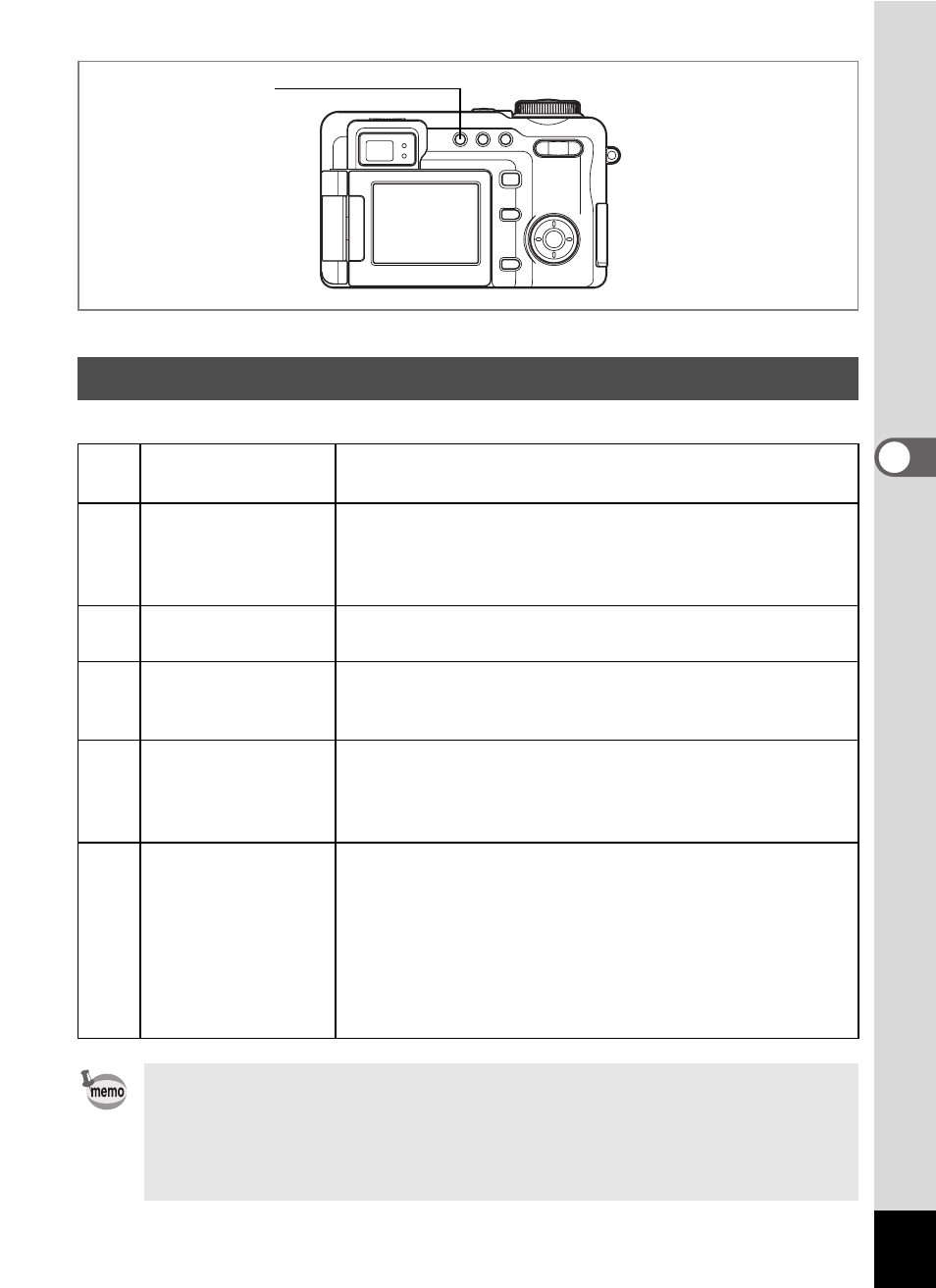
87
4
Tak
ing Pi
cture
s
E
a b c R d G D
Flash Modes
Selecting the Flash Mode
(No
icon)
Auto
The flash discharges automatically depending on the
light conditions. You can select the Rear-curtain flash.
a
Flash Off
The flash will not discharge, regardless of the
brightness. Use this mode to take pictures at dusk or
in locations where flash photography is prohibited
(e.g., museums).
b
Flash On
The flash discharges regardless of the brightness.
You can select the Rear-curtain flash.
c
Auto +
Red-eye reduction
This mode reduces the phenomenon of red eyes
caused by the light from the flash being reflected in the
subject’s eyes. The flash discharges automatically.
d
Flash On +
Red-eye reduction
This mode reduces the phenomenon of red eyes
caused by the light from the flash being reflected in
the subject’s eyes. The flash will discharge
regardless of the light conditions.
2
R. Curtain
The flash is set to Rear-curtain flash. (Usually the
flash discharges right after the shutter release
button is pressed.)
With Rear-curtain flash, the flash discharges right
before the exposure ends. You can take pictures
with different atmosphere when taking with a slow
shutter speed. Rear-curtain flash can only be set
when in Auto or b flash mode.
• The flash will not discharge (Flash Off) when in the C mode, when
^ is selected in d mode, when the drive mode is set to j or
a or when the focus mode is set to s or r.
• A pre-flash discharges when using the red-eye reduction function.
• You cannot select Auto or c in a mode.
1
