Taking panorama pictures (panorama assist), P.75 – Pentax Optio Digital Camera 750Z User Manual
Page 77
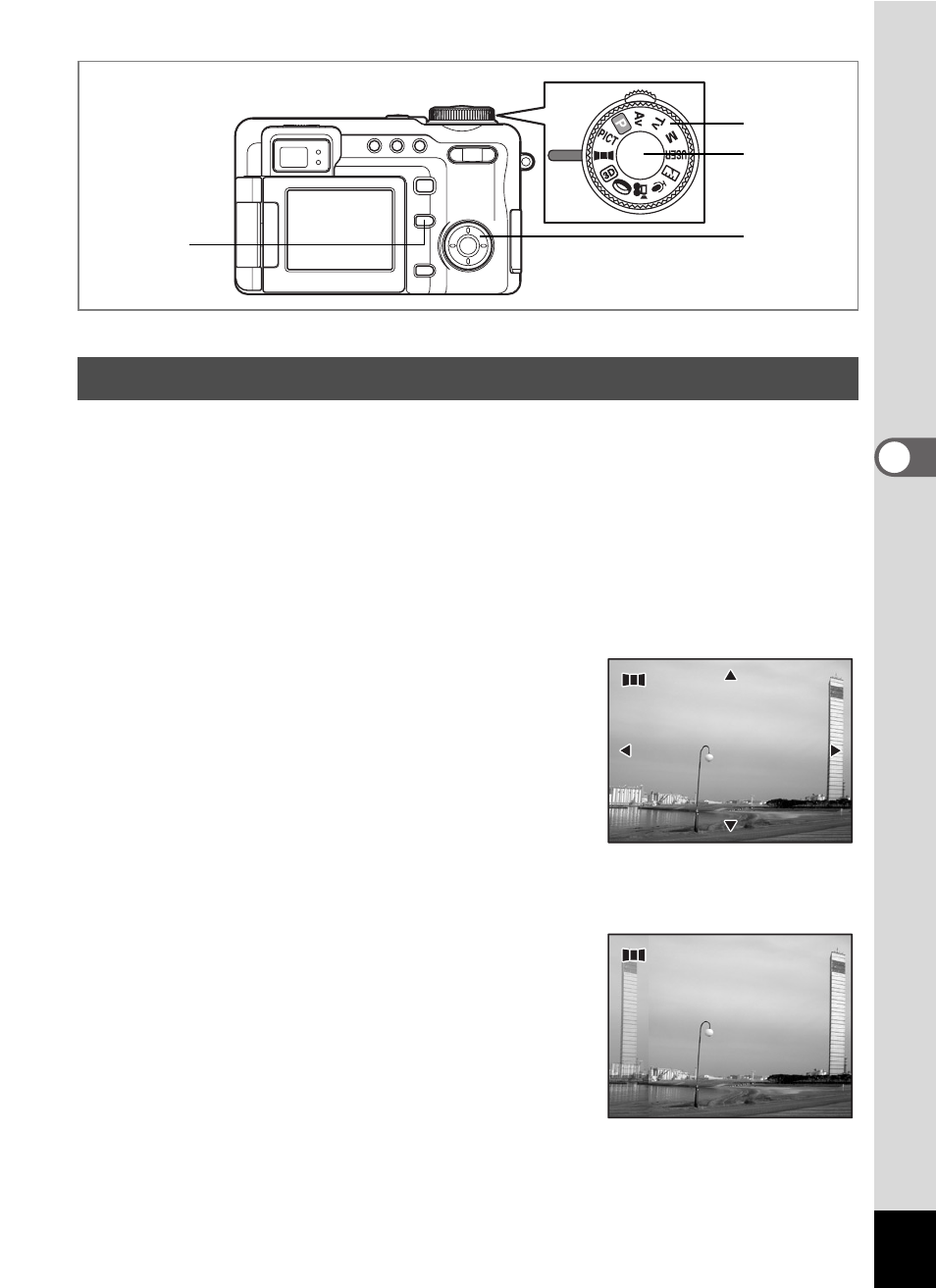
75
4
Tak
ing Pi
cture
s
F
You can take a number of images and join them together to form a
panorama picture. The panorama software (ACDSee for PENTAX)
supplied with the camera on the CD-ROM (S-SW22) and a computer are
necessary for joining the images. The Panorama Assist mode enables
you to overlap the edges of the images so that they are easier to join
together later into a panorama picture.
1
Set the mode dial to F.
2
Use the four-way controller to
choose the direction in which the
images will be joined.
4
: Joins the images at the left.
5
: Joins the images at the right.
2
: Joins the images at the top.
3
: Joins the images at the bottom.
The example shows the images when 5 is selected.
3
Take the first image.
Press the shutter release button to take the
first image. The right edge of the image
appears in semi-transparent form on the left
of the LCD monitor.
Taking Panorama Pictures (Panorama Assist)
3, 4
1
2
5
S e t s h i f t d i r e c t i o n
S e t s h i f t d i r e c t i o n
