Pentax Optio Digital Camera 750Z User Manual
Page 35
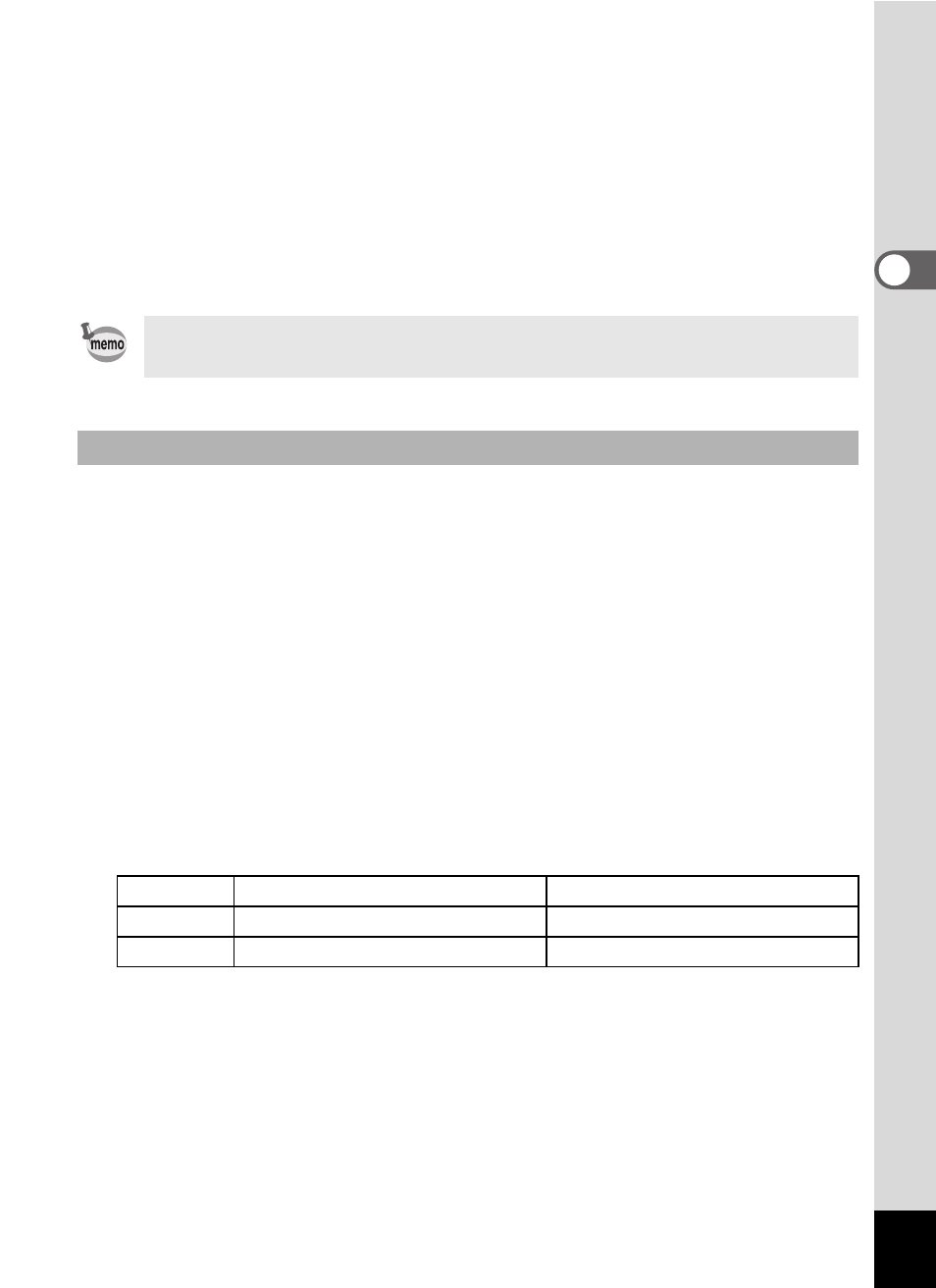
33
2
Qu
ick Star
t
5
Press the shutter release button fully.
The picture is taken.
The image appears on the LCD monitor for two seconds (Instant
Review) and is recorded on the SD Memory Card. (1p.34)
The green and red lamps on the right of the viewfinder blink alternately
while the image is being saved to the SD Memory Card.
The shutter release button works in a two-step action as follows.
Press halfway
The focus, exposure and white balance are locked when the shutter
release button is pressed lightly (halfway). The shutter speed and
aperture settings only appear on the LCD monitor when the shutter
release button is pressed halfway. The following information is indicated
on the LCD monitor and by the focus status and flash status lamps when
the shutter release button is pressed halfway.
1. Focus frame
The green focus frame appears when the subject is in focus. The
frame does not appear if the subject is out of focus.
2. Status lamps
Press fully
Press the shutter release button all the way down (fully) to take a picture.
The focus frame does not appear in the viewfinder. Always check
the focusing area on the LCD monitor.
Using the Shutter Release Button
Focus status lamp (green)
Flash status lamp (red)
Lit
Subject is in focus
Flash is ready
Blinks
Subject is not in focus
Flash is charging
