Turning the camera on and off, Turning the camera on and off 1, Press the power switch – Pentax Optio Digital Camera 750Z User Manual
Page 27: Press the power switch again
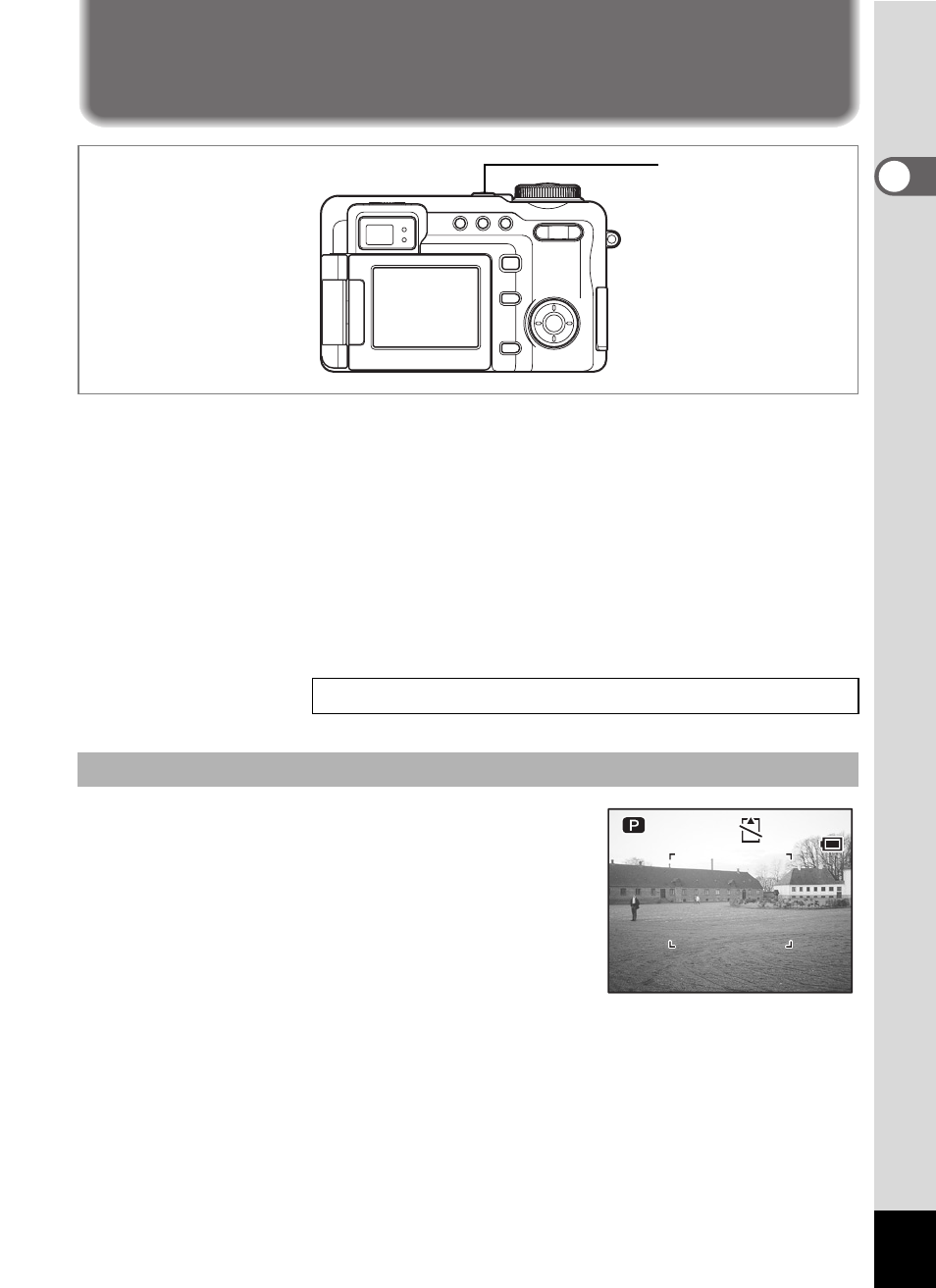
25
1
Gettin
g
Sta
rte
d
Turning the Camera On and Off
1
Press the power switch.
The camera turns on.
The lens cover opens and the lens extends.
If the Initial Settings screen or Date Adjust screen appears when you
turn the camera on, follow the procedure on page p.27 to set the
display language and/or current date and time.
2
Press the power switch again.
The camera turns off and the power switch light turns off.
The memory card is checked automatically
when the camera turns on. s appears on the
LCD monitor if the camera does not have an
SD Memory Card inserted.
r appears instead of s if the write-protect
switch of the SD Memory Card is locked.
Images and sound cannot be recorded when
the write-protect switch is locked.
Checking the Memory Card
Power switch
00
1 4
1 4 : 2 5
: 2 5
1 4 : 2 5
0 9 / 2 5 / 2 0 0 4
0 9 / 2 5 / 2 0 0 4
0 9 / 2 5 / 2 0 0 4
- K-X (324 pages)
- me super (33 pages)
- Optio 33L (104 pages)
- Optio S (36 pages)
- Espio 140V (6 pages)
- K10D (12 pages)
- Optio M30 (188 pages)
- K20D (286 pages)
- K20D (6 pages)
- Optio Z10 (212 pages)
- Optio S5n (171 pages)
- Optio W20 (208 pages)
- Optio S5i (72 pages)
- Optio E30 (161 pages)
- Optio A20 (199 pages)
- K110D (216 pages)
- Optio S4 (38 pages)
- Optio SV (68 pages)
- 67II (84 pages)
- MZ-60 (118 pages)
- Optio MX4 (68 pages)
- Optio V10 (192 pages)
- Optio E50 (159 pages)
- MZ-6 (77 pages)
- Optio S10 (208 pages)
- ist (156 pages)
- Optio T30 (192 pages)
- Optio S4i (48 pages)
- Optio S50 (138 pages)
- Optio X (184 pages)
- Optio 555 (144 pages)
- K100D (220 pages)
- Optio T20 (168 pages)
- K200D (266 pages)
- Optiio550 (40 pages)
- 430RS (70 pages)
- K200 (4 pages)
- K2000 (2 pages)
- Optio Digital Camera 43WR (128 pages)
- Optio 33LF (106 pages)
- Digital Camera Optio WP (188 pages)
- DS2 (212 pages)
- EL-100 (28 pages)
- OptioWP (188 pages)
- Optio S6 (187 pages)
