Press the four-way controller ( 5 ) – Pentax Optio Digital Camera 750Z User Manual
Page 172
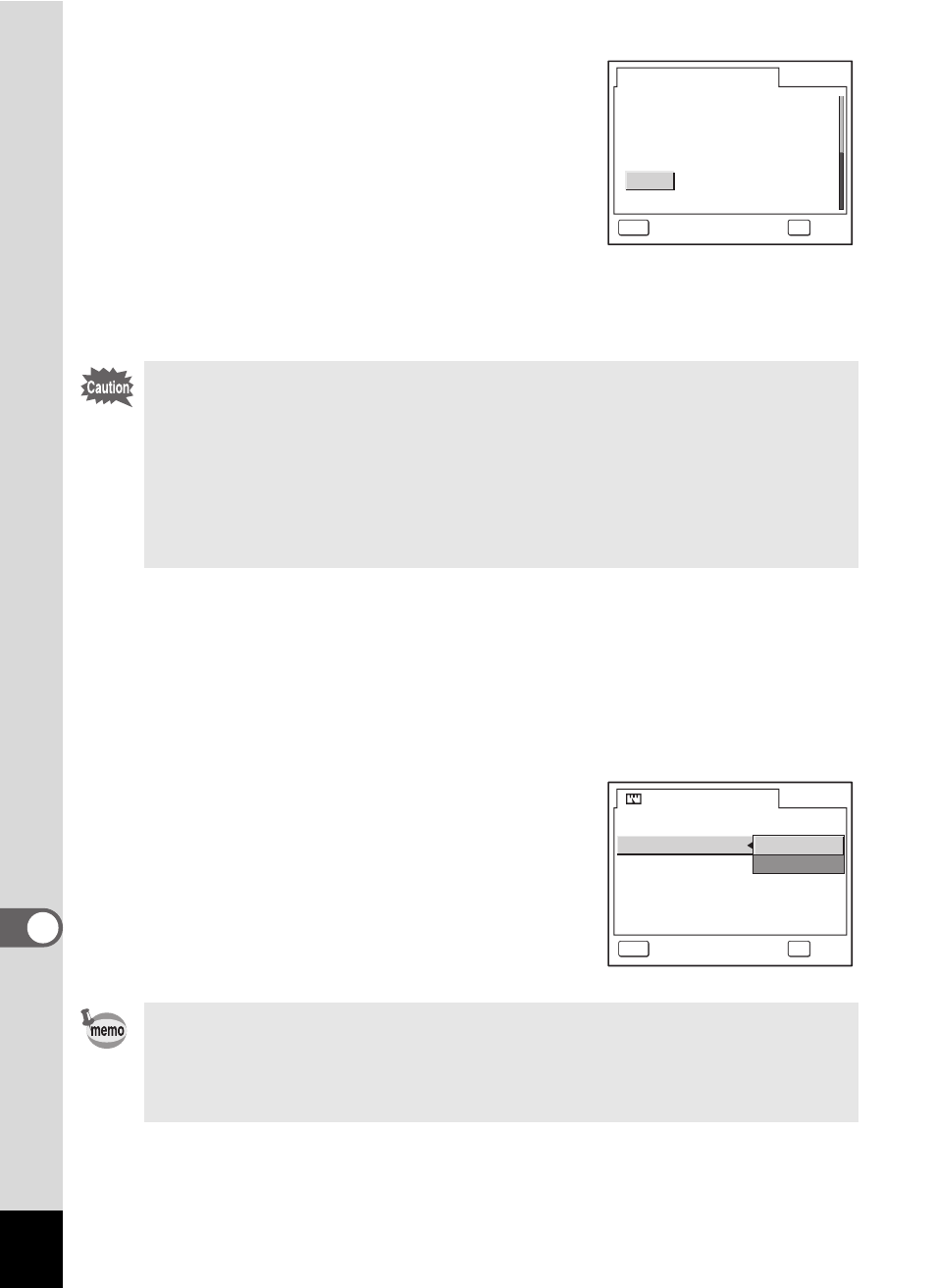
170
9
Digita
l Ex
posu
re
M
e
terin
g
Fu
nctio
n
4
Press the four-way controller (5).
The Sensitivity options screen appears.
5
Use the four-way controller
(2345) to select the sensitivity
of the film loaded in the film
camera.
When you have selected the appropriate
sensitivity, press the 4 button to return to the [7 Dig. Exp.
Metering] menu.
6
Use the four-way controller (23) to select [Exposure
Step].
7
Use the four-way controller (5) to display the Exposure
Step options.
A pull-down menu appears.
8
Use the four-way controller (23)
to choose [1/2EV] or [1/3EV].
Choose whether to set the exposure in 1/2
EV steps or 1/3 EV steps. When you have
selected the exposure step, press the 4
button to return to the [7 Dig. Exp.
Metering] menu.
9
Use the four-way controller (23) to select [Color
Mode].
The [Sensitivity] setting on the [7 Dig. Exp. Metering] menu is only
valid in Digital Exposure Metering mode. The [Sensitivity] setting on
the [A Rec. Mode] menu does not affect the settings in Digital
Exposure Metering mode. The [Sensitivity] settings in Digital
Exposure Metering mode and Capture mode are not interlinked. The
LCD monitor display may not achieve the brightness level
corresponding to the selected sensitivity.
The Exposure Step setting that you have selected affects the EV
display on the screen. For example, if you select [1/2EV], the EV
scale and exposure metering results described later will be
displayed in 1/2 EV steps.
OK
MENU
O K
C a n c e l
6
1 2
2 5
5 0
1 0 0
2 0 0
8
1 6
3 2
6 4
1 2 5
2 5 0
1 0
2 0
4 0
8 0
1 6 0
3 2 0
S e n s i t i v i t y
OK
MENU
O K
C a n c e l
S e n s i t i v i t y
E x p o s u r e S t e p
1 0 0
1 / 2 E V
1 / 3 E V
Dig. Exp. Metering
C o l o r M o d e
