Press the { button in capture mode, Press the four-way controller ( 5 ), Press the 4 button – Pentax Optio Digital Camera 750Z User Manual
Page 167: 8setti ngs, Using the fn switching function
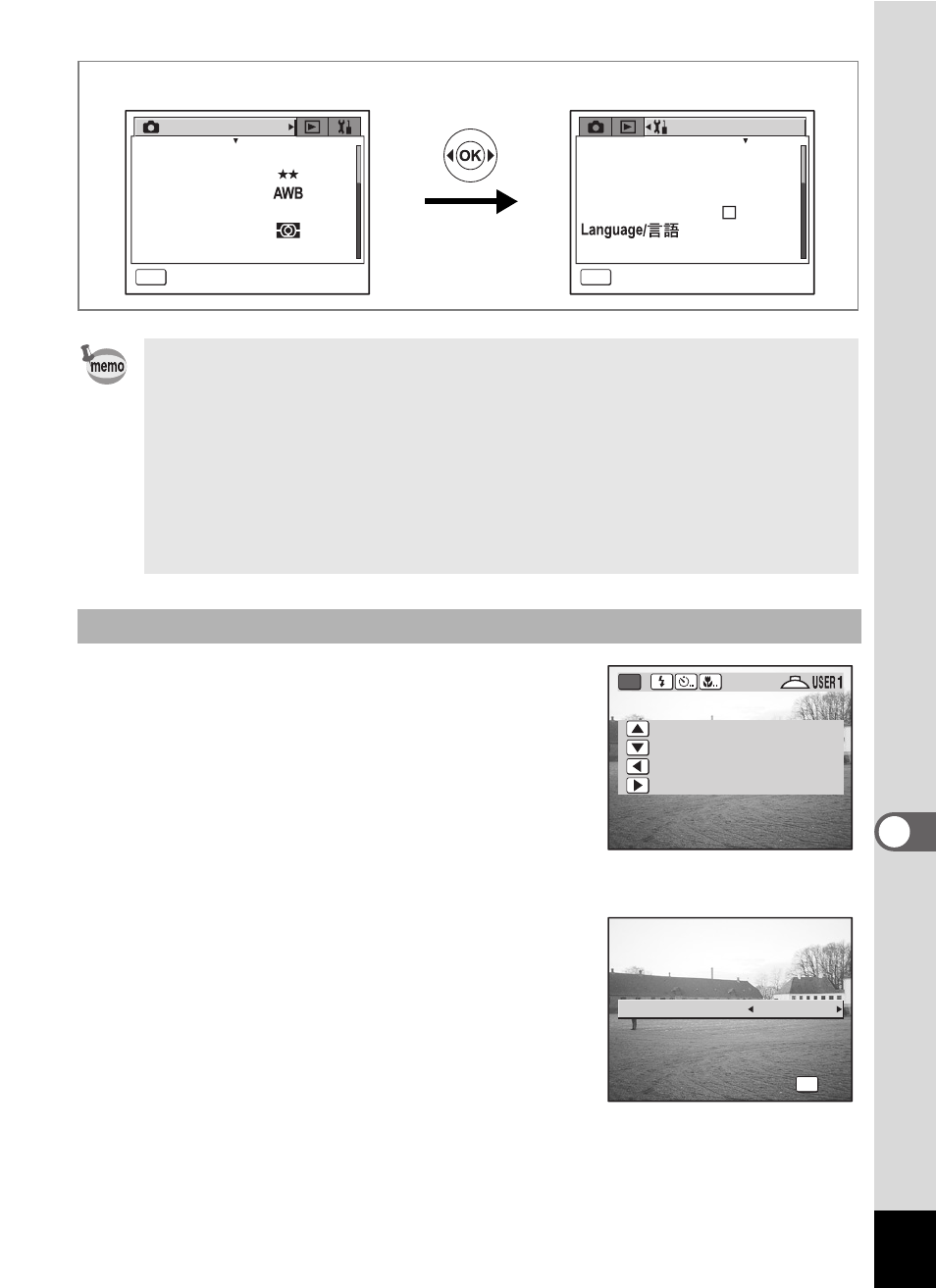
165
8
Setti
ngs
1
Press the { button in Capture
mode.
The Fn guide screen appears.
The Fn guide screen indicates which
functions registered to the buttons, lever or
four-way controller can be used.
2
Press the four-way controller (5).
The current Sensitivity setting appears in
the middle of the screen.
3
Use the four-way controller (45)
to select the sensitivity.
4
Press the 4 button.
The Sensitivity setting is saved and the screen returns to capture
status.
• You can choose from the following 17 functions or Off (no setting):
Recorded Pixels, Quality Level, White Balance, Focusing Area,
AF Mode, Focus Limiter, Aux. AF Light, AE Metering, Sensitivity,
Flash Exp. Comp., Digital Zoom, Image Tone, Sharpness,
Saturation, Contrast, Format and MF
• Items with restricted operations in Capture mode have the same
restrictions when recalled with the { button. (For example, the
sensitivity cannot be set to Auto during Manual Exposure mode.)
Using the Fn Switching Function
S e t - u p
MENU
E x i t
F o r m a t
S o u n d
D a t e A d j u s t
W o r l d T i m e
F o l d e r N a m e
E n g l i s h
S t a n d a r d
S t a n d a r d
0 9 / 0 1 / 2 0 0 4
R e c o r d e d P i x e l s
Q u a l i t y L e v e l
W h i t e B a l a n c e
Wi d e
A F S e t t i n g
A E M e t e r i n g
S e n s i t i v i t y
A u t o
R e c . M o d e
MENU
E x i t
3056x2296
F o r m a t
C o n t r a s t
M F
S e n s i t i v i t y
Fn
OK
O K
O K
O K
S e n s i t i v i t y
A u t o
