Powering the camera, Charging the battery – Pentax Optio Digital Camera 750Z User Manual
Page 16
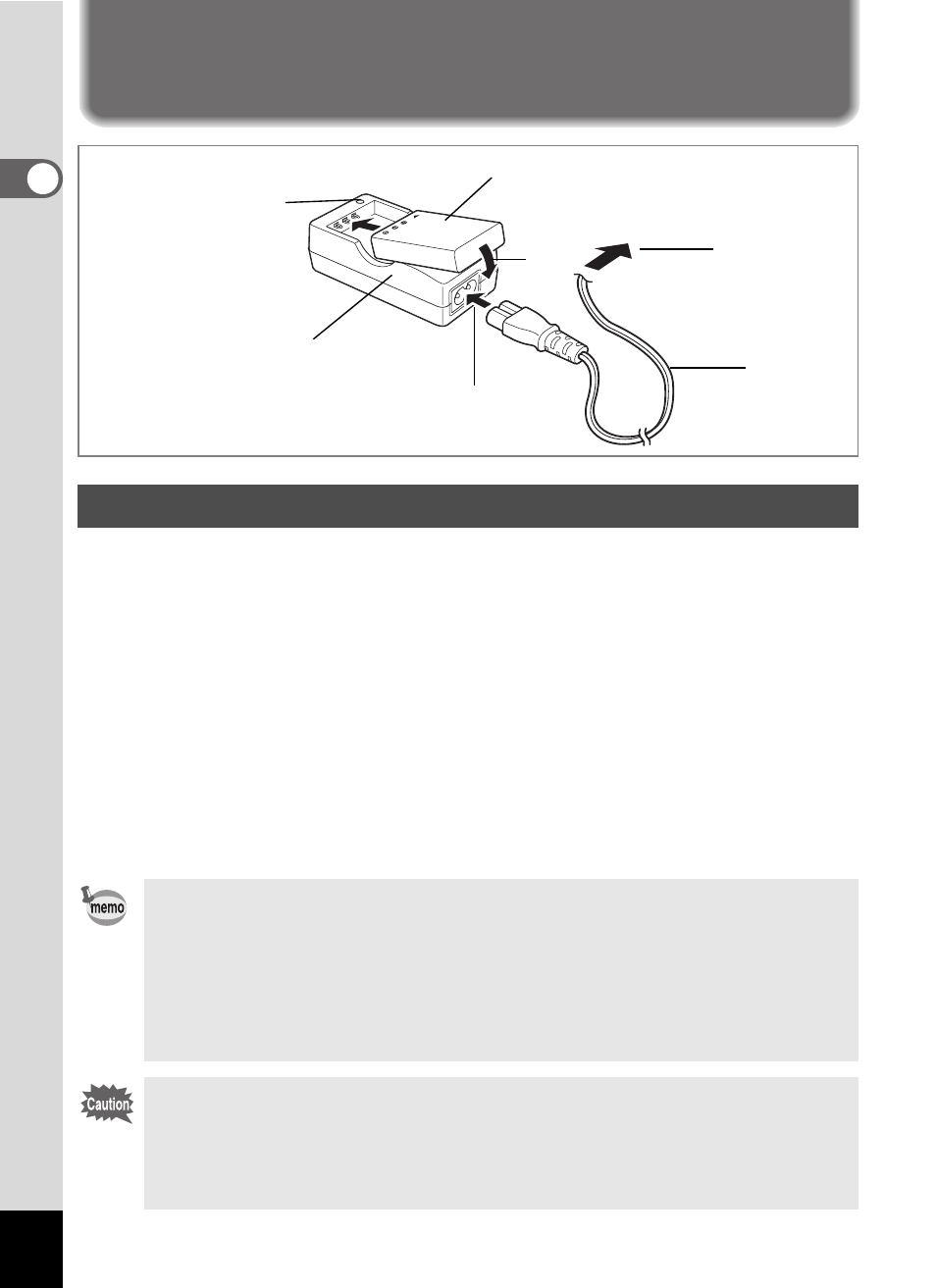
14
1
Gettin
g
Sta
rte
d
Powering the Camera
Charge the battery when using the camera for the first time, when the
camera has not been used for a long time, or when the [Battery depleted]
message is displayed.
1
Connect the AC plug cord to the battery charger D-BC7.
2
Plug the AC plug cord into the power outlet.
3
Place the battery in the charger with the label facing up.
The charging indicator lights red when charging.
The charging indicator lights green when charging is completed.
4
When charging is completed, remove the battery from
the battery charger.
Charging the Battery
• The time required for full charge is about 180 minutes maximum.
The appropriate ambient temperature range for charging the
battery is 0°C - 40°C (32°F to 104°F). The charging time may vary
depending on the ambient temperature and charging conditions.
• The battery has reached the end of its service life when the time
the camera can be operated becomes shorter even when the
battery is fully charged. Replace with a new battery.
• Use the battery charger D-BC7 to charge the rechargeable
lithium-ion battery D-LI7 only, as the charger may overheat or be
damaged.
• If the battery is inserted correctly but the charging indicator fails to
light, the battery may be faulty. Replace with a new battery.
Battery charger
Charging indicator
3
Battery
To power outlet
AC plug
cord
1
2
Charging:
Lit red
Charging complete:
Lit green
