Getting started, Attaching the strap – Pentax Optio Digital Camera 750Z User Manual
Page 15
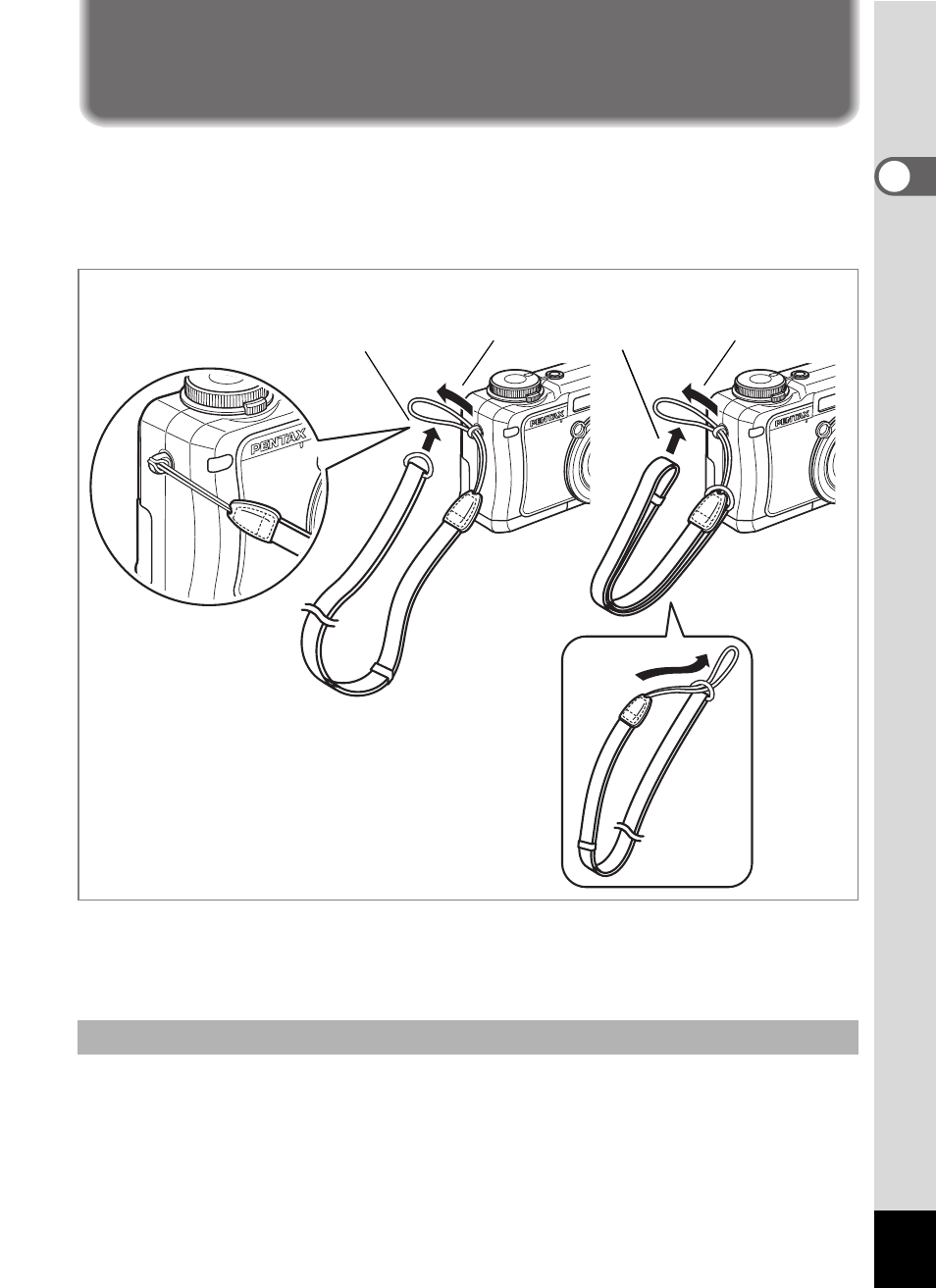
13
1
Gettin
g
Sta
rte
d
Getting Started
Attaching the Strap
The provided strap (O-ST17) can be attached, as is, to the camera to
create a neck strap from which to carry the camera. The strap can also
be shortened and then attached to the camera to create a compact hand
strap.
1
Pass the narrow end of the strap through the strap lug.
2
Pass the strap end through the loop and tighten.
You can create a short hand strap for the camera by passing the narrow
end of the strap through the metal ring on the end of the strap (C). The
shortened strap can then be attached to the camera (B).
Shortening the Strap
1
2
1
2
A
B
C
See also other documents in the category Pentax Cameras:
- K-X (324 pages)
- me super (33 pages)
- Optio 33L (104 pages)
- Optio S (36 pages)
- Espio 140V (6 pages)
- K10D (12 pages)
- Optio M30 (188 pages)
- K20D (286 pages)
- K20D (6 pages)
- Optio Z10 (212 pages)
- Optio S5n (171 pages)
- Optio W20 (208 pages)
- Optio S5i (72 pages)
- Optio E30 (161 pages)
- Optio A20 (199 pages)
- K110D (216 pages)
- Optio S4 (38 pages)
- Optio SV (68 pages)
- 67II (84 pages)
- MZ-60 (118 pages)
- Optio MX4 (68 pages)
- Optio V10 (192 pages)
- Optio E50 (159 pages)
- MZ-6 (77 pages)
- Optio S10 (208 pages)
- ist (156 pages)
- Optio T30 (192 pages)
- Optio S4i (48 pages)
- Optio S50 (138 pages)
- Optio X (184 pages)
- Optio 555 (144 pages)
- K100D (220 pages)
- Optio T20 (168 pages)
- K200D (266 pages)
- Optiio550 (40 pages)
- 430RS (70 pages)
- K200 (4 pages)
- K2000 (2 pages)
- Optio Digital Camera 43WR (128 pages)
- Optio 33LF (106 pages)
- Digital Camera Optio WP (188 pages)
- DS2 (212 pages)
- EL-100 (28 pages)
- OptioWP (188 pages)
- Optio S6 (187 pages)
