P.98, Press the 3 button in capture mode, Press the four-way controller ( 5 ) – Pentax Optio Digital Camera 750Z User Manual
Page 100
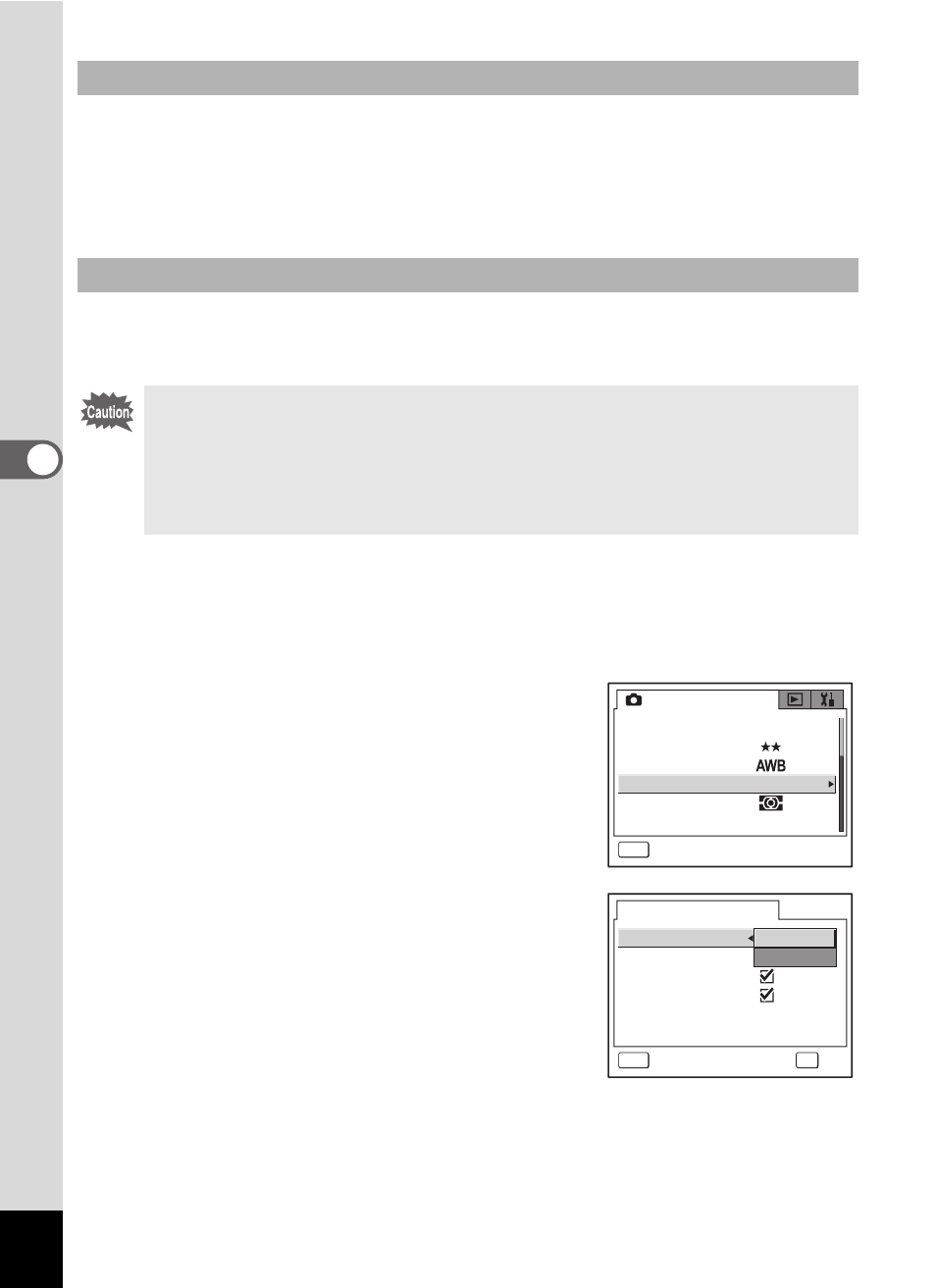
98
4
Tak
ing Pi
cture
s
You can limit the lens movement area according to conditions.
Set the focus limiter to O to limit the focus to far distances during normal
shooting and to close distances during macro shooting. This enables
quicker focusing.
Set the Auxiliary AF Light to O for easier focusing by using the auxiliary
AF light (redish orange) when the subject is dark and difficult to focus on.
1
Press the 3 button in Capture mode.
The [A Rec. Mode] menu appears.
2
Use the four-way controller (23) to select [AF Setting].
3
Press the four-way controller (5).
The AF screen appears.
4
Use the four-way controller (23)
to select [Focusing Area].
5
Press the four-way controller (5).
A pull-down menu appears.
6
Use the four-way controller (23)
to change the setting.
Setting the Focus Limiter
Setting the Auxiliary AF Light
The Auxiliary AF Light on this camera conforms to the safety
standard (IEC60825-1) for a Class 1 LED product. Although looking
directly at the Auxiliary AF Light poses no safety concerns, because
the light is extremely bright, recommend you not to stare directly at
the light at close range.
R e c o r d e d P i x e l s
Q u a l i t y L e v e l
W h i t e B a l a n c e
Wi d e
A F S e t t i n g
A E M e t e r i n g
S e n s i t i v i t y
A u t o
R e c . M o d e
MENU
E x i t
3056x2296
A F S e t t i n g
OK
MENU
O K
C a n c e l
F o c u s i n g A r e a
Wi d e
A F M o d e
S p o t
F o c u s L i m i t e r
A u x . A F L i g h t
